How to Install and Play Samkok: New Force on PC with BlueStacks
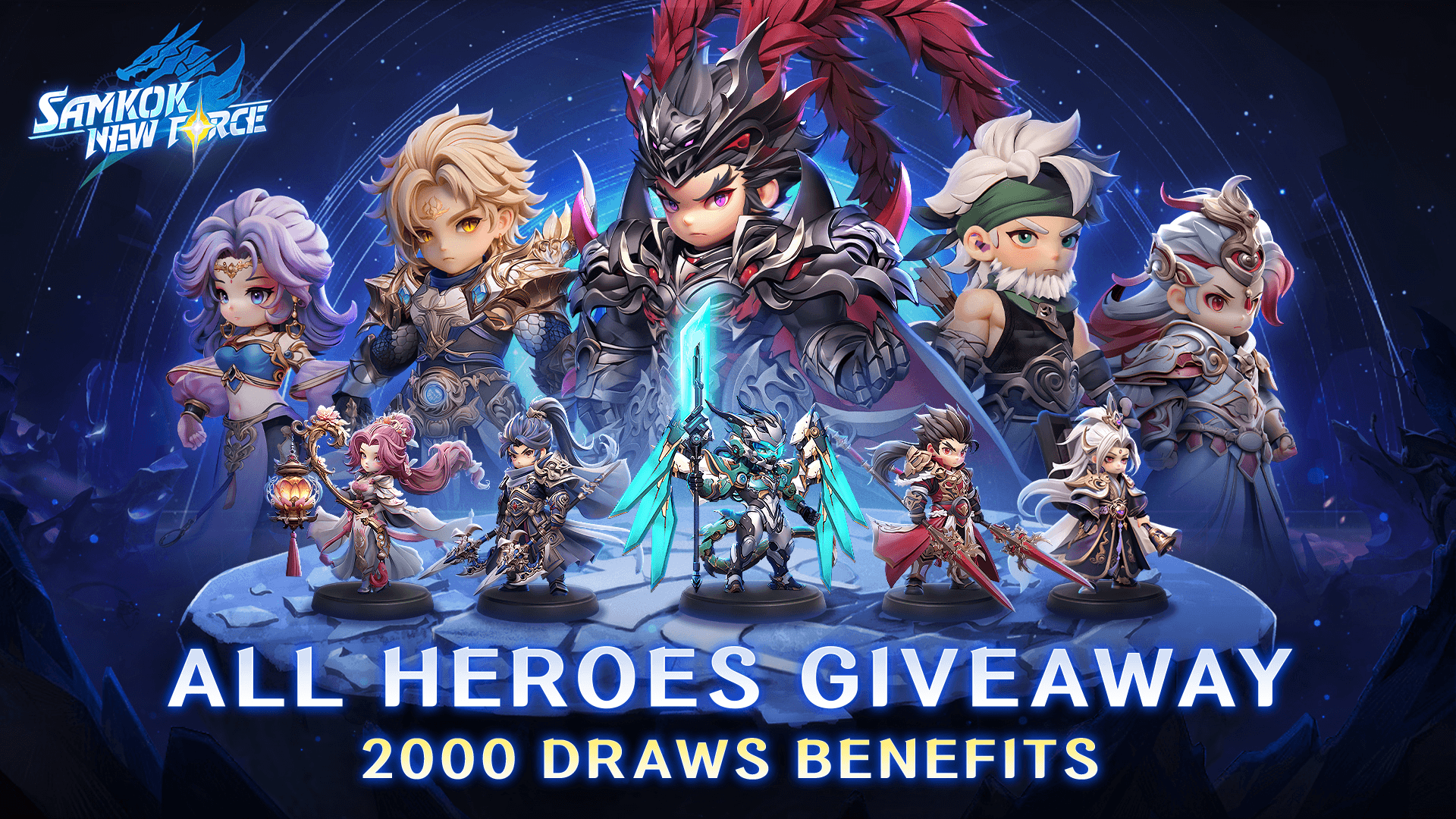
Samkok: New Force is a fun card game where cute chibi heroes fight in giant mecha suits. Set in a lighthearted version of the Three Kingdoms, this game mixes card collecting, strategy, and automatic battles.
You can collect tons of S+ heroes, build strong teams, and join exciting PvP fights. Best of all, you don’t need to grind for hours because your heroes keep fighting even when you’re offline!
How to Install Samkok: New Force on PC
- Visit the game’s page and click the “Play Samkok: New Force on PC” button.
- Download and install BlueStacks on your computer.
- Open BlueStacks and log into your account.
- Start the game and begin your adventure in Samkok: New Force!
Already Using BlueStacks? Follow These Quick Steps
- Open BlueStacks on your PC.
- Type “Samkok: New Force” into the search bar on the home screen.
- Click on the correct result when it appears.
- Press “Install” and let the game download.
- Launch the game and start collecting your favorite heroes!
Minimum System Requirements
Samkok: New Force is perfect for fans of card games, strategy battles, and idle gameplay. Whether you’re into solo missions or fierce PvP, the game gives you something to enjoy every day. To run the game well on PC, here’s what your computer needs:
- OS: Windows 7 or higher
- Processor: Intel or AMD processor
- RAM: 4GB or more
- Storage: At least 5GB of free disk space
- Admin access: You need to be the administrator on your PC
- Graphics: Updated graphics drivers from Microsoft or your device’s brand
The game is easy to get into, even if you’re new to card RPGs. You’ll unlock a full team of colorful heroes just by logging in, and you can earn hundreds of bonus draws to boost your team. With offline rewards, simple lineup building, and lots of cool skins, it’s a great pick for casual players or anyone who loves collecting heroes.
Playing Samkok: New Force with BlueStacks on your PC means sharper visuals, better frame rates, and no overheating or lag like on mobile. Plus, using a mouse and keyboard makes it easier to manage your team and enjoy battles for longer without straining your fingers.
















