How to Play Skip-Bo on PC With BlueStacks
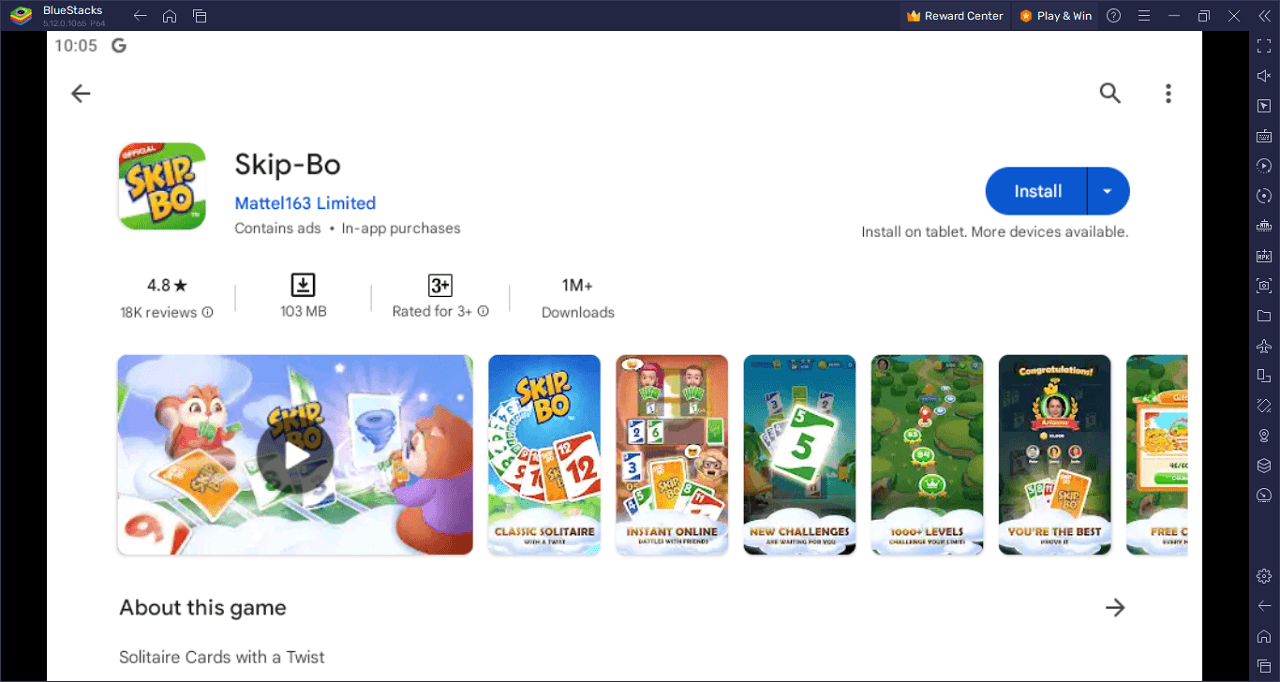
Skip-Bo has made its remarkable entrance into the mobile gaming realm, capturing the essence of its classic card game origins. As a delightful twist on traditional solitaire card games, it promises an addicting experience, drawing both novices and seasoned Skip-Bo™ enthusiasts into its strategic gameplay. With countless levels designed to engage and challenge, it is a brain-training journey that melds puzzles and card sequencing, pushing players to strategically stack cards and clear boards to claim victory. You can also Play Skip-Bo in your browser on your PC or mobile without downloading. Click and Play instantly!
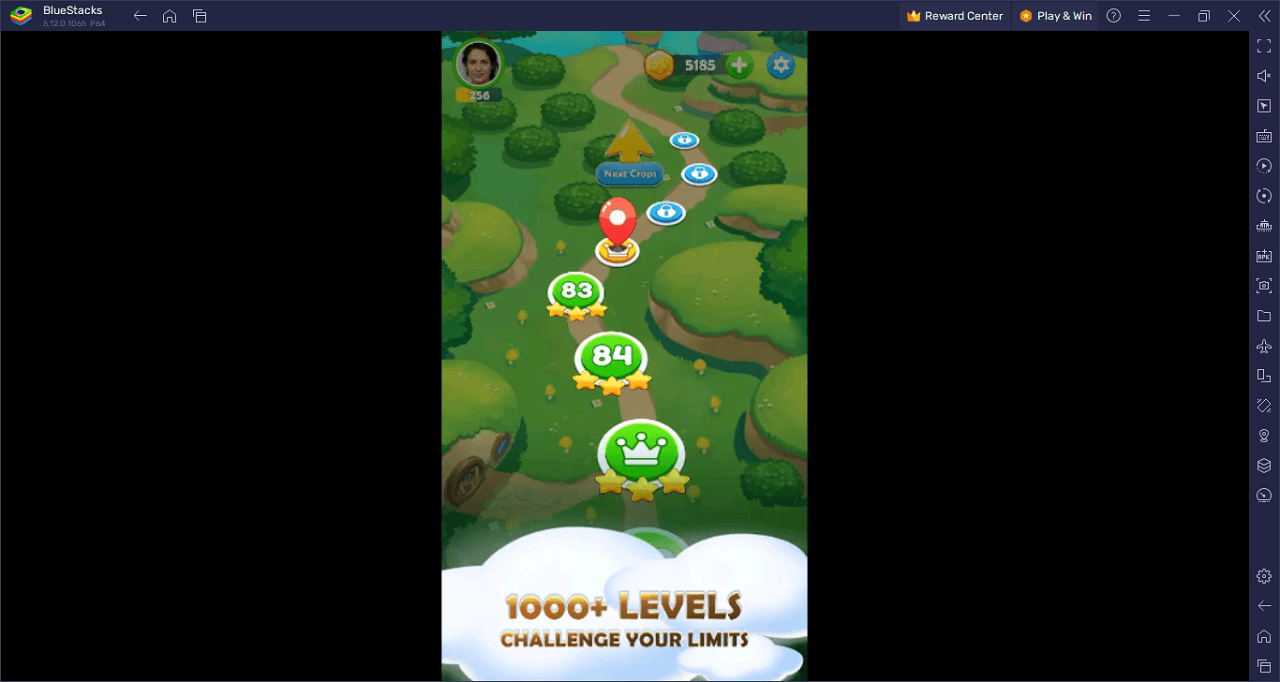
Longstanding fans and new players alike can celebrate, as this rendition stays true to the beloved classic. With its widespread popularity acknowledged globally, players can now indulge in the official Skip-Bo game experience on-the-go. Whether enjoying a solo game offline or engaging in online matches with friends, there’s a myriad of ways to immerse oneself in the Skip-Bo universe. Journeying through its artistically detailed world, players can traverse levels, earn coins, and bask in the allure of its farm adventure mode.
Download and Installing Skip-Bo on PC
Now that you know what Skip-Bo has to offer, it’s now time to dive into how you can play on your PC or Mac using BlueStacks.
- On the BlueStacks website, search “Skip-Bo” and click on the relevant result.
- Click on the “Play Skip-Bo on PC” link on the top left.
- Download and install BlueStacks on your PC.
- Click on the “Skip-Bo” icon at the bottom in the app player.
- Complete the Google Sign-in to install the game.
- Click the “Skip-Bo” icon on the home screen to start playing.
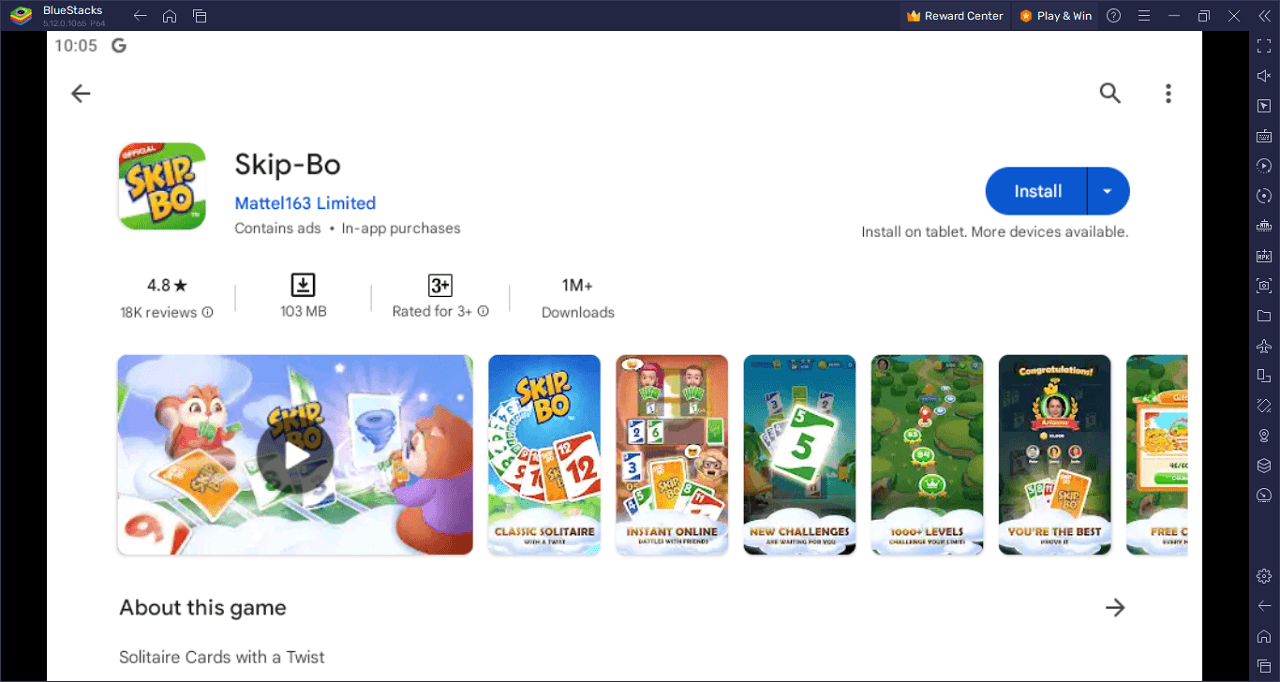
Card game enthusiasts, gear up! Skip-Bo, the legendary card game we’ve all raved about, has leveled up and landed on mobile and PC via BlueStacks. This isn’t just another card game; it’s an evolved classic that’ll get your strategic juices flowing, making it almost impossible to hit pause. Whether you’re a newbie getting your first taste or a Skip-Bo pro ready to dominate, the thrill is universal, and the call to adventure is hard to resist.
The classic vibes are real, but the experience? Totally next-gen. Dive into the official Skip-Bo world, and it’s like reuniting with an old friend, but with way more to offer. Play it solo offline, chill with a strategy-packed session, or take the action online and show off your card prowess against friends. And with every level, journey through a visually stunning game world, snatching up coins and embracing the challenge of the farm adventure mode – it’s solitaire, but not as you know it!
For those who thrive on customization and challenges, Skip-Bo has got your back. With content tailored to suit all gamer levels – from solitaire enthusiasts to card game veterans – there’s always something fresh to tackle. And keep an eye out, because new levels drop regularly, upping the ante and testing your strategic mettle.
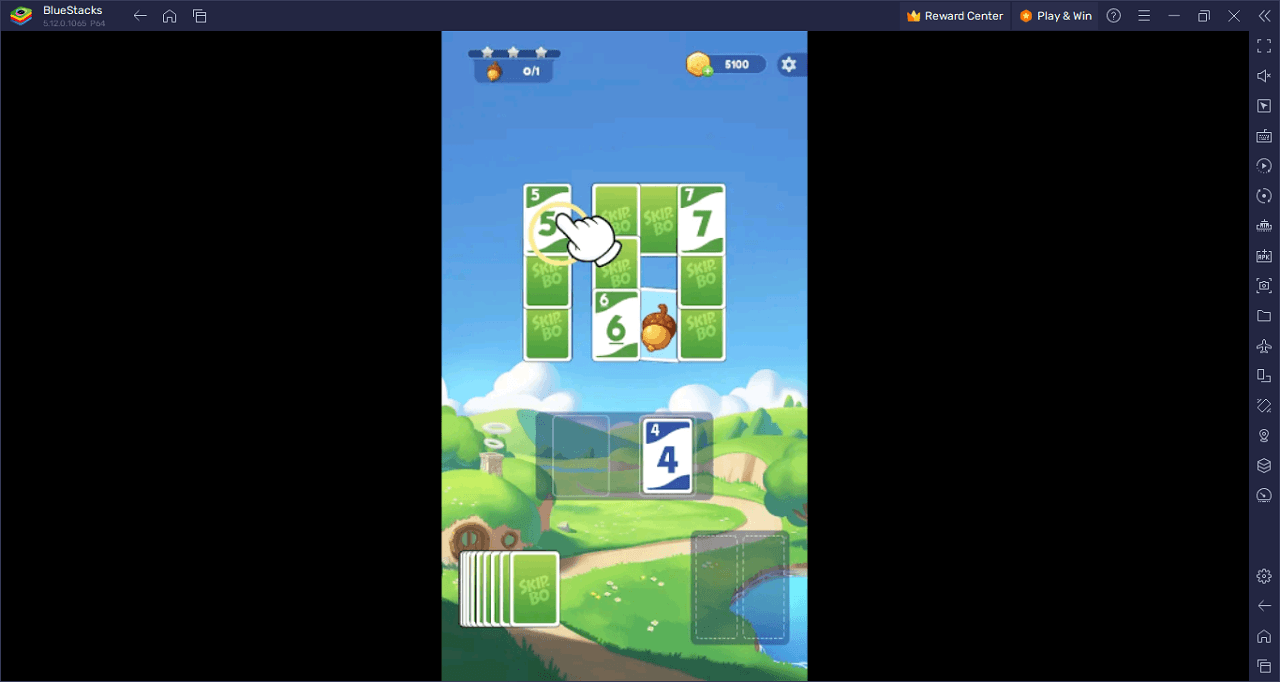
Take on the ultimate card challenge in Skip-Bo on PC with BlueStacks and play on a larger screen with enhanced controls. Play with a mouse, keyboard, or gamepad, and forego smudging your phone’s screen with your thumbprints! Why wait? Play Skip-Bo instantly on your browser without downloading anything. Click, and start playing now.














