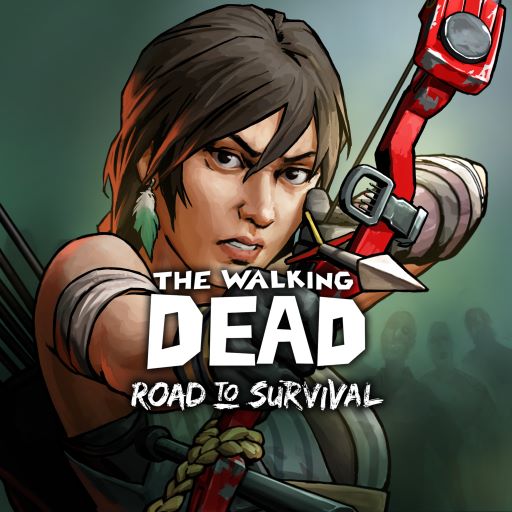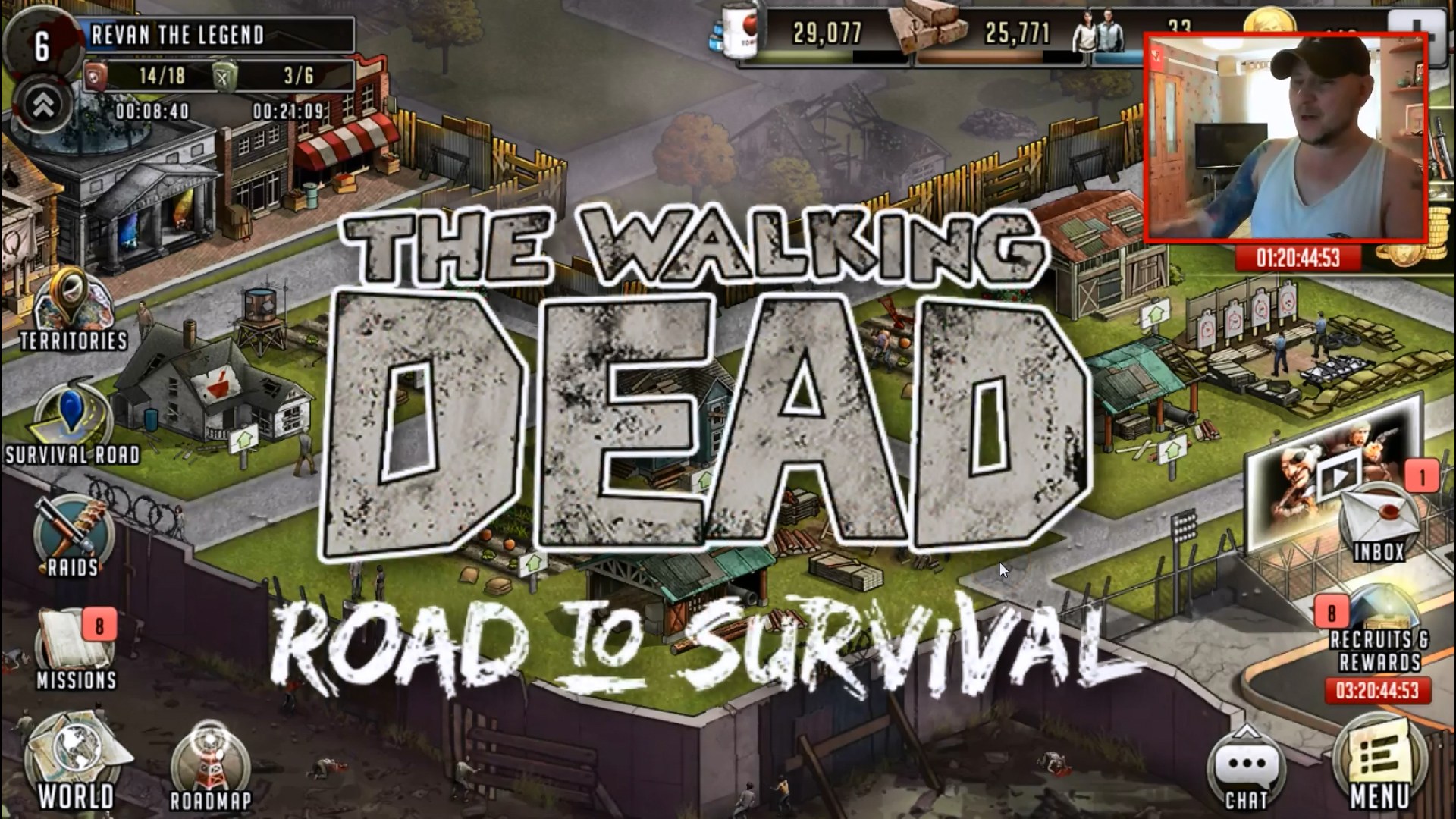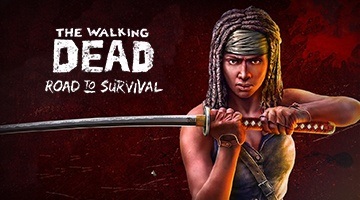Tips and Tricks for The Walking Dead: Road to Survival
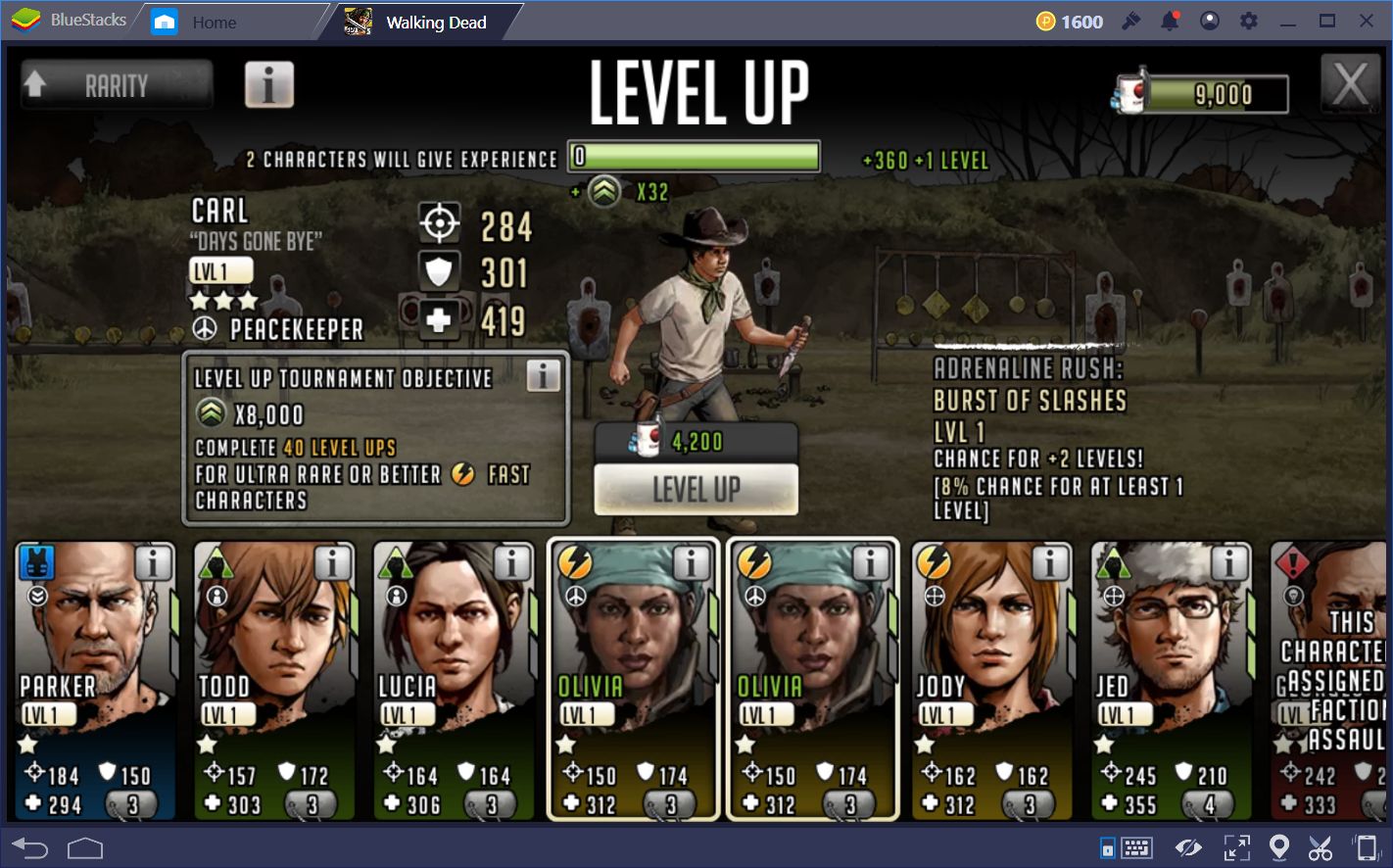
As the sole leader of the town of Woodbury, GA in the fight against the hordes of walking dead and human raiders alike, you definitely have your work cut out for you. Your role in this game is to take this small town and transform it into a veritable fortress, impregnable to all but the strongest forces. In the same vein, you will also need to create structures in which to produce your own food and materials in a self-sustainable manner. Nevertheless, while these tasks are easy enough to do with just a few clicks, doing so in an efficient, cost-effective manner, and in a way that will allow you to make steady progress in the game, is a whole new challenge.
In this guide, we will give several tips and tricks that you can use to improve your performance in this game and to ensure your survival in the post-apocalyptic wasteland of Woodbury.
Use BlueStacks
Many people say that, when it comes to most tasks, you’re only as good as your gear. The Walking Dead: Road to Survival, is not an exception. For this reason, instead of struggling with cumbersome touchscreen controls on your phone, why not play on BlueStacks, the world’s leading Android Gaming platform?
Through our software, you can enjoy a vast repertoire of Android games, including this one, from the comfort of your PC, using a much larger screen, and with versatile keyboard and mouse support. With BlueStacks, no more will you be misclicking buttons or struggling to make out what the little onscreen objects are supposed to represent (not all of us are gifted with perfect eyesight!). Most importantly of all, our software allows you to keep guides such as this one in the background so you can consult them at any time, without having to exit the game, as you would have to when playing on your phone.
Every Character Counts
You might think that, just because a character is 1 or 2 stars of quality, that they’re worthless. And, in most cases, you’d be right. However, while not very useful for combat, these low-level characters are awesome for use in leveling up your strongest survivors. You see, in order to level up a character, you need to use other characters as “fuel” to grant them XP. Through this process, your strong character will gain XP based on the quality of the character you sacrificed, discarding the latter in process. However, while 1-star characters give some XP, their 2-star counterparts are much better for this purpose.
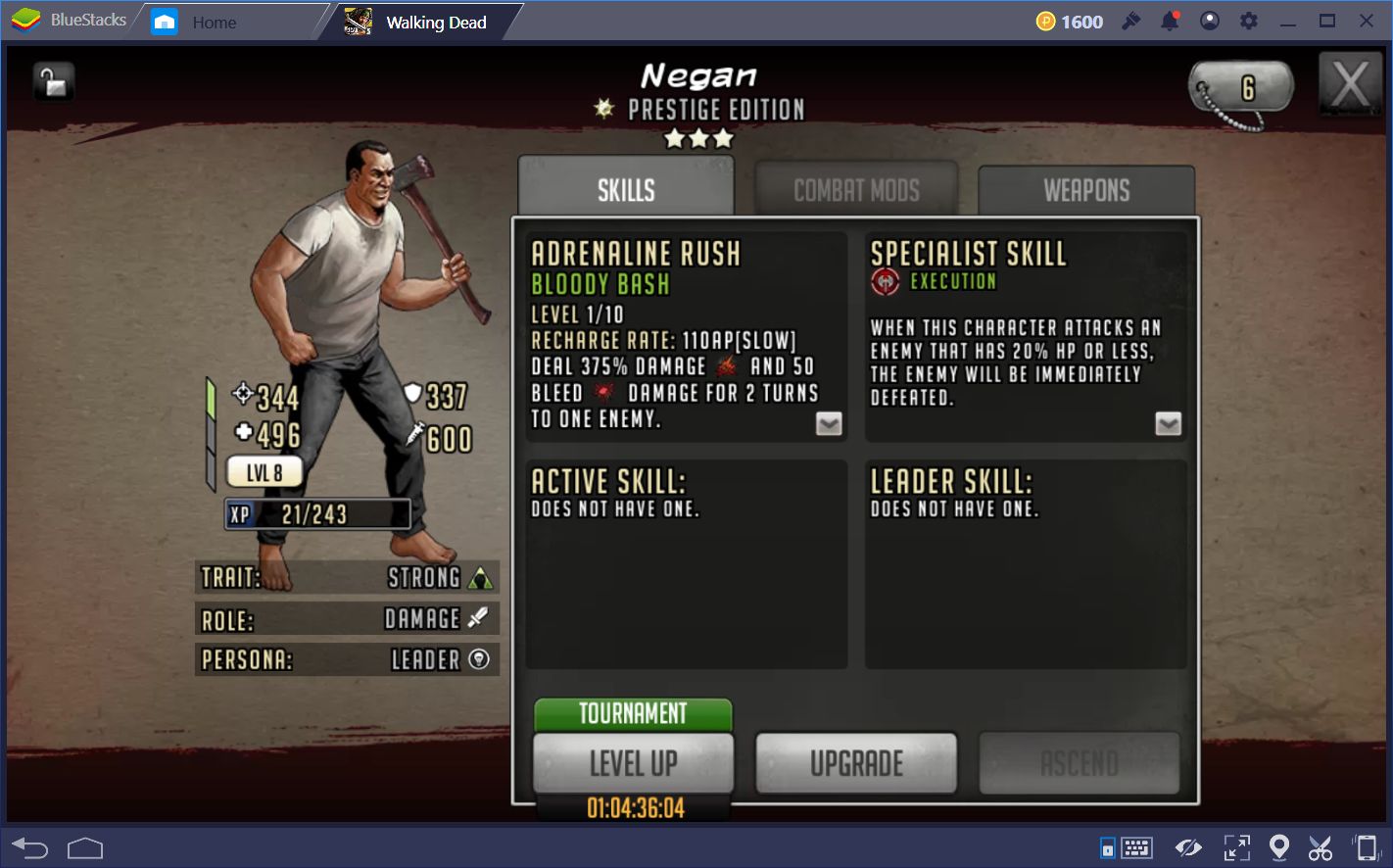
Speaking of characters, be sure to load up on as many rare survivors as you can. Rare survivors are those of 3, 4, and 5 stars of quality. As their name implies, they are understandably harder to find than other characters. Nevertheless, there are some guaranteed ways to acquire them, such as by trading tokens for them in the game’s store. In this sense, always make sure to save up on tokens so that you can afford an awesome character as soon as possible.
Level Up Your Characters Faster
If you examine your character cards, you’ll notice that they have a symbol just beside their level. This symbol represents the persona of any given survivor, which can be peacekeeper, leader, citizen, hunter, or soldier. When going to level up a character, if you use another character of the same trait as a sacrifice, it will give a bonus to XP gain, helping your character to level up much faster. Keep this in mind for when you want to get the most experience while spending the least amount of food possible.
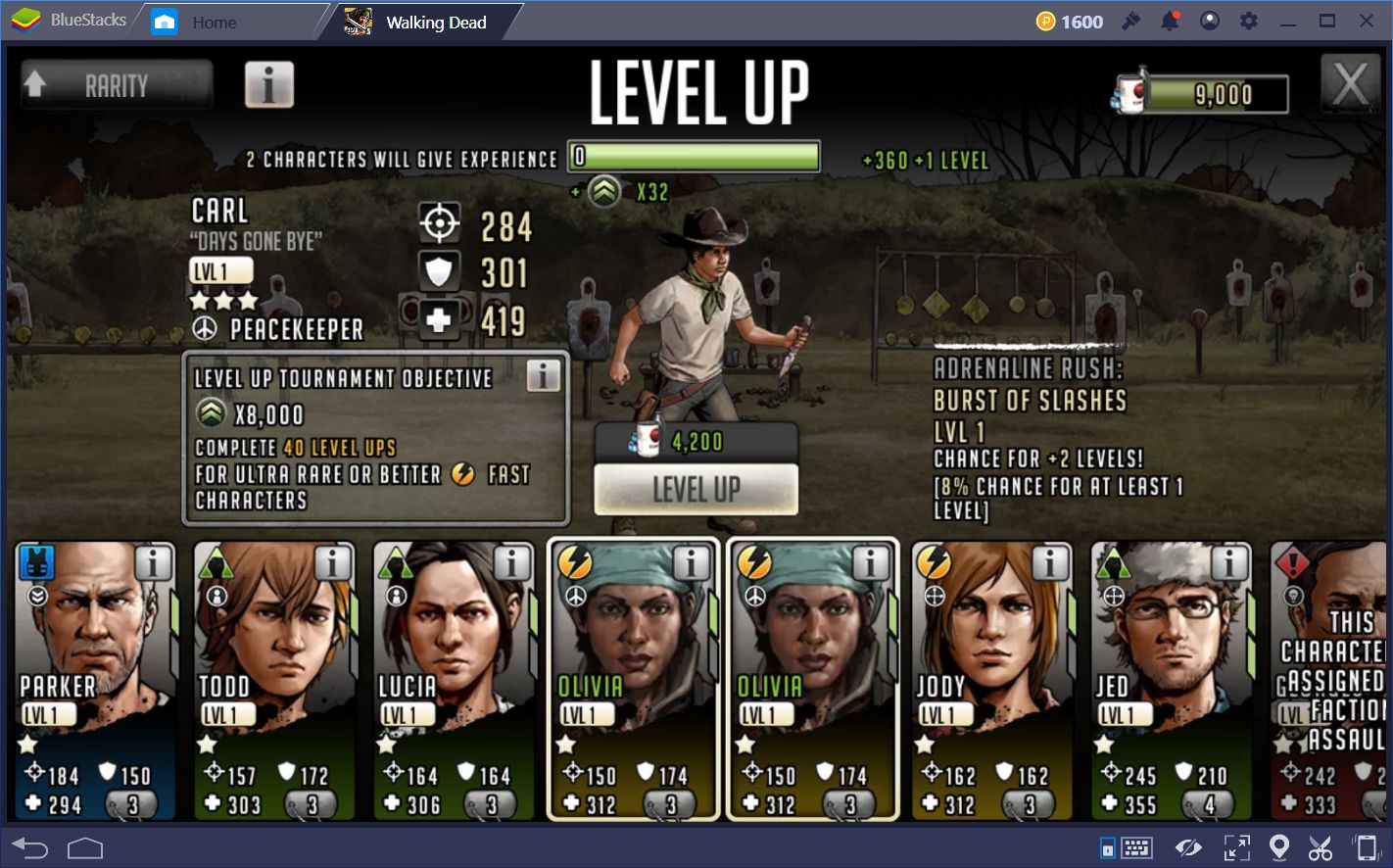
Finding Upgrade Items
Once your character has reached a certain level, they become eligible to get upgraded, which gives an awesome boost to their stats. However, in order to be upgraded, your character requires certain items, most of which can be obtained by completing missions in the world map. However, when it comes to farming specific items, you will first need to know where they can be found. Fortunately, the game gives you an easy to way to consult this by simply clicking on the item you’re missing, which will bring up a screen telling you which stage drops the item you’re looking for.
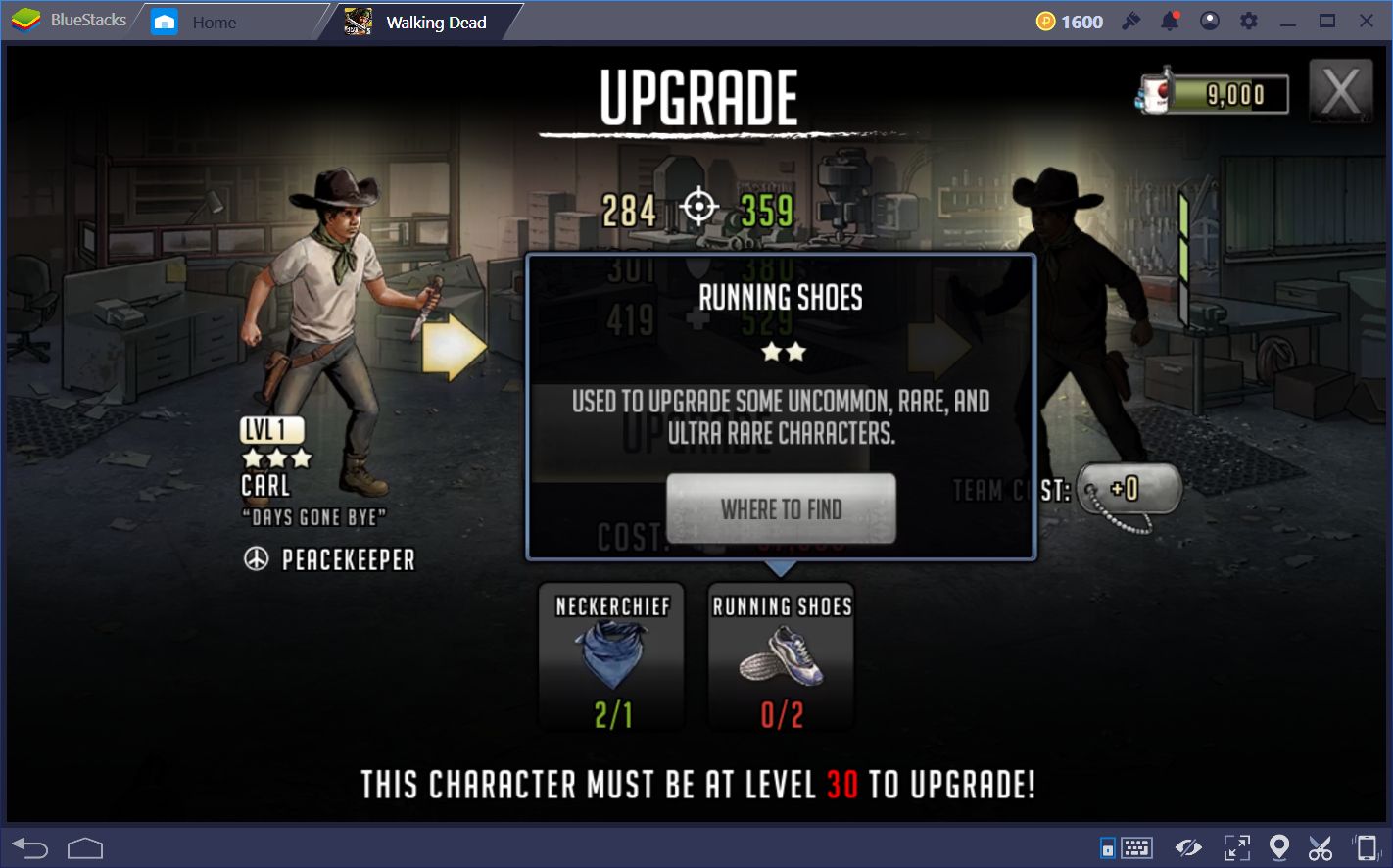
Safeguard Your Resources
Like with most games, The Walking Dead: Road to Survival allows you to raid other players to steal their resources. However, the same may also happen to you. If you have the habit of keeping your storage full of resources, then you’ll become a huge target for stronger players to waltz up and steal your stuff. In this sense, always try to keep your storage empty, either by training characters, leveling up your survivors, by researching stuff, or by crafting items. Furthermore, never use the food and material prizes in your inventory unless you immediately need the resources that they grant. Resources that are in your inventory cannot be stolen unless you claim them and have them sit in your storage.

Use Auto-Battle Effectively
There will come a point where you can defeat certain stages with your eyes closed. It is these stages in which you don’t want to pay attention to what you’re doing and simply farm them as fast as possible. This is where Auto-Battle comes in. You can activate this feature by clicking on the fast-forward arrows located at the bottom left corner of the screen during battles, which makes the computer take control of your team and lead them into victory. For the most part, the AI is pretty good at handling most situations. However, it tends to use Adrenaline Rush as soon as they become available, even against weak enemies, which might leave you open to receive damage in the final wave where the enemies are the strongest.


Other than that, the AI does an awesome job at completing those easy levels where your attention would be better off elsewhere.
These are some tips and tricks to improve your performance at The Walking Dead: Road to Survival. Do you have any other pointers you’d like to share? Let us know in the comments below!