How to Install and Play Toca Life World: Build a Story on PC with BlueStacks
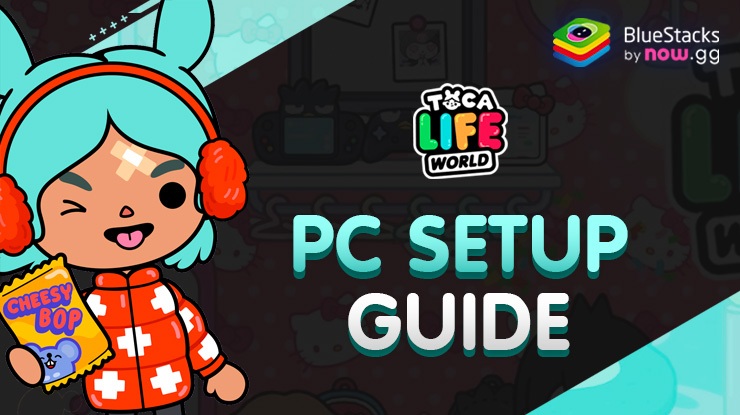
Toca Life World: Build a Story is one of the fan-favourite games for many players worldwide as it allows them to tell their own story, using their own characters, and their own world! Sounds interesting? Well, the title has already piqued the interest of millions of players worldwide, thanks to the extraneous effort put into making it the best story-adventure game ever!
The developers at Toca Boca have been quite vocal in their efforts and the results can be seen in-game. The community loves the direction of where the game is heading towards as it keeps on adding more lucrative themed events and seasons to the storyline. Toca Life World: Build a Story is available as a free-to-play game on both Google Play Store and iOS App Store.
Installing BATTLE CRUSH on PC
- Go to the game’s page and click on the “Play Toca Life World: Build a Story on PC“ button.
- Install and launch BlueStacks.
- Sign in to the Google Play Store and install the game.
- Start playing!
For Those Who Already Have BlueStacks Installed
- Launch BlueStacks on your PC.
- Search for Toca Life World: Build a Story on the homescreen search bar.
- Click on the relevant result.
- Install the game and start playing.

Minimum System Requirements
BlueStack is a powerful and versatile Android app player that can run on basically any system. Here are its requirements:
- OS: Microsoft Windows 7 and above
- Processor: Intel or AMD Processor
- RAM: Your PC must have at least 4GB of RAM. (Note: Having 4GB or more disk space is not a substitute for RAM.)
- Storage: 5GB Free Disk Space
- You must be an Administrator on your PC.
- Up-to-date graphics drivers from Microsoft or the chipset vendor

Features of Toca Life World: Build a Story
Some unique features of Toca Life World: Build a Story include:
- CREATE YOUR OWN CHARACTERS & HOMES – Toca Life World is the perfect game for anyone looking to explore, express themselves and let their creativity shine. Or, you can get cozy and have a quiet moment relaxing in your mini world!
- WEEKLY GIFTS – Every Friday, players can claim brand new gifts at the Post Office. Besides Fridays, there are also other gift events to look out for.
- 11 LOCATIONS & 40+ CHARACTERS INCLUDED AS SOON AS YOU DOWNLOAD THE GAME – In the basic yet extensive version of Toca Life World, start discovering your mini world by visiting Bop City, a vibrant city area with many different locations all ready for you to discover.
Toca Life World: Build a Story aims to please the casual players at large with interactive game modes and allowing creativity in story development. Build you very own home the way you desire, and not the way you are forced to. Create scenarios that make you relish playing. Customization and creativity are at the heart of the game. From your very own character to your surroundings, players can control everything major that affects their daily gameplay schedule.
For more information, players can take a look at the official google play page for Toca Life World: Build a Story. Players can enjoy Toca Life World: Build a Story even more on a bigger screen with your keyboard and mouse via BlueStacks!
















