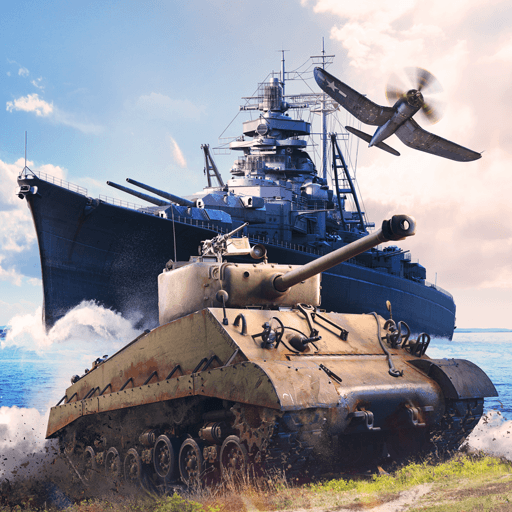How to Play War Thunder Mobile on PC With BlueStacks

War Thunder Mobile is a PvP MMO combat game that offers an immersive experience of warfare across air, naval, and ground domains. Featuring a roster of authentic military vehicles from various nations including the USSR, Germany, France, Japan, and the United States, the game captures the essence of real-world combat. Vehicles in the game are designed to look and function exactly like their real-world counterparts, delivering fast-paced and exciting gameplay. With intuitive controls, players can effortlessly maneuver their tanks, ships, and aircraft, creating an engaging combat environment.
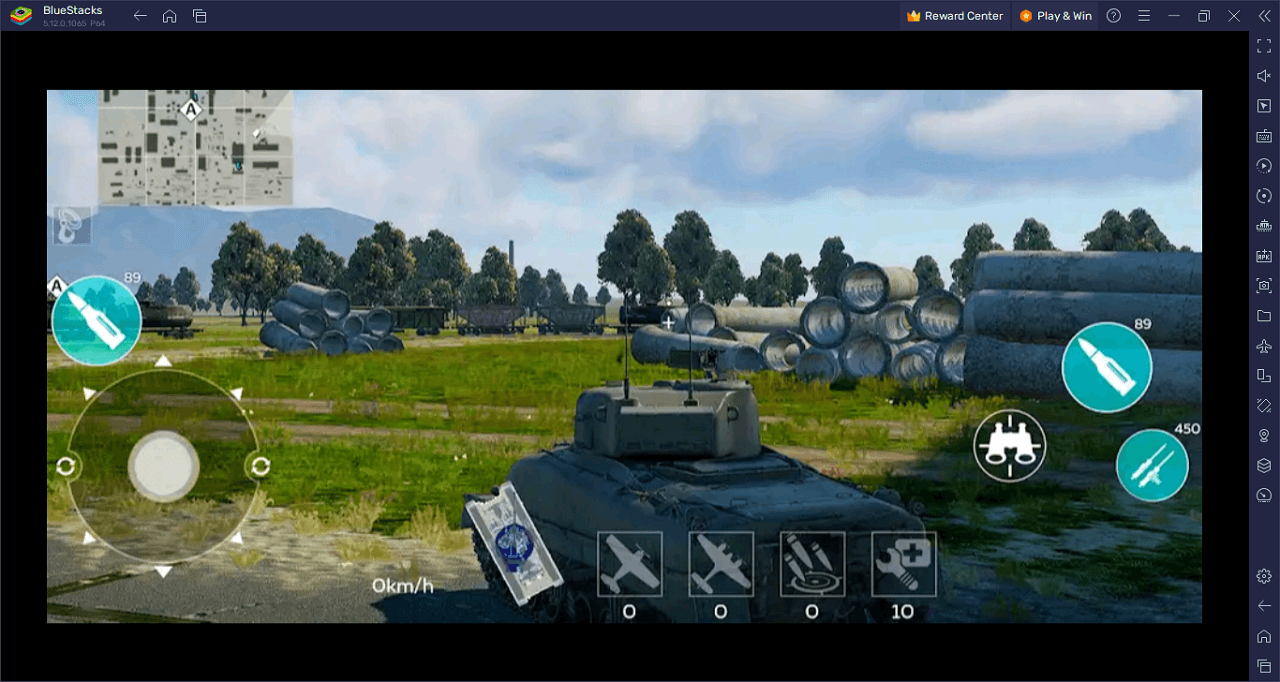
As players progress through the game, they have the opportunity to unlock new equipment, optimize their choice of ammunition, and customize their gear. This allows for a heightened level of strategy, encouraging players to experiment with different lineups to find the one that best suits their playstyle. Currently, War Thunder Mobile boasts over 100 different types of ground vehicles, warships, and aircraft, with plans to continuously expand this lineup with even more authentic military vehicles in the future.
The game’s appeal extends beyond its arsenal of vehicles. Every battle in War Thunder Mobile is unique, thanks to features like air support, artillery strikes, and tactical maneuvers like smoke screens. The game showcases a wide variety of maps, each corresponding to major combat theaters of the 20th century. To complement the gameplay, War Thunder Mobile also offers stunning graphics and realistic physical damage models, all optimized for a wide range of devices. The option for manual graphics settings ensures that players can find the perfect balance between high-quality visuals and optimal performance.
Key Game Features
Dive into the action-packed world of War Thunder Mobile, where the thrills of historical warfare come alive on your screen. This game is a treasure trove of features designed to captivate anyone with a passion for military strategy and realistic combat. Here are some key features to look forward to:
Authentic Military Vehicles: Choose from a wide range of meticulously designed tanks, warships, and aircraft from iconic military powers like the USSR, Germany, the US, France, and Japan.
Dynamic Combat: Experience warfare in its full scope as air, naval, and ground units fight simultaneously on a single battlefield, offering diverse and tactical gameplay.
Customization Options: Unlock better equipment and optimize your ammunition and gear, tailoring each vehicle to fit your unique playstyle.
Teamwork Mechanics: Coordinate with friends to call in air support, artillery strikes, or set up smoke screens for strategic gameplay.
Variety of Maps: Battle in diverse environments, each reflecting major 20th-century combat theaters, ensuring a unique tactical challenge every time.
Stunning Graphics: The game delivers jaw-dropping visuals, detailed models, and realistic physical damage, optimized for various devices.
System Requirements and BlueStacks Installation
To guarantee a seamless and engaging experience while playing War Thunder Mobile on your PC, make sure your system fulfills certain requirements. A crucial first step is to have a compatible operating system with all the latest updates. The game is designed to work well with Windows 7, 8, or 10.
Download and Installing War Thunder Mobile on PC
Now that you know what War Thunder Mobile has to offer, it’s now time to dive into how you can play on your PC or Mac using BlueStacks.
- On the BlueStacks website, search “War Thunder Mobile” and click on the relevant result.
- Click on the “Play War Thunder Mobile on PC” link on the top left.
- Download and install BlueStacks on your PC.
- Click on the “War Thunder Mobile” icon at the bottom in the app player.
- Complete the Google Sign-in to install the game.
- Click the “War Thunder Mobile” icon on the home screen to start playing.
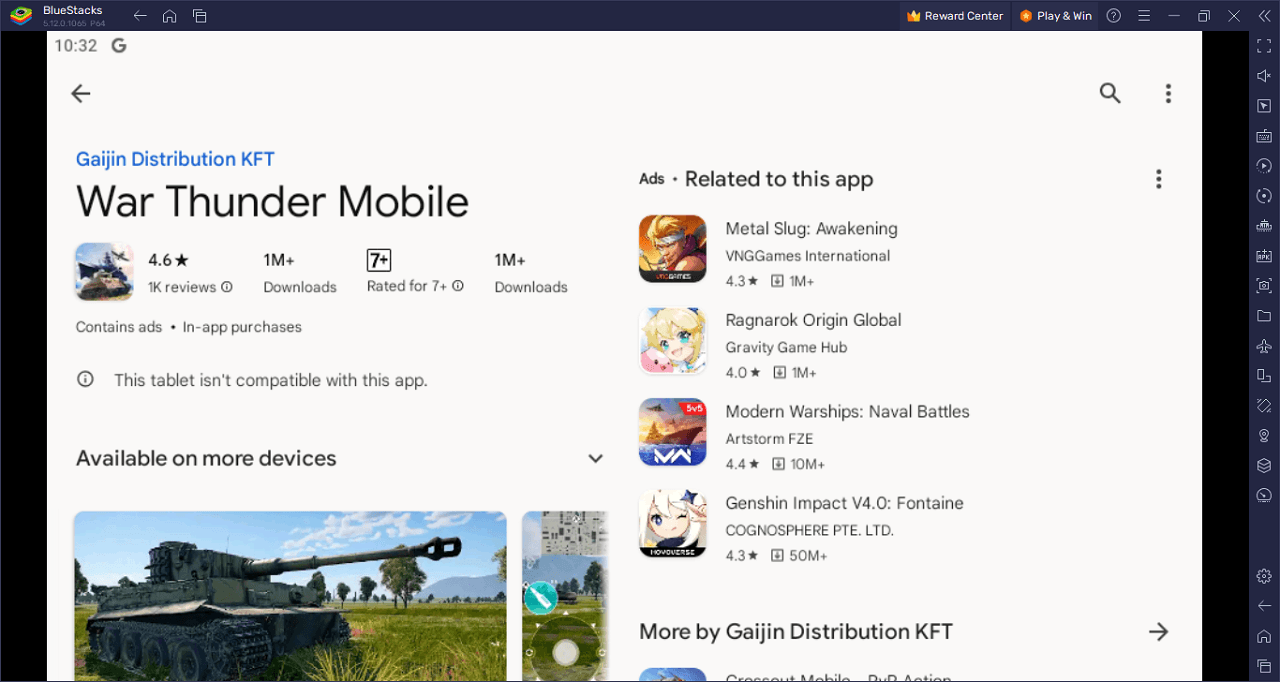
Get ready to dive into the high-octane world of War Thunder Mobile, a PvP MMO combat game that takes military realism to a whole new level. This isn’t your run-of-the-mill mobile game; it’s a full-blown war simulation where air, naval, and ground forces clash in the same battlefield, just like in actual historical conflicts. Picture this: you’re piloting a WWII-era Spitfire, swooping down on enemy tanks while dodging anti-aircraft fire, all as naval ships exchange artillery rounds below. The vehicles look and function just like their real-world counterparts, so you can expect your Tiger tank to be as imposing, and your B-25 bomber as formidable, as they were in the heat of battle.
One of the coolest aspects of War Thunder Mobile is the sheer variety of authentic military vehicles from history’s most iconic armies. Whether you’re a fan of the robust machinery of the USSR, the engineering marvels from Germany, the versatile units from the United States, or the unique designs from France and Japan, there’s something here for you.
The game isn’t just a static lineup of war machines; it’s a growing arsenal of over 100 ground vehicles, warships, and aircraft. Future updates promise to keep the content flowing, adding even more legendary military hardware for you to master. But don’t think for a second that this is just a grind-fest. Customization is king, letting you tweak everything from your tank’s armor to your plane’s firepower, all to match your unique approach to warfare.
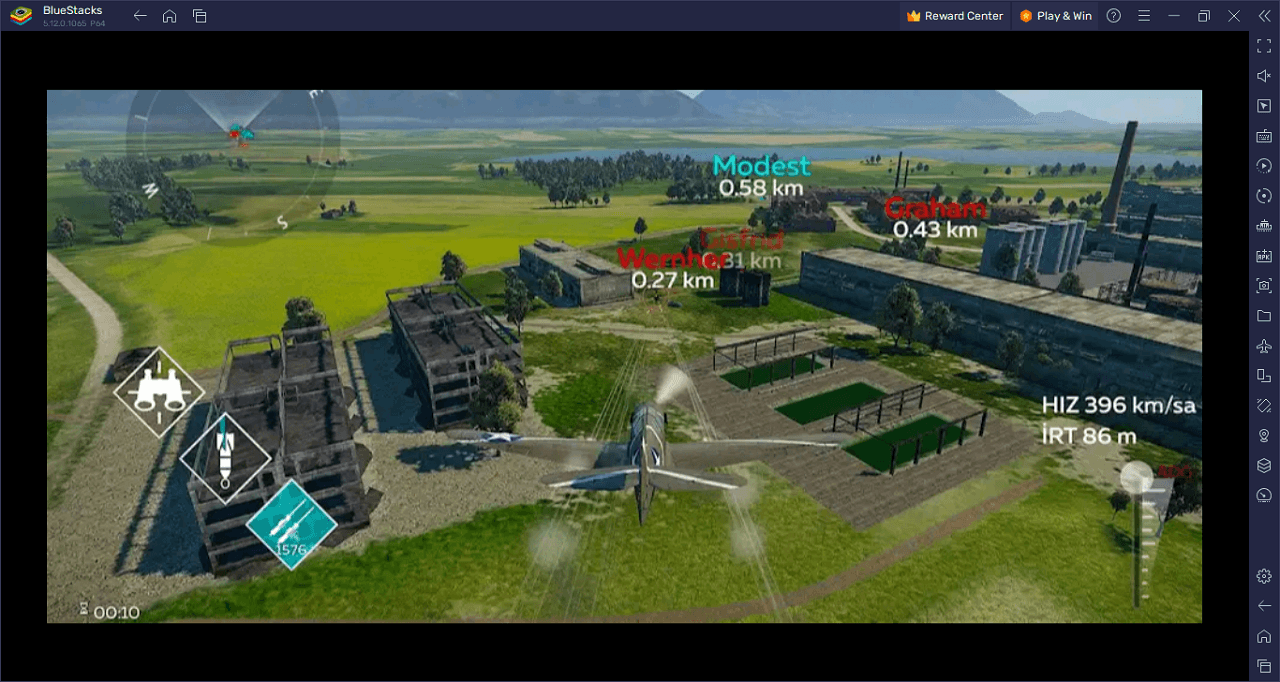
Dominate the battlefield today in War Thunder Mobile on PC with BlueStacks and play on a larger screen with enhanced controls. Play with a mouse, keyboard, or gamepad, and forego smudging your phone’s screen with your thumbprints!