Beginner’s Guide for The Witcher Tales: Thronebreaker - Acquainting Yourself With the Gameplay and UI

The Witcher games are known to many gamers as being story-heavy action RPGs with a heavy focus on narrative elements and world-building. And to some of you who have played any of the mainline games, you might consider them to be masterpieces in the genre. And while the gameplay was quite rough in the first two installments, the third entry in the series apparently nailed the sweet spot in gameplay and storytelling, scoring a veritable multitude of awards and accolades from various sources.
While each of the mainline Witcher games had their specific appeals, gameplay elements, and mechanics that made them unique and independent from each other, the Witcher 3 installment added a minigame that, unbeknownst to the developers, blew up massively in popularity. The minigame in question was Gwent, a very basic card game in which players would take turns setting cards down on the playing field to add points, and where the player with the most points at the end of the round would win. Afterward, the player who won the best two out of three rounds would win the match, along with any of the money that was in the pot, if any.
Despite being quite basic and with limited customization options in the Witcher 3, Gwent became very popular in the gaming community. In fact, the card game got so much notoriety, that CD Projekt Red, the developers responsible for the Witcher games, created and released a standalone Gwent game, one that was simply titled “Gwent”.
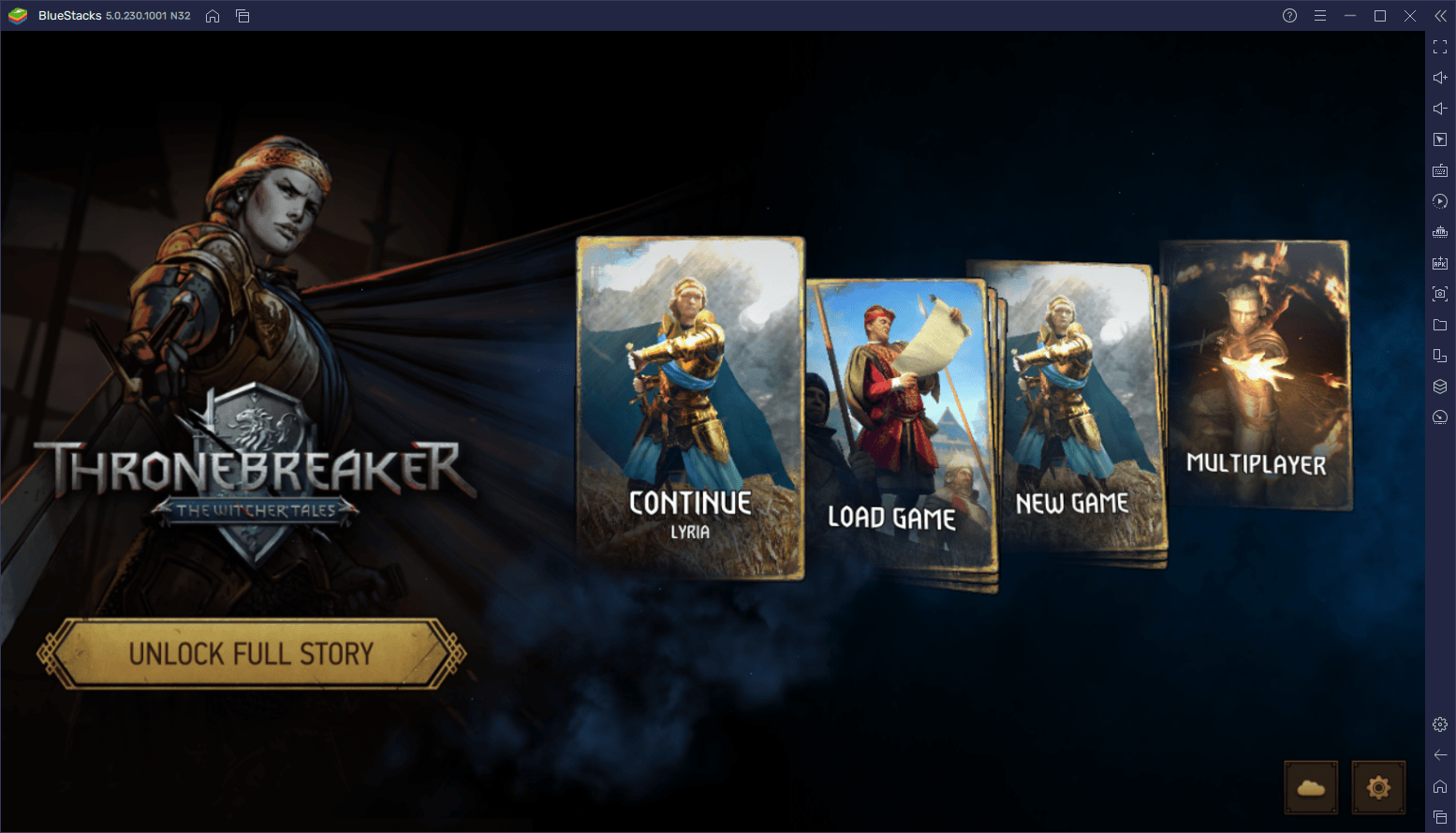
Unlike the version in Witcher 3, Gwent expanded upon the minigame by adding a ton of new elements, cards, and mechanics to the mix, which were designed to add much more depth and complexity to the card game. And while the objective remained much the same, adding up more points than your opponent to win the match, there were many different cards this time around, as well as other mechanics that enabled many different play styles and deck types.
The Story Aspects in Thronebreaker
Suffice to say, Gwent has been quite popular since its release in 2018. However, one of the most interesting aspects of its development is that CD Projekt had originally planned to give the game an expansive storyline to complement its gameplay, though they quickly repurposed the idea into another standalone spinoff, The Witcher Tales: Thronebreaker.
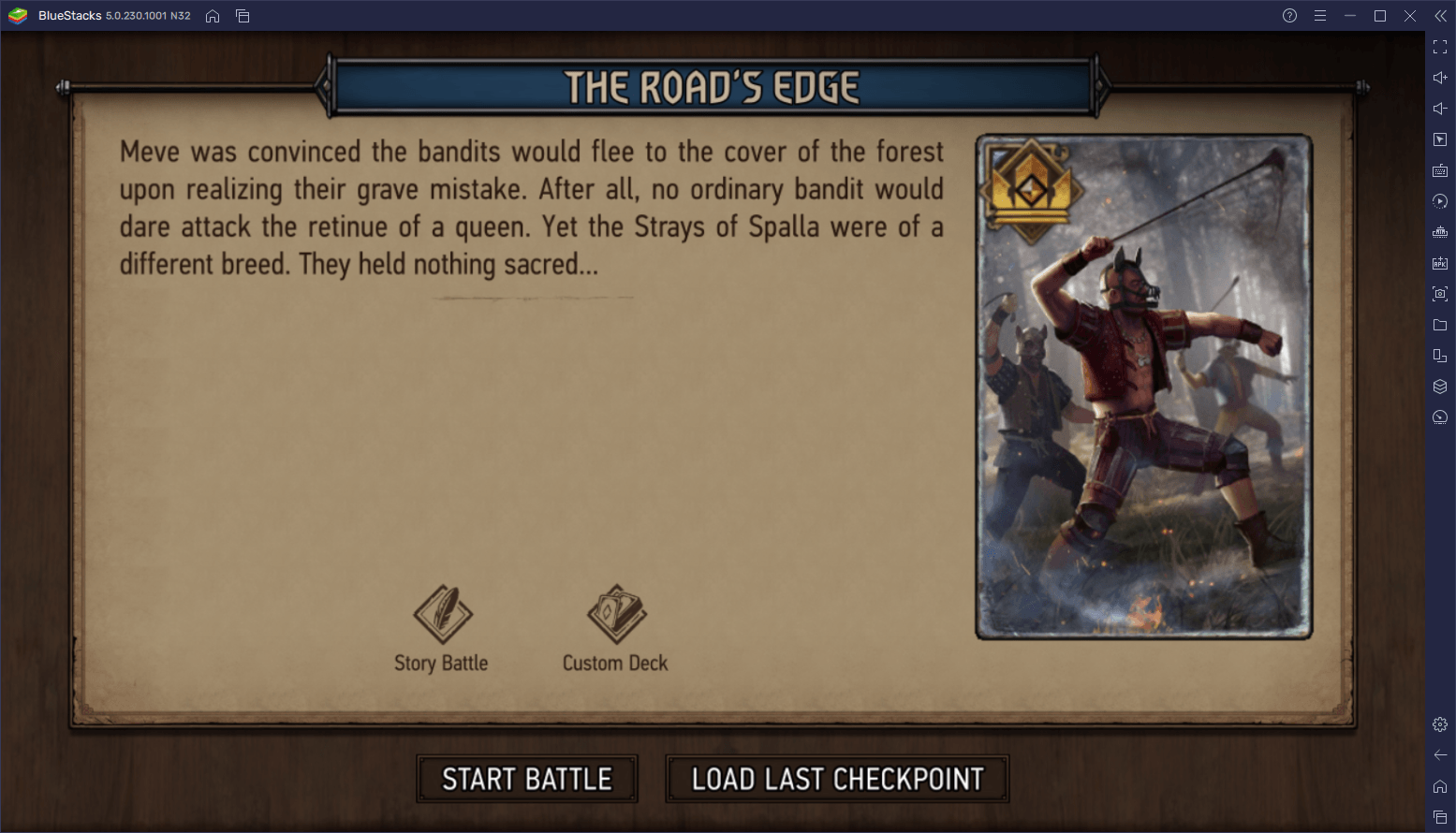
Released alongside Gwent, Thronebreaker is a story-heavy title based in the Witcher universe, where you play as Queen Meve, ruler of Lyria and Rivia, as she journeys throughout the Northern Kingdoms to unify them in anticipation of the impending Nilfgaardian invasion. The game features narrations from a person simply called “Storyteller”, and the player controls Meve as they run around the land in an isometric perspective, talking with townsfolk and other NPCs, as well as interacting with the environment along the way.
One of the most impressive aspects of Thronebreaker, however, is how the player’s decisions can affect story outcomes. Specifically, whenever you come to a pivotal moment in the story, you’ll often be asked to make decisions, which will help shape the world around Meve, and may even alter certain plot points. In the end, your decisions will lead to a wide variety of endings that will reflect your standpoint according to the choices you’ve been making as Meve.
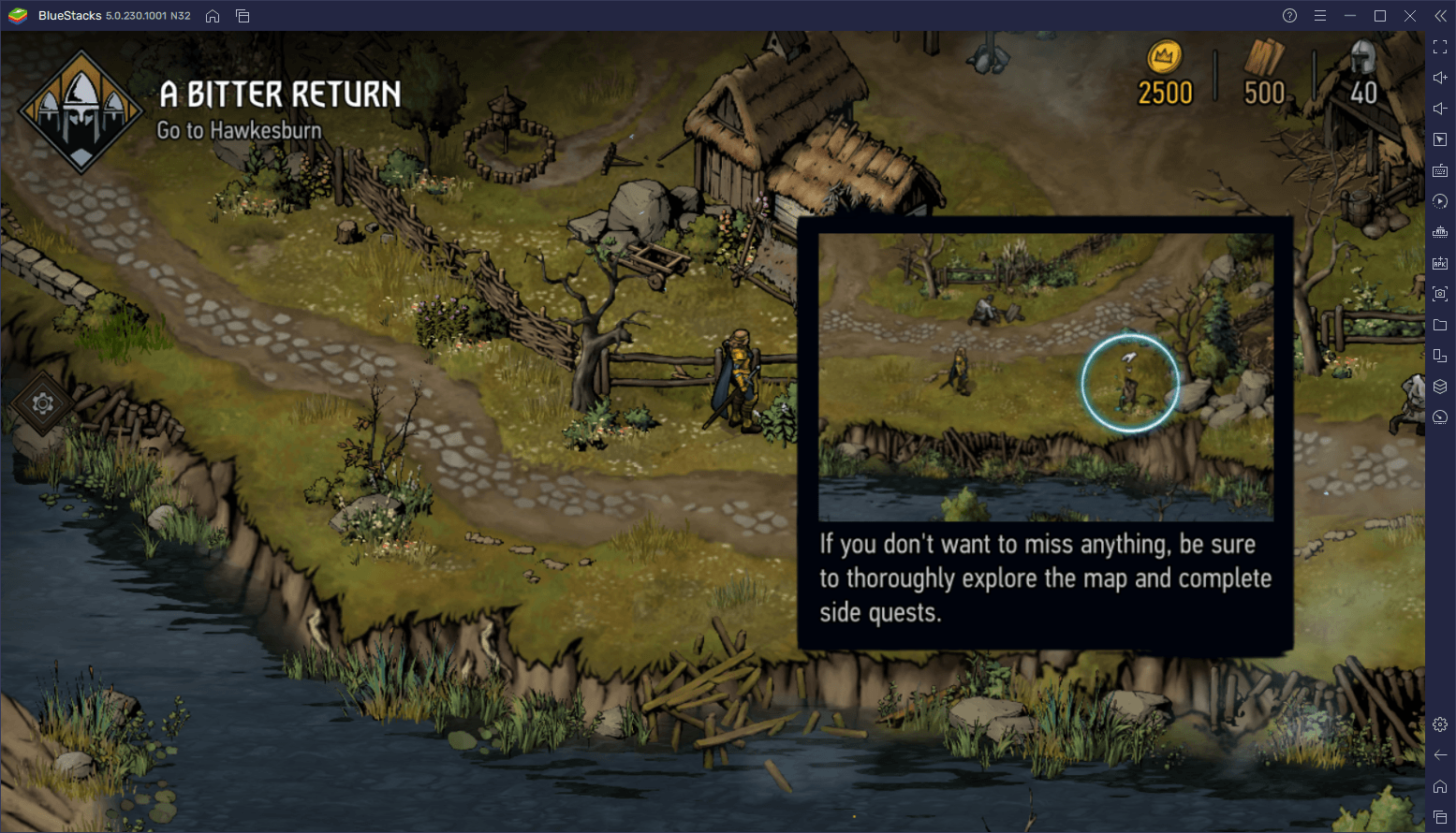
When playing Thronebreaker, take some time to read the dialog and react as you would in real life. In this manner, you’ll get a customized experience just for you as you will be directly responsible for the outcome, which is really awesome.
The Main Screen
Whenever you’re not laying down some cards against fearsome foes, most of Thronebreaker takes place in the overworld screen, which is viewed from an isometric perspective. And while your travels will take you across multiple kingdoms in the Northern Realms, the exploration always takes place with this isometric view.
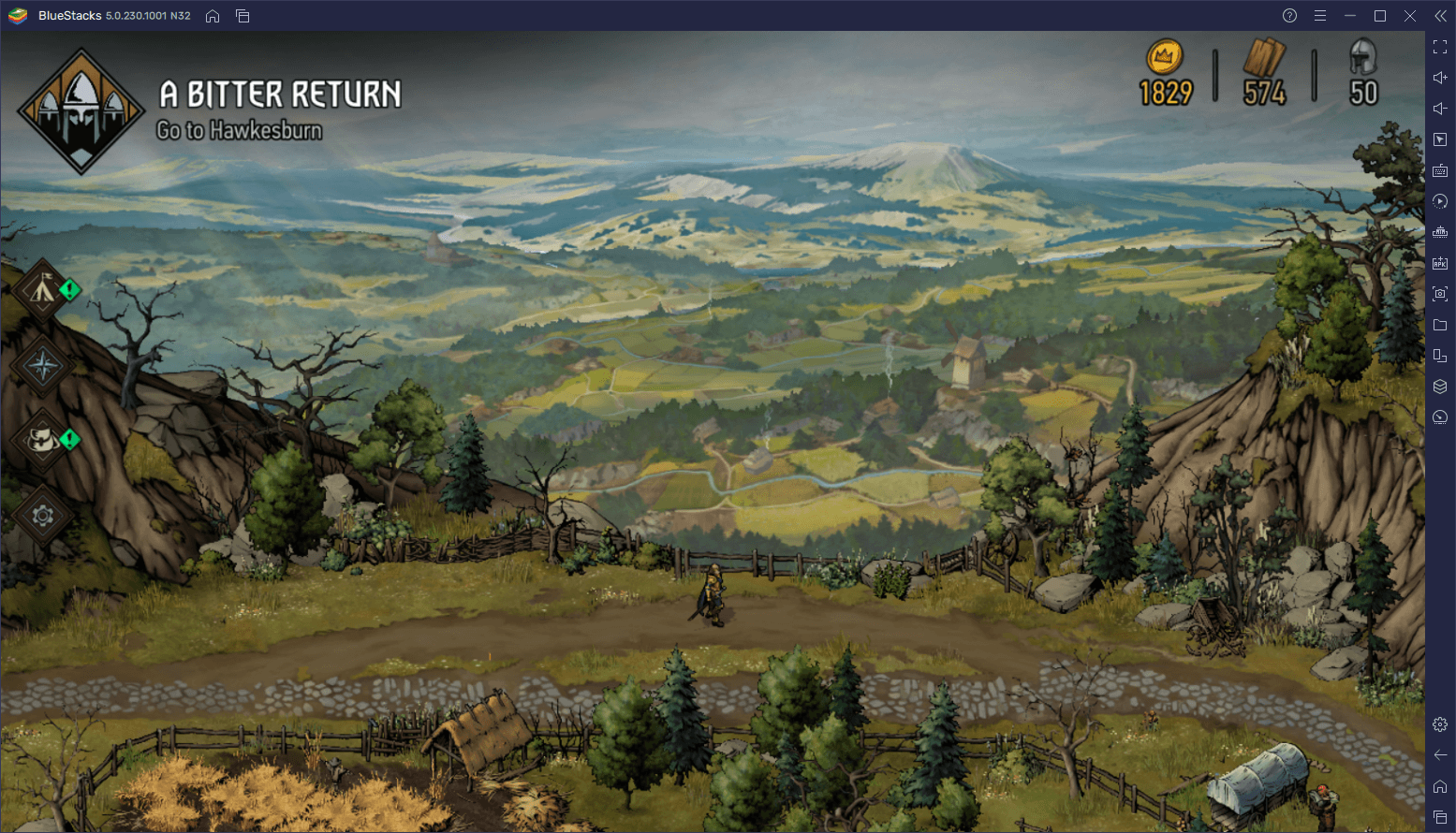
To move around, you simply need to click on the ground and Meve will walk towards the spot. Similarly, you’ll also see multiple interactable elements with icons on top of them. By standing near these spots or characters, and then holding down the button for a few seconds, Meve will interact with them, either sparking up conversation with NPCs, or looting the environment for resources. For added comfort, we recommend playing Thronebreaker on PC with BlueStacks. Not only do you get access to a much better control scheme, as well as being able to play the game on your big monitor, but you can also enjoy the mobile version of this game on your computer for free, instead of having to pay for the PC version.
We strongly suggest you take the time to interact with every single element you come across in your travels. Not only is this a good way to learn more about the ongoing conflicts in the land, as well as the overall lore of the Witcher universe, but you can also score tons of extra resources, including the ones you’ll need in order to add more cards to your deck.
Aside from the interactable elements in the overworld, you can also find a series of buttons on the upper left corner of your screen. In descending order, these are:
Camp: Set up camp where you can interact with a variety of buildings, including ones where you can craft new cards and add them to your deck. By upgrading these buildings, you’ll unlock new features, as well as stronger cards.
Regional Map: Access a large view of the current map, where you can check the location of your current objective, as well as the general lay of the land.
Inventory: Check out important cards, reports, journal entries, and other important items that you’ve collected along your travels.
Settings: You can quit into the main screen in this menu, as well as save your game, access certain options, or even load to the most recent autosave.
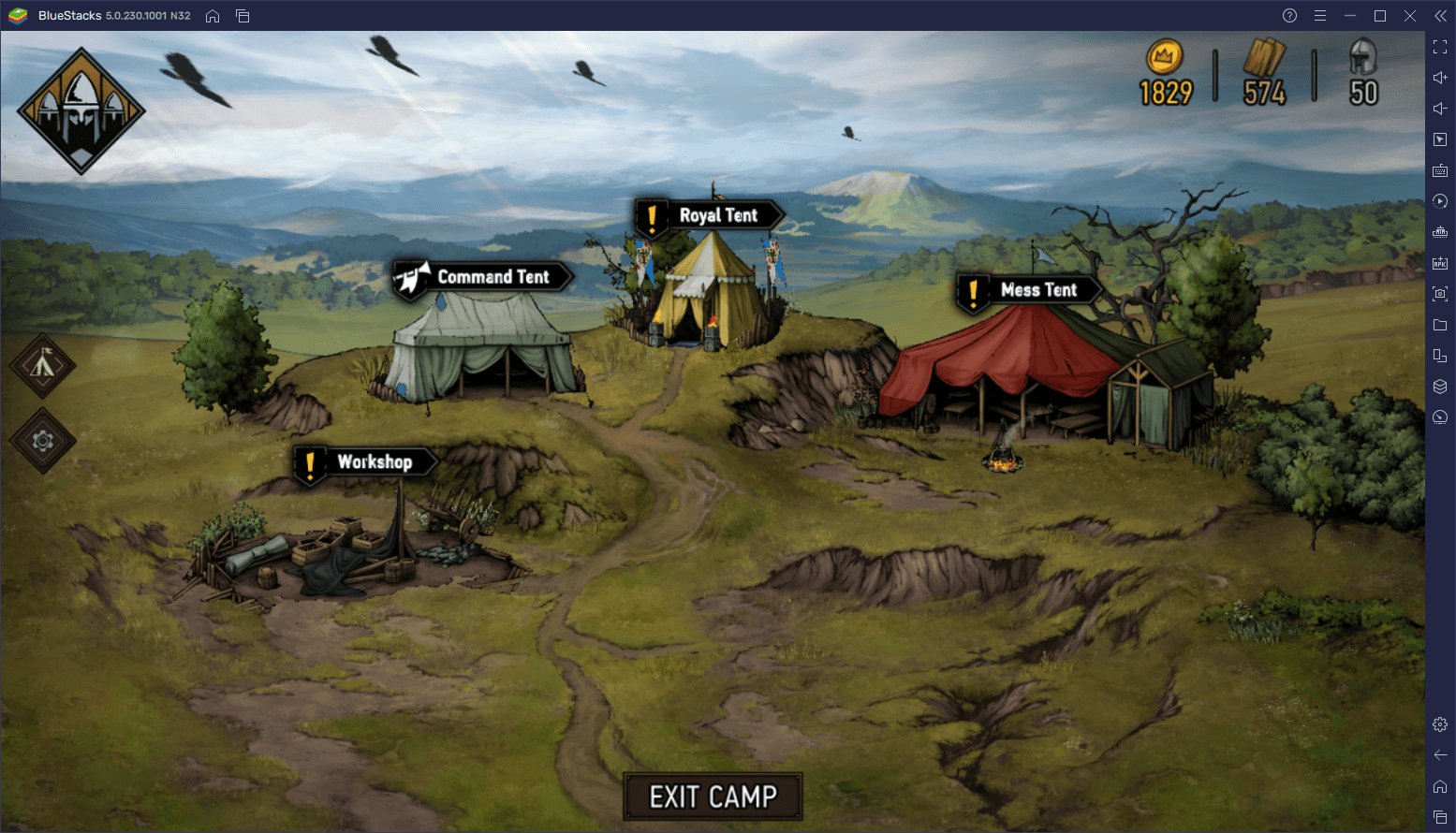
Your Deck
Unlike in the Standalone Gwent game, the cards in your deck in Thronebreaker are determined not only by the level of the buildings in your camp, but also by your current story progress. As you continue to complete objectives and advance in the plot, you will also be able to craft a variety of cards to customize the play style of your deck.
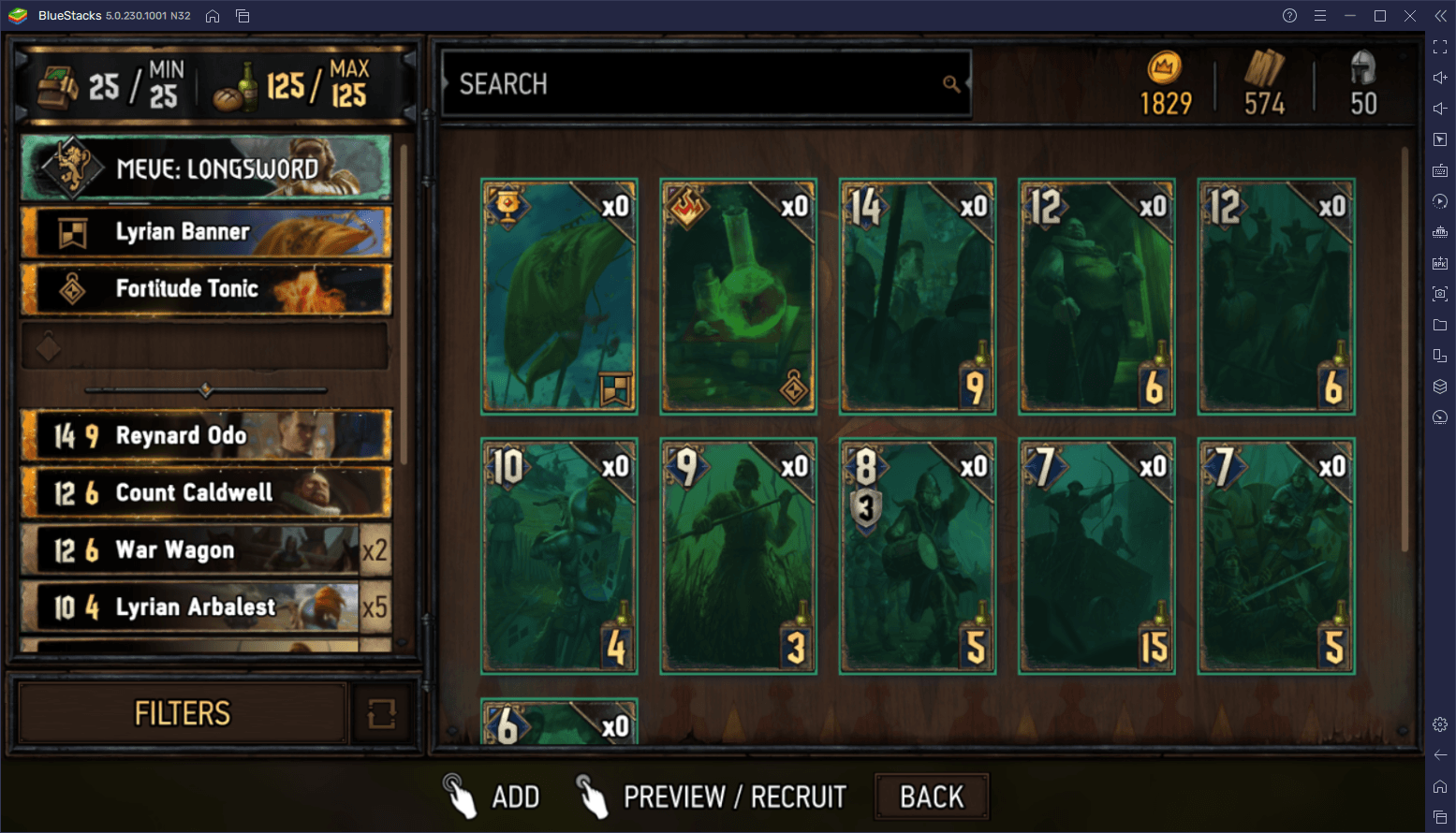
While this style of collection is great since it’s custom-made for the story, it greatly limits your card variety at the beginning of the game. Nevertheless, the same principle in Gwent apply in Thronebreaker:
Your deck must consist of a minimum of 25 cards. Each card has a troop value, which adds to the total of your deck. At the beginning, you can only have a total of 125 troop value points, though this apparently increases as your progress. And after a certain point in the game, you can start crafting new cards, which can cost any of the three main resources: Crowns, recruits, and wood.
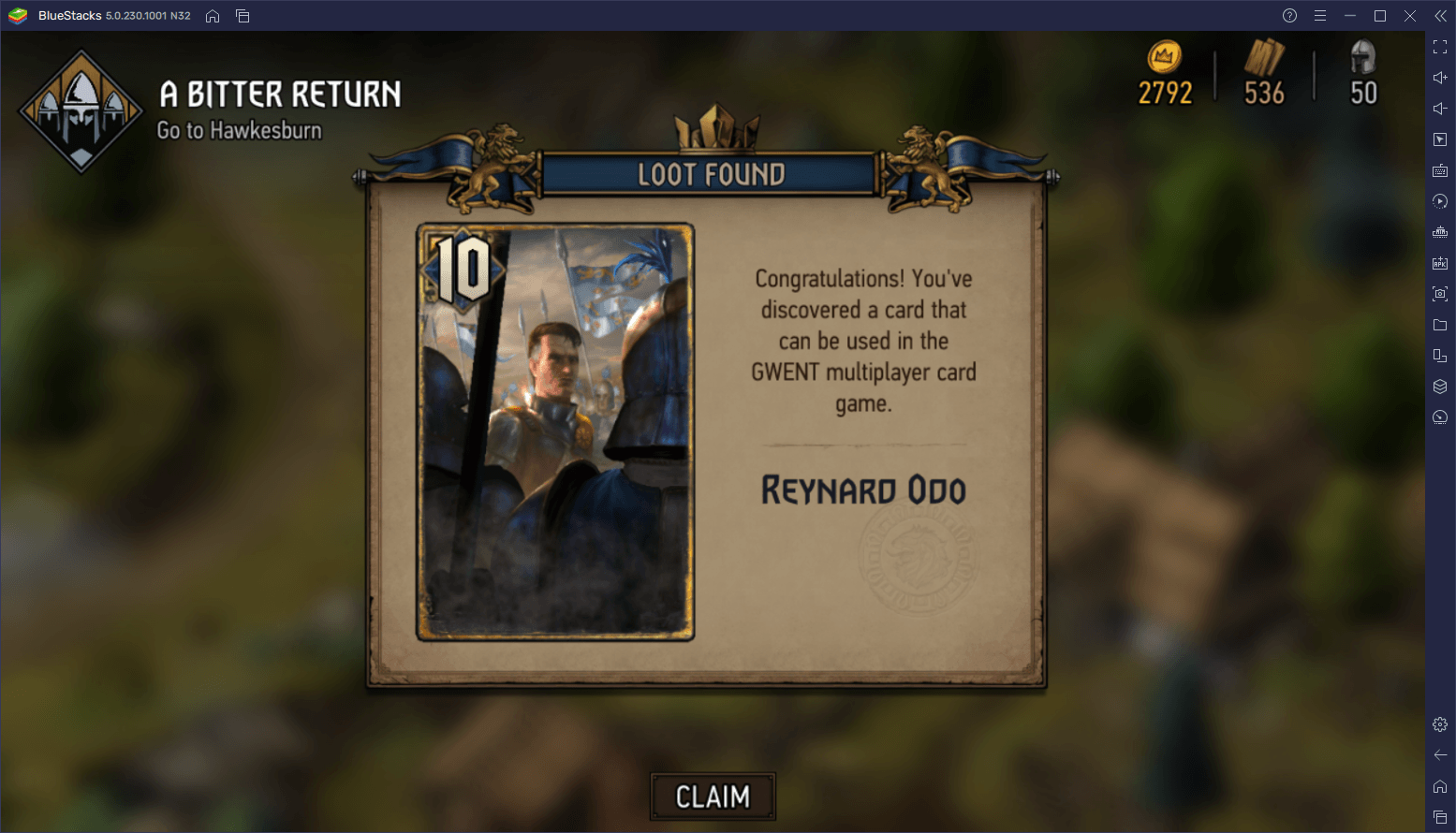
This is all you need to know before starting a new game in The Witcher Tales: Thronebreaker. From this point, you’re ready to start a new game and to figure out the rest of the gameplay mechanics for yourself. Alternatively, take a look at our deck building and combat guide if you want to get a better idea of how to win in this game.
















