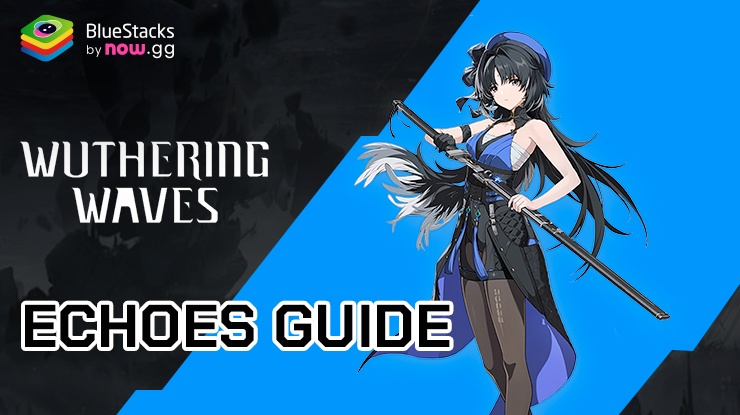How to Play Wuthering Waves — To Lahai-Roi on PC with BlueStacks

Wuthering Waves — To Lahai-Roi is an open-world adventure game. It’s like a giant playground set in a world that’s rebuilding after a big disaster called the Lament. You play as Rover, a character who wakes up with no memory and has to explore this mysterious world. It’s dangerous out there, with strange creatures left over from the Lament, but you won’t be alone. You’ll meet other survivors called Resonators who can help you fight and unravel the secrets of your past.
The best part is the freedom you have. You can wander around a huge open world, climb mountains, discover hidden caves, and even fight enemies on the open sea! There are different ways to battle too. You can use cool weapons or special powers you learn along the way.
As you explore, you’ll find things to upgrade your character and make them stronger. You might even find clues about what happened during the Lament and how to stop it from ever happening again.
Installing Wuthering Waves — To Lahai-Roi on PC
- Go to the game’s page and click on the “Play Wuthering Waves — To Lahai-Roi on PC“ button.
- Install and launch BlueStacks.
- Sign in to the Google Play Store and install the game.
- Start playing.
For Those Who Already Have BlueStacks Installed
- Launch BlueStacks on your PC.
- Search for Wuthering Waves — To Lahai-Roi on the homescreen search bar.
- Click on the relevant result.
- Install the game and start playing.
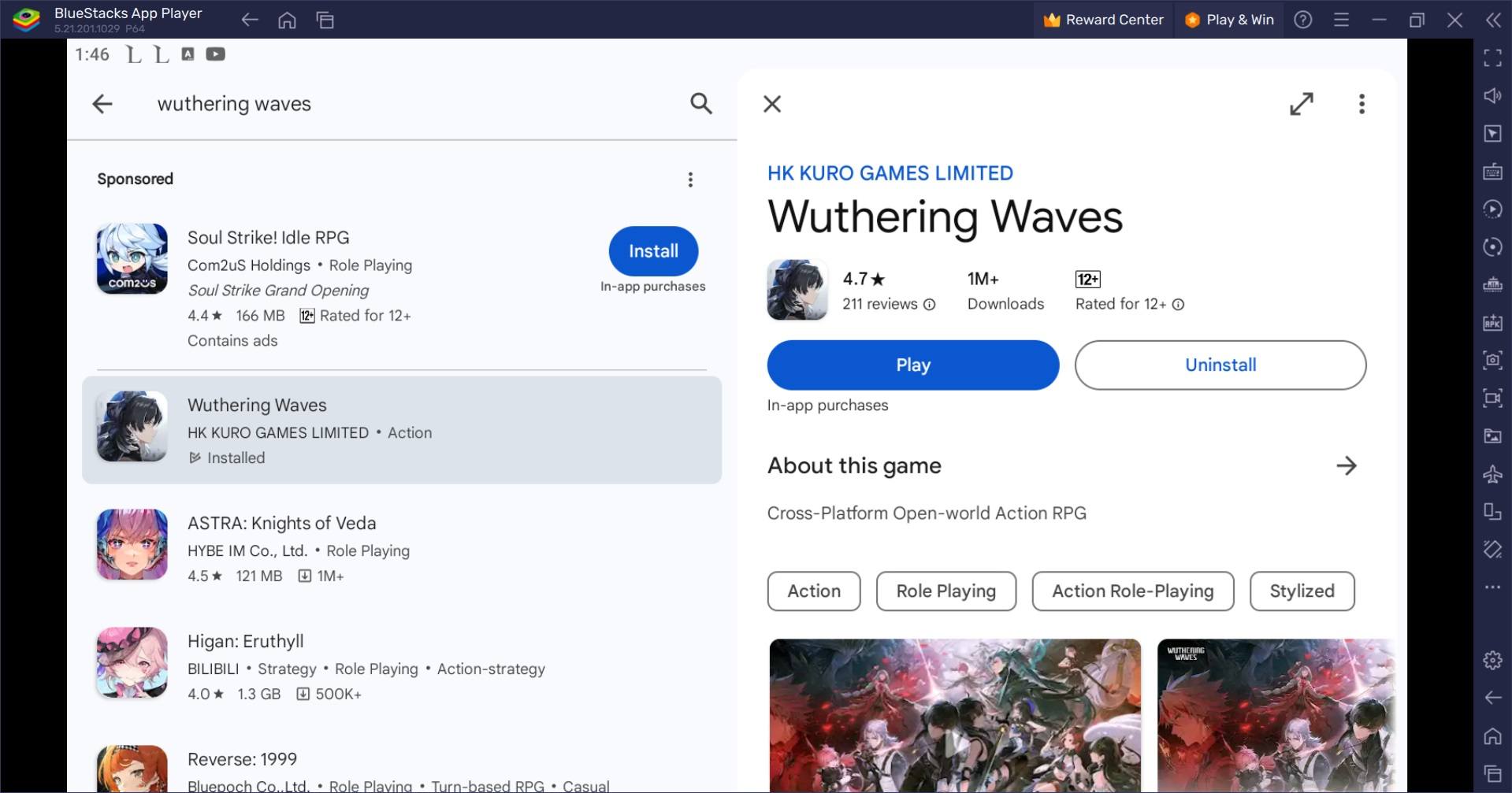
Wuthering Waves — To Lahai-Roi PC Requirements
Kuro Games has specified the following minimum and recommended system requirements for the game to run smoothly on PC.
OS version: Windows 10 64bit or Windows 11 64bit
CPU: Intel Core i7 (9th Gen) / Ryzen 3700
Memory: 16 GB and above
GPU: GTX 2060 / RX 5700XT and above
Storage: 30 GB and above
However, if your PC or laptop doesn’t meet these specs to run the PC version of the game, you can still play Wuthering Waves — To Lahai-Roi smoothly using BlueStacks. Simply run the mobile version of the game on your PC, laptop, Mac or Windows system on BlueStacks, even if it’s a low-end device. This makes the game more accessible, allowing you to experience it without needing a high-end gaming rig.
Wuthering Waves — To Lahai-Roi on BlueStacks: Minimum System Requirements
BlueStacks runs on virtual any system, sporting the following minimum requirements:
- OS: Microsoft Windows 7 and above
- Processor: Intel or AMD Processor
- RAM: Your PC must have at least 4GB of RAM. (Note: Having 4GB or more disk space is not a substitute for RAM.)
- Storage: 5GB Free Disk Space
- You must be an Administrator on your PC.
- Up-to-date graphics drivers from Microsoft or the chipset vendor
For more information, players can take a look at the Google Play Store page of Wuthering Waves — To Lahai-Roi! For more in-depth insights, tips, and exciting gameplay strategies, explore our extensive BlueStacks Blogs on the game. Players can enjoy Wuthering Waves! even more on a bigger screen with your keyboard and mouse via BlueStacks!