Google Play Points - How to Earn Them and Use Them To Get Free Stuff In Your Favorite Android Games
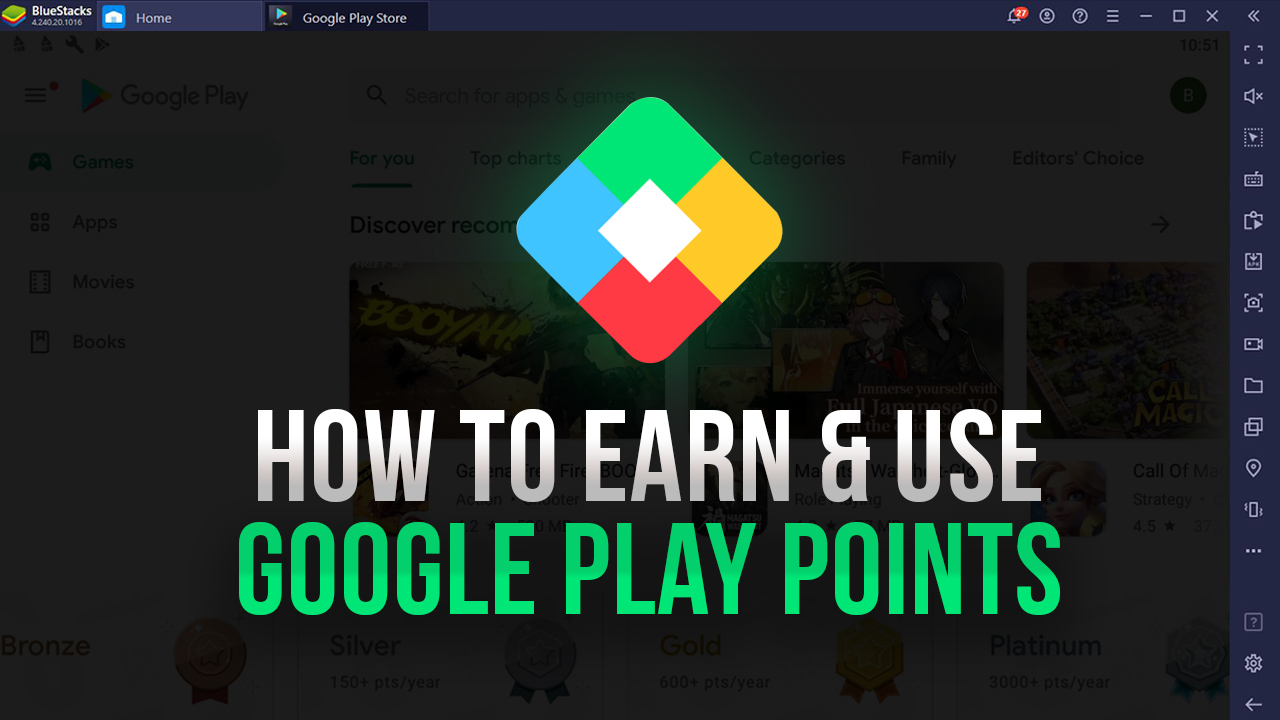
One of the best things about playing games on your phone is the fact that most of these titles are completely free. Sure, most of them offer tons of in-app services you can purchase that, depending on the game, may or may not give you an advantage over other players. For the most part, however, most of the player base will download and play these games without spending a single cent, obtaining months of entertainment for free.
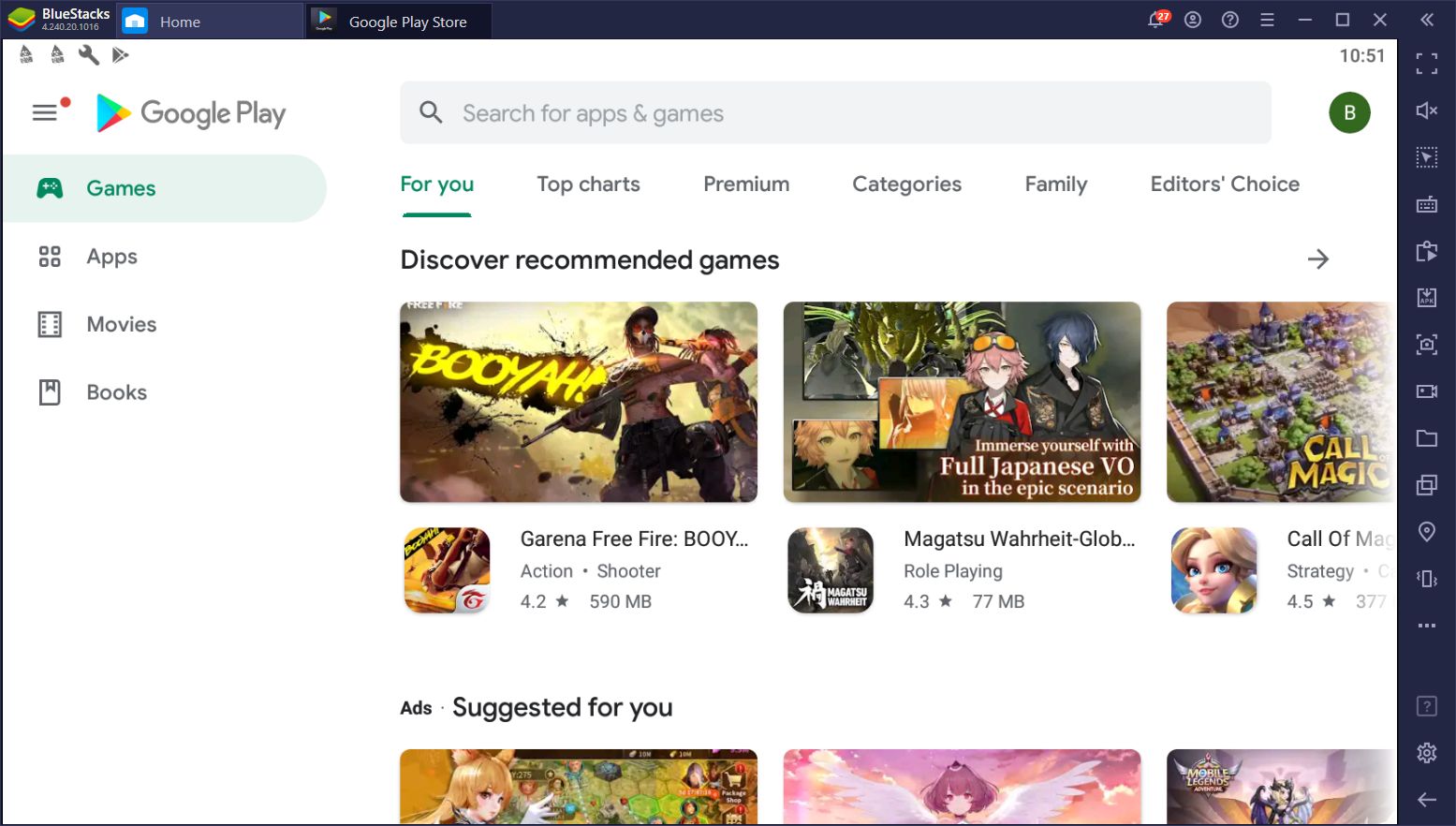
However, in late 2019, Google announced they would be implementing a new reward-based system for players who made purchases on the Play Store, called Google Play Points. The idea of this new feature is so that players who regularly invested money in their favorite games would receive a series of points as additional rewards, which could then be used for purchasing more services in applicable games, completely free of charge.
In this article, we’re going to explain how to access and use the Google Play Points system.
Accessing The Google Play Points System
As we just mentioned, Google Play Points were implemented not too long ago. However, it’s only currently available in very few countries, including USA, Hong Kong, Taiwan, Japan, and South Korea, among others. If you’re in any of these regions, you can sign up for free and start earning points for every purchase you make in the Play Store.
In order to sign up, follow these simple steps.
- Go to the Play Store using the phone app on your mobile or on your PC with BlueStacks.
- Click on the hamburger menu on the top left, and then on “Play Points”.
- On this new screen, you can sign up to the system for free, by simply adding a payment method to your Google Account, if you haven’t already.
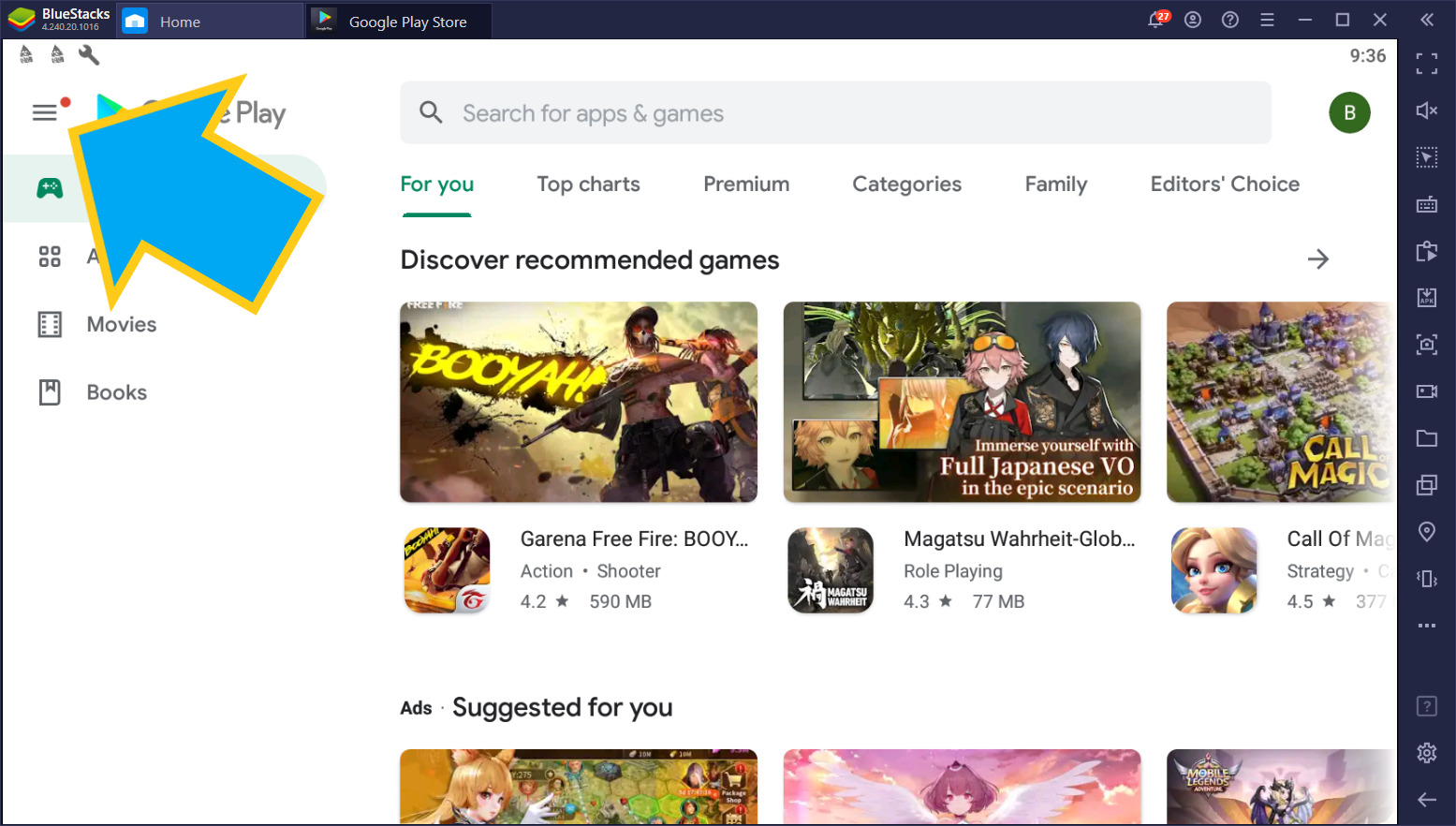
Once signed up, you’ll start earning points for every purchase you make. The number of points you receive is directly related to your ranking, which increases as you pay for services in your favorite games.
Google Play Point Levels
In the beginning, you’ll start in the Bronze level of the Play Points system. However, as you continue purchasing services throughout the year, you’ll ascend to Silver, Gold, and eventually Platinum level. Your level here determines how many points you get per dollar spent on the Play Store, as well as other awesome benefits.
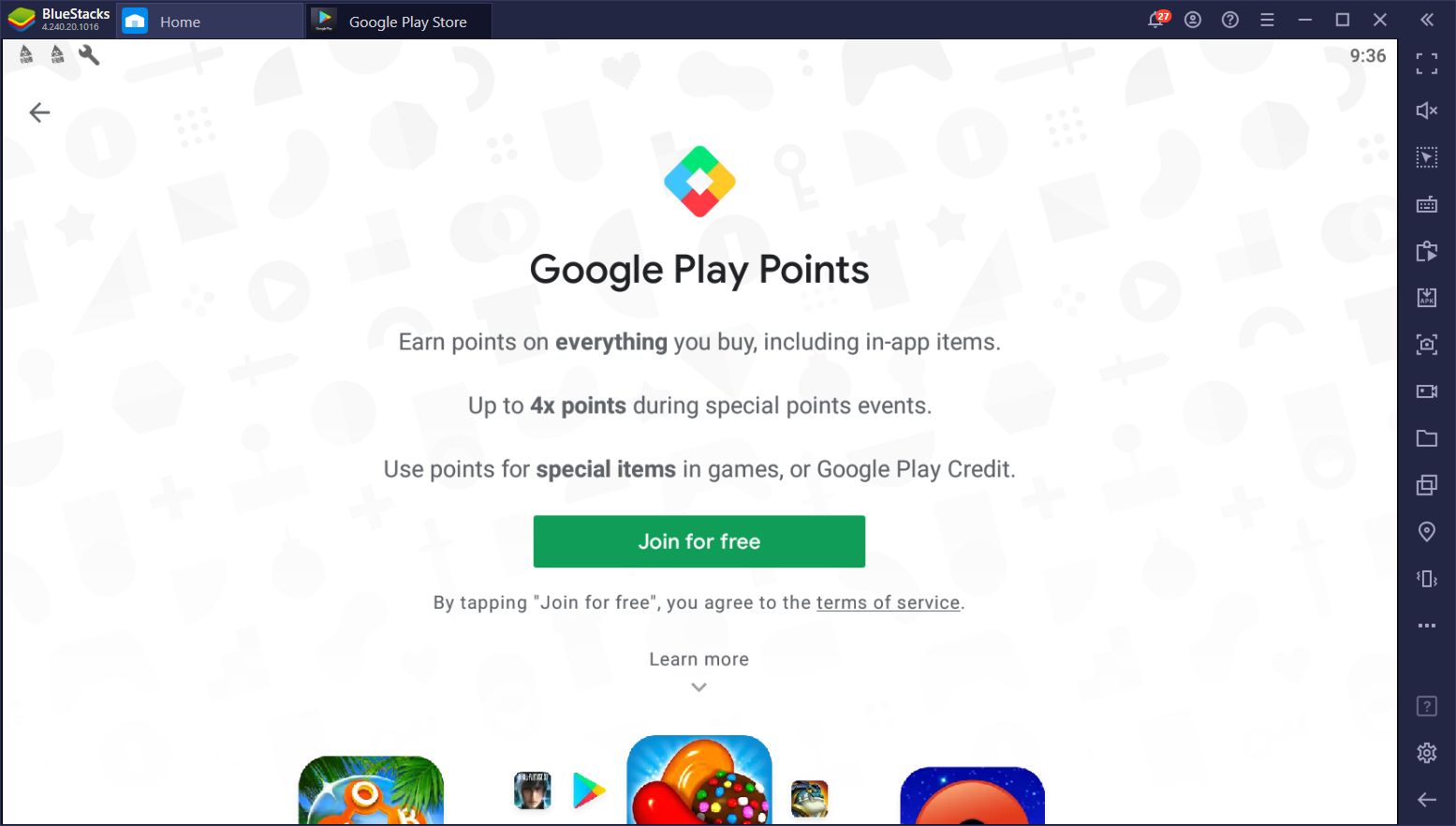
The benefits of each level are as follows:
-
Bronze (Base)
Point Acquisition: 1 points for every dollar spent.
Multipliers: 4x point multiplier when purchasing in-app services during monthly events, and a 2x multiplier when renting movies during monthly events.
Weekly Prizes: N/A.
-
Silver (Acquired at 150 points in the current year)
Point Acquisition: 1.1 points for every dollar spent.
Multipliers:: 4x point multiplier when purchasing in-app services during monthly events, and a 3x multiplier when renting movies during monthly events.
Weekly Prizes: Up to 50 free points.
-
Gold (Acquired at 600 points in the current year)
Point Acquisition: 1.2 points for every dollar spent.
Multipliers: 4x point multiplier when purchasing in-app services during monthly events, and a 4x multiplier when renting movies during monthly events.
Weekly Prizes: Up to 200 free points.
-
Platinum (Acquired at 3,000 points in the current year)
Point Acquisition: 1.4 points for every dollar spent.
Multipliers: 4x point multiplier when purchasing in-app services during monthly events, and a 5x multiplier when renting movies during monthly events.
Weekly Prizes: Up to 500 free points.
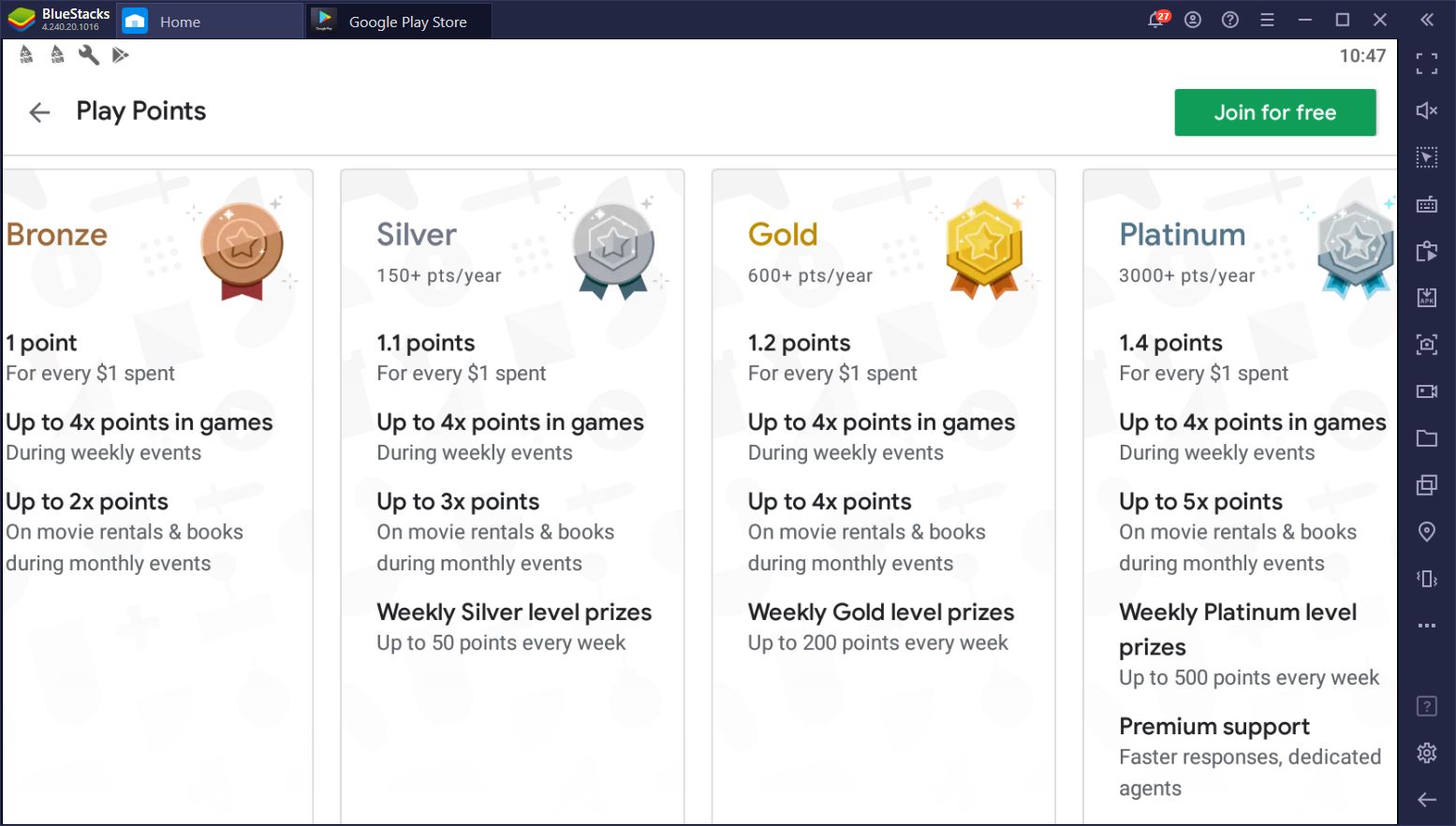
It goes without saying that, with this ranking system, the more money you spend, the more points you’ll earn. Moreover, Platinum-rank users will have the added benefit of getting faster customer service and a team of dedicated agents at their disposal for any inquiry or requests.
Using Play Points
Once you’ve saved up enough points, you can head over to the Play Points menu using the same method detailed above, and spend them in the “Use” tab. In this tab, you’ll find a list of your installed applicable games and exchange your points for coupons or other in-app rewards. You can even spend your points as cash to support charity or other similar causes.
Play Points and BlueStacks
While the Play Points system is in no way related to BlueStacks, that fact that it’s exclusive to the Play Store and granted to users based on the purchases they make here makes BlueStacks a perfect platform for earning points and climbing in the ranks.
Simply put, BlueStacks is the best Android emulator out there, recreating the authentic mobile gaming experience, but on your PC with the best graphics and performance, on your large monitor, and using your mouse and keyboard instead of relying on clunky touchscreen controls. In other words, playing your favorite Android games on PC is the best way to get the optimal experience with them. The Play Points are just the cherry on top as they allow you not only to have loads of fun gaming, but also earn additional prizes every time you make an in-app purchase.
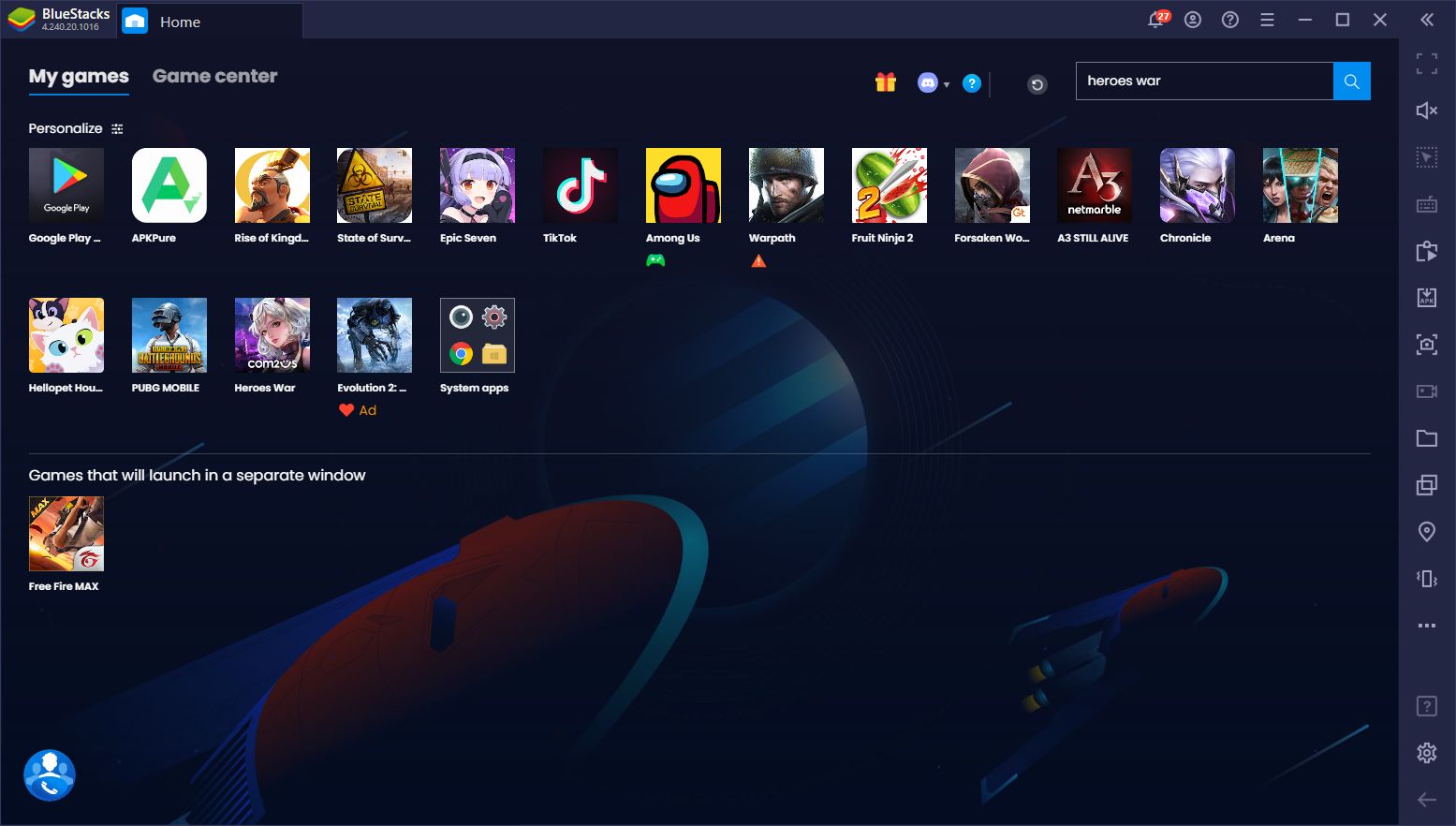
In this sense, even if you own an iPhone and have gamed exclusively on iOS until now, you might want to consider downloading BlueStacks and playing on our Android emulator in order to enjoy the free goodies that come from the Google Play Points system. After all, if you’re going to be spending money on stuff such as recharging diamonds in Free Fire or purchasing rubies in Rise of Kingdoms, you might as well get extra free stuff on top of every purchase!
The Google Play Points system is an excellent addition to the popular mobile app distribution platform, and playing on PC with BlueStacks makes it even better as you’ll be able to score points from the comfort of your computer, even if you play exclusively on Mac.














