Play Bigger: Mobile Gaming on the Big Screen
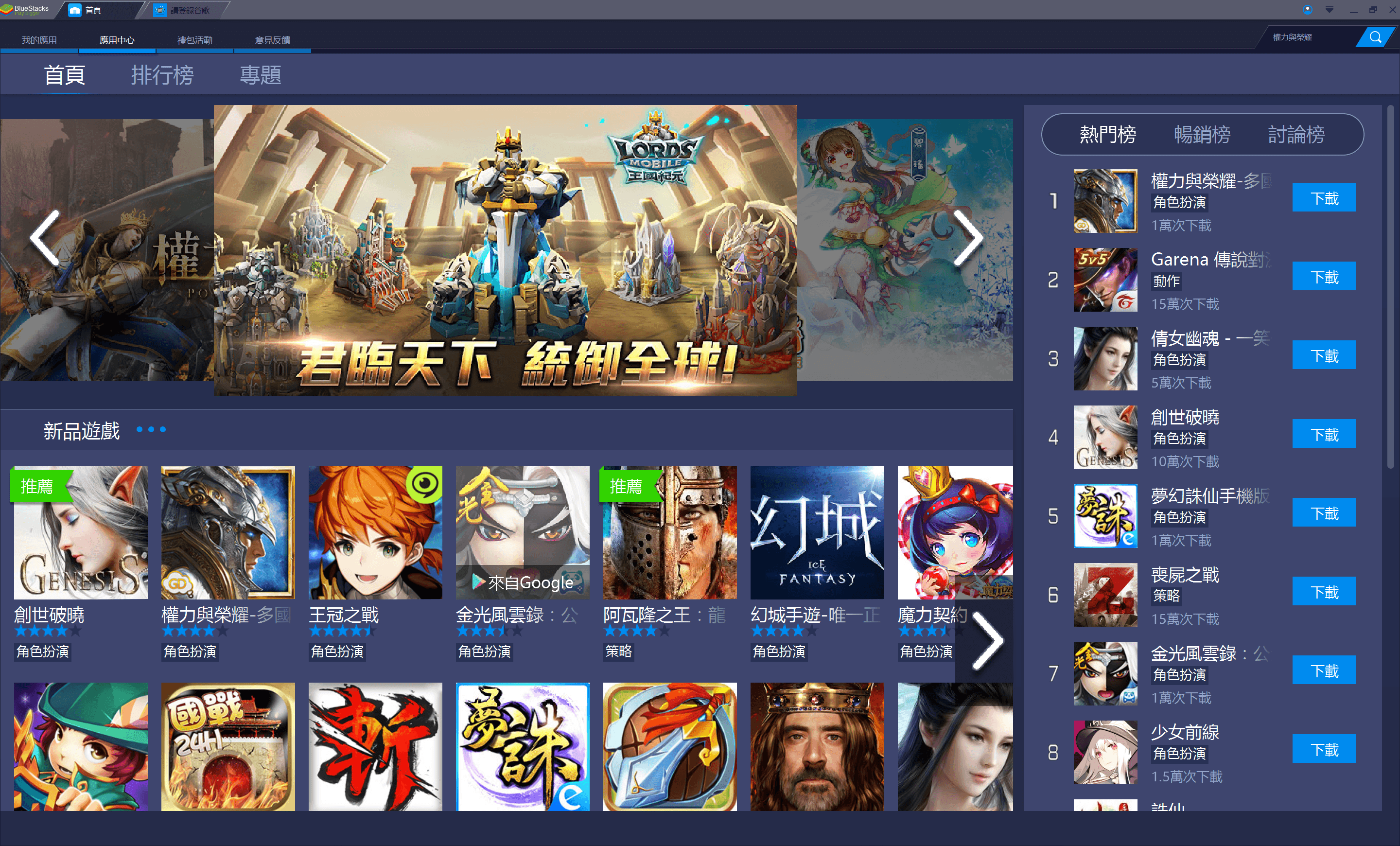
In mobile news, it seems like a new report comes out each quarter stating that mobile gaming has now hit its new peak in terms of people playing and revenues generated. Increased revenues are great, but with the increase in available revenue there is certainly an ever-increasing competition for acquiring the players, and in particular, the payers.
Enter Mobile Gaming on the Big Screen.
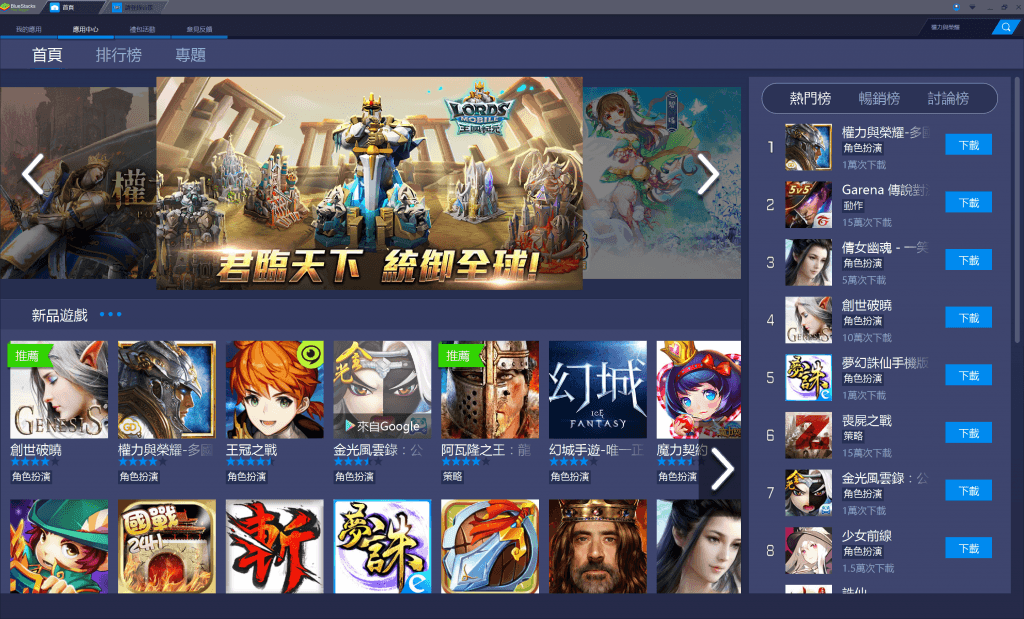
Savvy developers are taking advantage of a trend in mobile gaming, particularly in Asia, where a game’s lifecycle can be dramatically extended by Playing Bigger. Now, to understand why a user would want to play his favorite mobile games on a bigger screen, one must understand the user himself.
BlueStacks Gaming Platform is the most recognized way for core gamers to Play Bigger. That’s why it’s trademarked in our logo. With over 190 million people playing mobile games on PC via BlueStacks, and spending millions of dollars per month in IAP transactions, BlueStacks has plenty of data on the Big Screen.
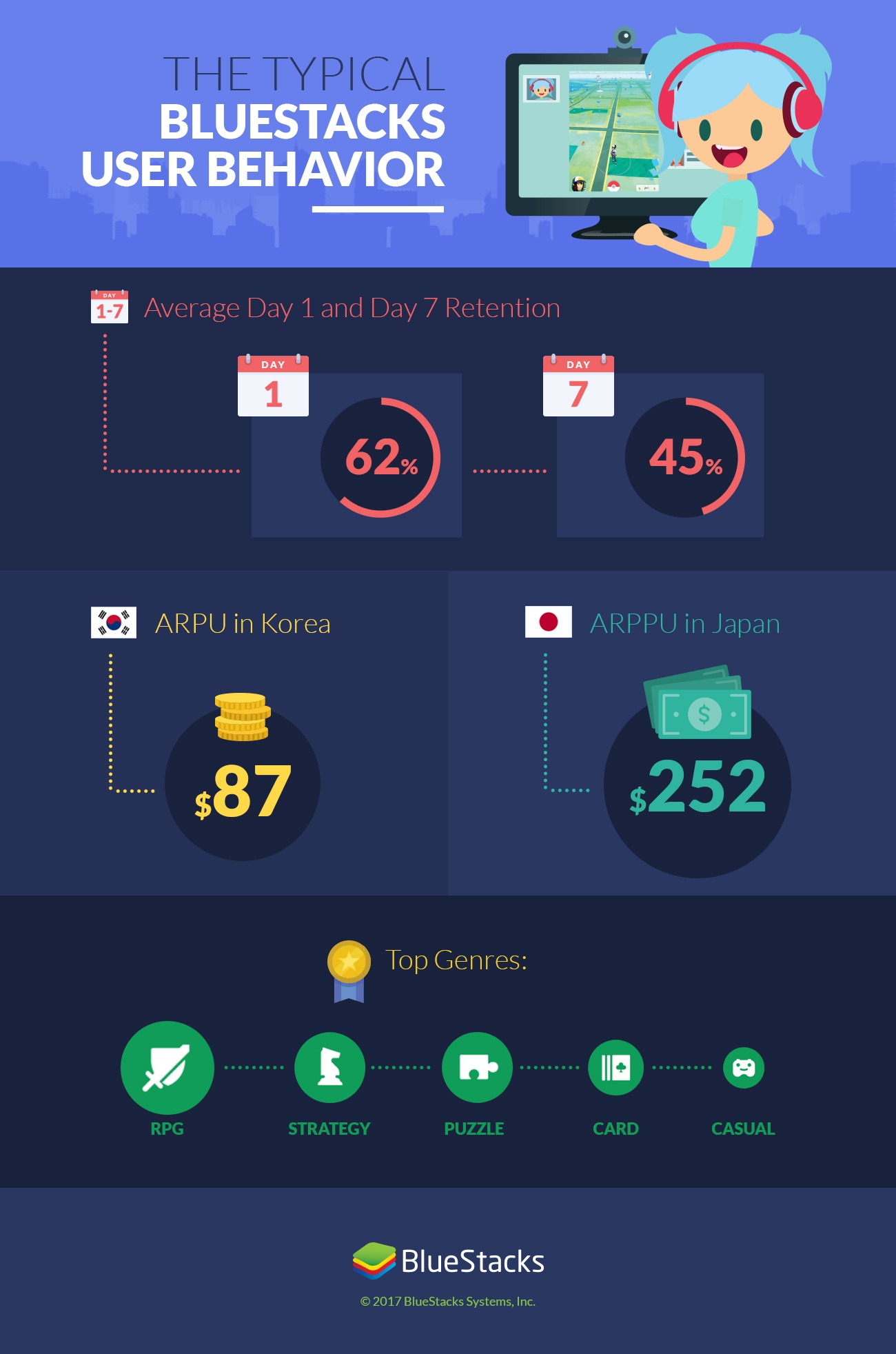

None of the above implies that mobile gaming has peaked or will see a trend of users not playing on mobile any longer. On the contrary, Playing Bigger on the Big Screen is complementary to playing on a mobile device. There is already significant overlap between users in Southeast Asia who want to play on both devices. An overwhelming percentage of payers will continue to spend on both small and big screens.
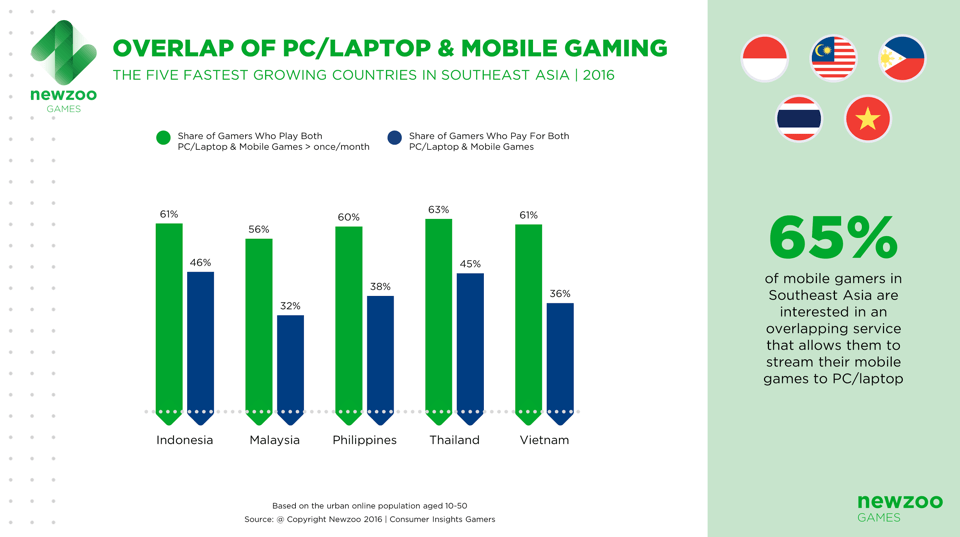
The opportunity for increased revenue and users is very real. The cost is minimal since games played on BlueStacks are the same APKs available on Google Play so no extra dev time. This is an even more important value proposition when considering the cost of porting a mobile game to PC. BlueStacks removes the barrier to entry for developers that want to test the PC gamer market and measure device crossover.
If a developer wants to find high-value players AND payers, then the logical next step for a mobile game is to allow those users to Play Bigger.
Contact ben@bluestacks.com for more info on how to make your game Play Bigger.














