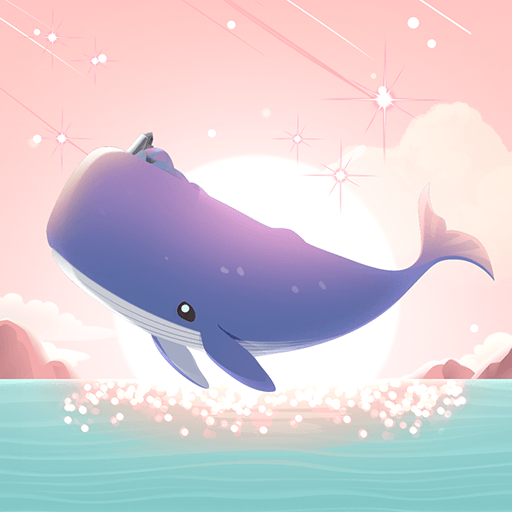Pre-Register Now for ‘WITH - Whale in the High’: A Whimsical Journey Into a Fantasy World

Escape the ordinary and embark on a delightful adventure with “WITH – Whale in the High,” a charming mobile game that invites you to immerse yourself in a whimsical fantasy world. Pre-registrations are now open, allowing players to secure their spots and be among the first to experience this enchanting game upon its release. Moreover, users will also be able to play WITH on PC with BlueStacks, our leading Android emulator, which ensures an enhanced gaming experience with a wide range of tools and features at your fingertips.

In WITH, players will accompany the endearing character, Wiz, on an extraordinary journey that begins with an unexpected landing on the back of a floating whale in the sky. Together, Wiz and the whale create a soothing and healing space where you can escape the hustle and bustle of daily life. With its stress-free and idle gameplay mechanics, WITH offers a sanctuary of relaxation, allowing you to collect resources effortlessly and enjoy the game at your own pace. Customize Wiz with adorable costumes and items, interact with a variety of charming pets, and explore the tranquil Wiz village for a truly immersive experience.
Pre-Register for Early Access
Secure your spot in the enchanting world of WITH by pre-registering now. By signing up early, you’ll be among the first to embark on this whimsical adventure as soon as the game is released. Don’t miss out on the opportunity to be part of this captivating experience that promises relaxation, customization, and heartwarming interactions. Visit the official WITH website or the game’s Play Store page to pre-register today.
And for those seeking an enhanced gaming experience, WITH will also be available to play on PC with the help of BlueStacks, the leading Android emulator. By playing WITH on BlueStacks, you can enjoy the game on a larger screen, utilize keyboard and mouse controls, and take advantage of various tools and features that enhance your gameplay. Immerse yourself in the vibrant world of WITH while benefiting from the convenience and versatility of playing on your PC.

Get ready to escape to a fantastical realm with “WITH.” Pre-register now to secure your spot and be among the first to indulge in this charming mobile game upon its release. Additionally, consider playing WITH on PC with BlueStacks for an optimized gaming experience. Customize your Wiz, interact with adorable pets, and discover the tranquility of the Wiz village. WITH promises to be an immersive journey filled with relaxation and enchantment.