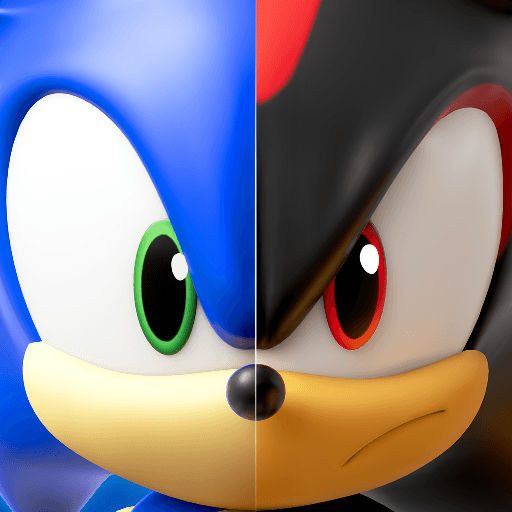Sonic Rumble All Working Redeem Codes for January 2026
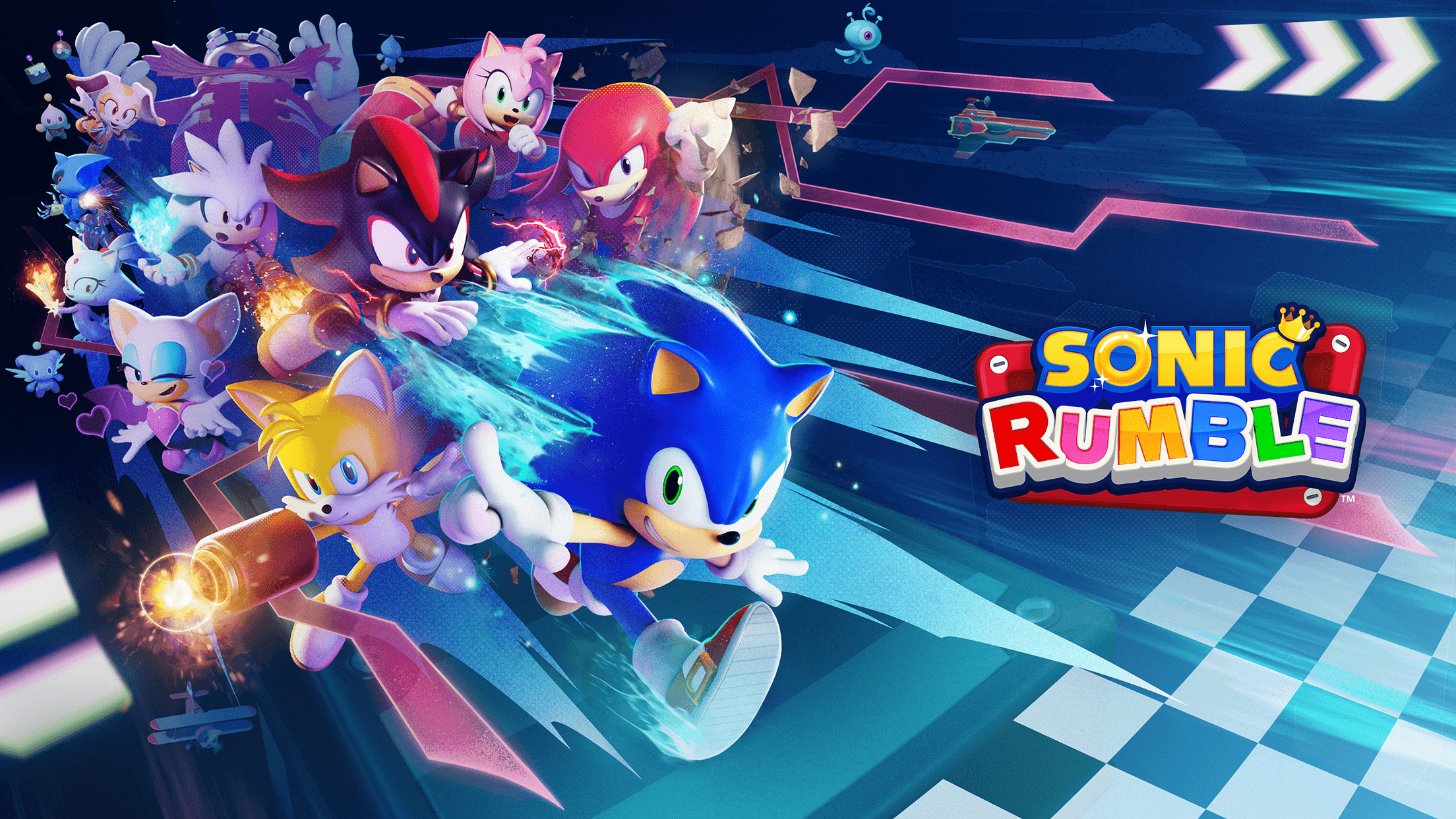
Sonic Rumble throws you into fast arcade battles with up to 32 players racing, dodging, and speeding their way through wild stages. You can play as Sonic, Tails, Knuckles, Amy, Shadow, and many other characters as you try to survive Dr. Eggman’s chaotic Toy World.
This action game mixes quick reactions with fun movement, bright colors, and high-energy action that feels great for younger players. You can also customize your characters with skins, effects, animations, emotes, and more. This helps you stand out during races and survival rounds while you chase the crown.
Got questions about gameplay, characters, or fun in-game events? Join our Discord server for tips, updates, and community help!
Active Redeem Codes in Sonic Rumble
Here are the active Sonic Rumble redeem codes that are confirmed and safe to use:
- 4EVERTHX – 50 Red Star Rings
- LAUNCHREWARDS – Secret Movie Shadow Sticker
More codes may appear during new updates or events, so remember to check back or bookmark this page for future rewards.
How to Redeem Codes in Sonic Rumble
If you are playing Sonic Rumble on BlueStacks, you are using the mobile version of the game. This means you redeem codes the same way you would on a phone. The process is quick and easy, and you can follow the steps below.
Redeem Through the Official Website
Here are the steps:
- Open your browser inside BlueStacks or through your phone.
- Go to the Sonic Rumble Redeem Gift Code page.
- Type or copy your code into the text box.
- Tap Redeem.
- When a pop-up asks if you want to open Sonic Rumble, confirm it.
- Once the game opens, go to the Menu button.
- Tap Mailbox.
- Open the message called Gift and press OK to claim your reward.
Redeem Inside the Game
You can also try to do it directly from the in-game settings:
- Start Sonic Rumble on BlueStacks.
- Tap the Menu button in the top-right corner.
- Select Settings.
- Choose Gift Code.
- Enter your code and tap OK.
- Go back to the Menu and open your Mailbox.
- Tap the Gift message and claim your items.
If the developers change anything in the future, we will update this section with the newest steps, so feel free to return later.
Why Redeem Codes Might Not Work in Sonic Rumble
Sometimes a code may fail. Here are a few reasons this can happen:
- The code has expired or reached its claim limit.
- The code was entered with a typo or spacing error.
- The code is restricted to specific regions or platforms.
- The game’s servers are busy, causing delays in redeeming items.
The Bottom Line
Sonic Rumble is a fun and fast multiplayer game where every round feels different. Redeem codes help you grab free rewards that add more style to your characters or help you get items faster. Keep checking back for new updates, as fresh codes often appear with events or changes in the game.
For the best experience, try playing Sonic Rumble on PC or Mac with BlueStacks. You get smoother performance, quicker reactions with your keyboard, and a clear view of every jump and obstacle on a bigger screen. It’s a great option for young players who want more comfort and fewer lag issues during matches.