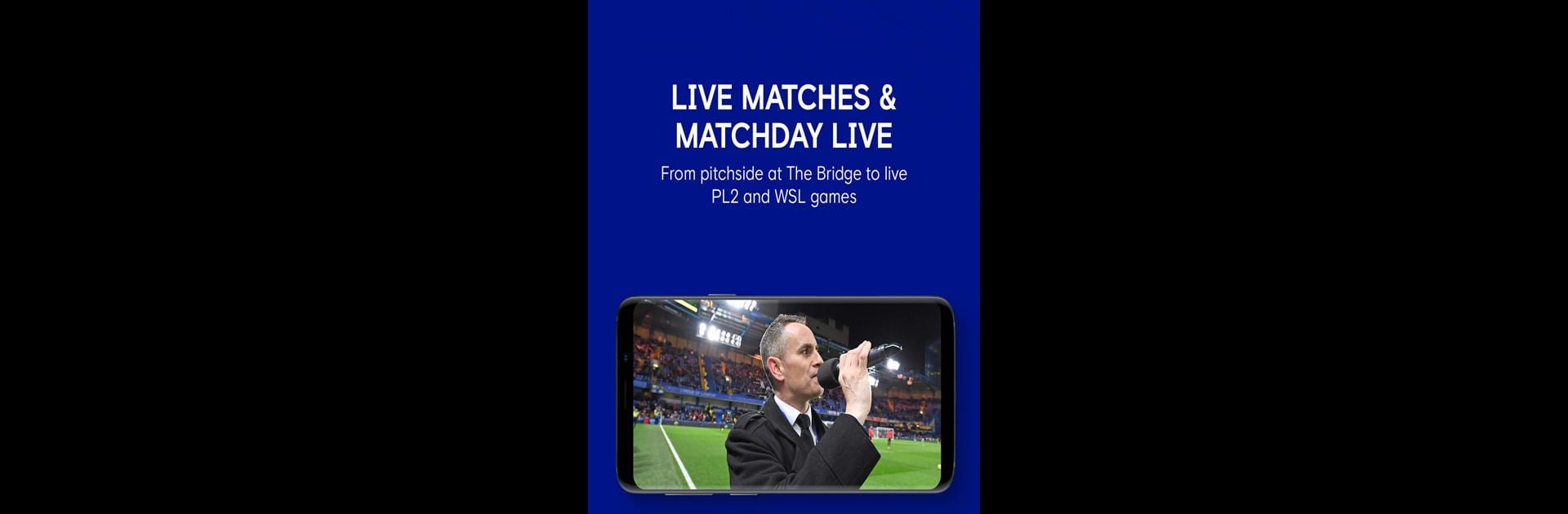

Chelsea Official App
Play on PC with BlueStacks – the Android Gaming Platform, trusted by 500M+ gamers.
Page Modified on: Aug 27, 2025
Play Chelsea FC - The 5th Stand on PC or Mac
Bring your A-game to Chelsea FC – The 5th Stand, the Sports game sensation from Chelsea FC. Give your gameplay the much-needed boost with precise game controls, high FPS graphics, and top-tier features on your PC or Mac with BlueStacks.
About the Game
Chelsea FC – The 5th Stand is your go-to Sports app for everything Chelsea, brought to you by Chelsea FC. Expect real-time match updates, player interviews, and exciting live footage straight from Stamford Bridge. Dive into news, predictions, and more.
Game Features
Latest News
Stay on top of every Chelsea story with breaking news, exclusive coach and player interviews. Enable push notifications to hear it first.
Match Centre
Get immersive with live match updates, team line-ups, detailed analysis, and live audio commentary for Premier League and FA Cup games.
Watch
Watch live Chelsea matches and enjoy enhanced highlights, post-game breakdowns, live press conferences, and exclusive behind-the-scenes content.
Play Predictor
Predict match events for points and prizes. Think you’ve got what it takes to top the leaderboard? Put your prediction skills to the test.
Experience all this on BlueStacks for a seamless Chelsea FC experience on your PC or Mac.
Slay your opponents with your epic moves. Play it your way on BlueStacks and dominate the battlefield.
Play Chelsea Official App on PC. It’s easy to get started.
-
Download and install BlueStacks on your PC
-
Complete Google sign-in to access the Play Store, or do it later
-
Look for Chelsea Official App in the search bar at the top right corner
-
Click to install Chelsea Official App from the search results
-
Complete Google sign-in (if you skipped step 2) to install Chelsea Official App
-
Click the Chelsea Official App icon on the home screen to start playing



