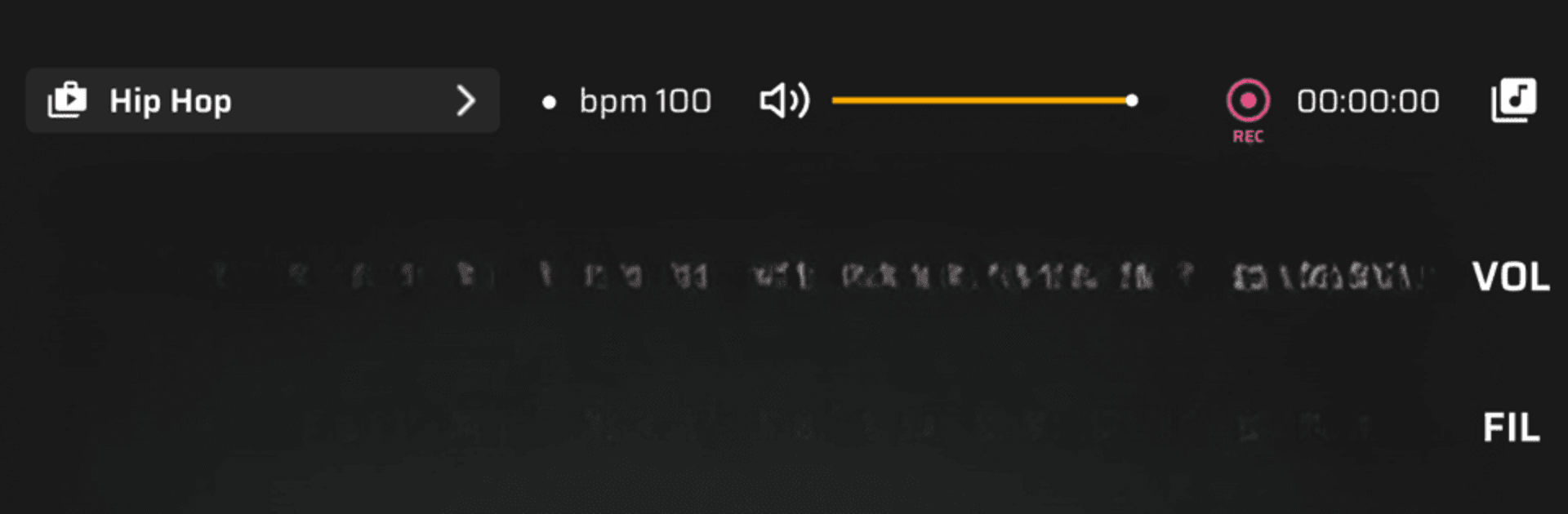

DJ Loop Pads - Music Maker
Play on PC with BlueStacks – the Android Gaming Platform, trusted by 500M+ gamers.
Page Modified on: Jun 26, 2025
Run DJ Loop Pads - Music Maker on PC or Mac
Why limit yourself to your small screen on the phone? Run DJ Loop Pads – Music Maker, an app by mobiray, best experienced on your PC or Mac with BlueStacks, the world’s #1 Android emulator.
About the App
Ever wanted to lay down your own tracks or just jam out with some fresh beats? With DJ Loop Pads – Music Maker, you get an easy way to experiment with music, no matter your skill level. Whether you’re just noodling around or really getting into mixing, this app from mobiray offers a playful and powerful space for creativity. Play around with all sorts of sounds and effects—it’s like having a little music studio right on your phone (or, if you’re using BlueStacks, on a bigger screen).
App Features
-
Variety of Sound Packs: From funk and house to hip-hop, dubstep, synthwave, and more—there’s a ton to choose from. Scroll through beats and loops, find your vibe, and layer different genres any way you want.
-
Simple Drum Pad Layout: Tapping out rhythms is super satisfying here. The pads are ready to go, whether you’re inventing a groove from scratch or pulling elements from their big sample library.
-
One-Shot FX and Real-Time Effects: Want to spice things up? Drop in reverb, delay, a touch of flanger, or filter your mix as you play. Effects respond in real time so you can shape your sound and keep it interesting.
-
Built-in Loop Recorder: Hear something you like? Capture your session effortlessly with the loop recorder. Afterward, share your track with friends or post your latest creation to your socials.
-
Beginner-Friendly Controls: You don’t need to know music theory or have fancy skills. The controls are straightforward, so you’ll be mixing and layering beats in no time.
-
Play Anywhere: Got your phone? You’ve got a music studio. Or, open DJ Loop Pads – Music Maker on BlueStacks for an even roomier setup—handy if you like bigger controls while mixing.
-
Quick Inspiration: Feel like experimenting without a huge learning curve? Tap around and see what happens. This app is all about hands-on, fun music-making—no pressure, just possibilities.
Switch to BlueStacks and make the most of your apps on your PC or Mac.
Play DJ Loop Pads - Music Maker on PC. It’s easy to get started.
-
Download and install BlueStacks on your PC
-
Complete Google sign-in to access the Play Store, or do it later
-
Look for DJ Loop Pads - Music Maker in the search bar at the top right corner
-
Click to install DJ Loop Pads - Music Maker from the search results
-
Complete Google sign-in (if you skipped step 2) to install DJ Loop Pads - Music Maker
-
Click the DJ Loop Pads - Music Maker icon on the home screen to start playing




