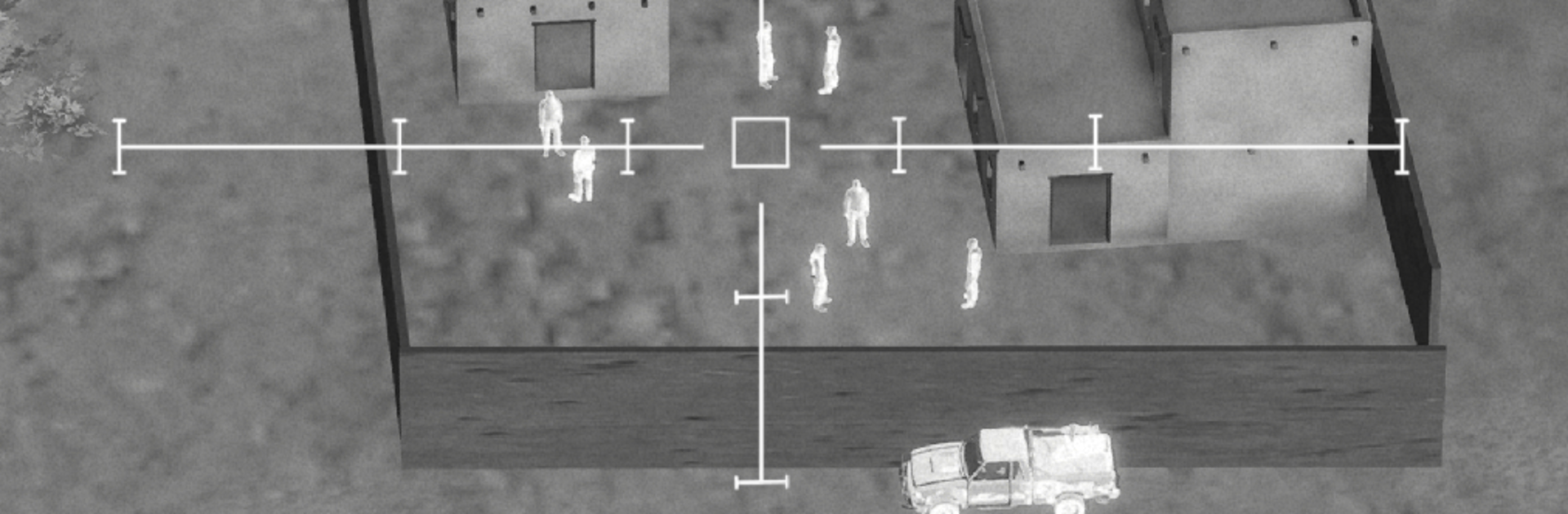Bring your A-game to AC-130 Gunship Simulator, the Action game sensation from MHY Games. Give your gameplay the much-needed boost with precise game controls, high FPS graphics, and top-tier features on your PC or Mac with BlueStacks.
About the Game
Ready to feel the rush of real aerial firepower? AC-130 Gunship Simulator by MHY Games drops you right into the action, putting you in the hot seat as the operator of a legendary AC-130 gunship. Zoom above dangerous battle zones, scanning for targets, and unleash your arsenal in intense combat scenarios. If you’ve ever wondered what it’s like to command a flying fortress, this is your chance to find out.
Game Features
-
Authentic Gunship Action
Take control of the AC-130’s powerful weapons and switch between cannons, howitzers, and machine guns. Each one packs a real punch, making every shot count as you clear out hostiles below. -
Challenging Missions
No two missions are quite the same, and you’ll need quick reflexes to keep up. Whether it’s night raids or tricky search-and-destroy objectives, each challenge ramps up the intensity. -
Immersive Battlefield Views
Experience impressive visuals from high above the chaos. Scan sweeping landscapes and spot enemy units with detailed camera angles that help you feel like you’re really inside the gunship. -
Progression and Upgrades
The more you play, the better your gunship gets. Tweak your loadout and enhance your firepower, making you an even bigger threat in the skies. -
Built for Action Lovers
Fans of fast-paced action will feel right at home. Jump in for a quick mission or lose track of time racking up high scores.
You can always bring the action to your big screen with BlueStacks for a different kind of tactical view—just a little something extra for those who like their explosions larger than life.
Get ready for a buttery smooth, high-performance gaming action only on BlueStacks.