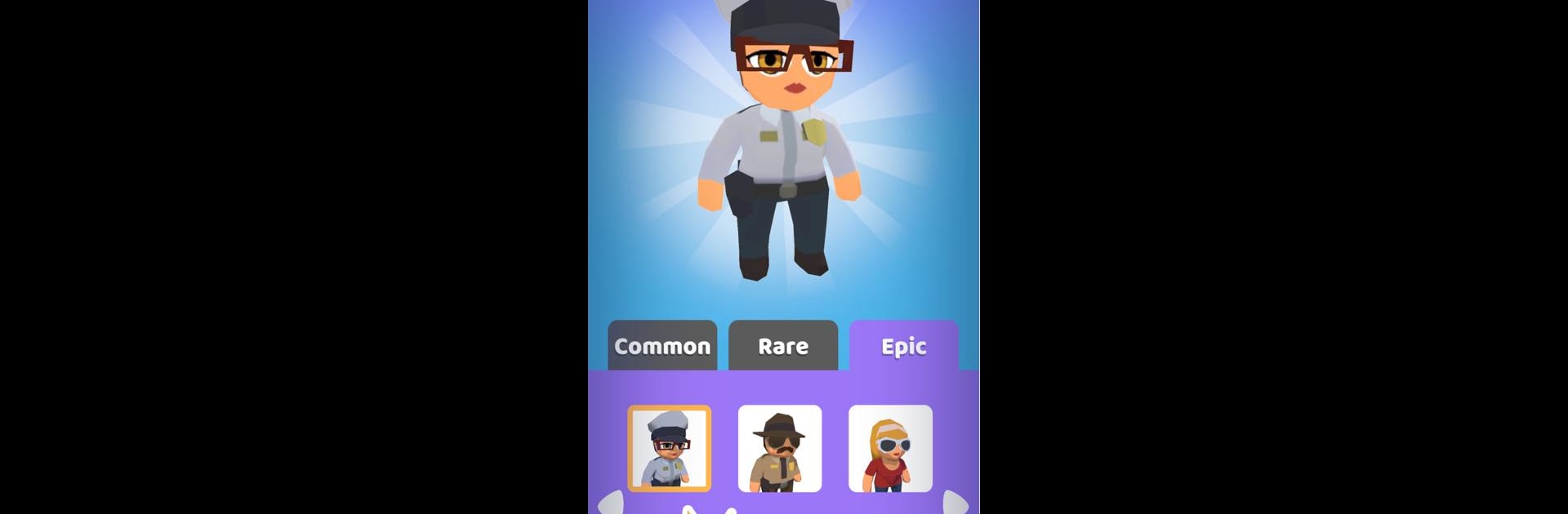Betrayal 3D – Imposter Hunt brings the Action genre to life, and throws up exciting challenges for gamers. Developed by Bony Yousuf, this Android game is best experienced on BlueStacks, the World’s #1 app player for PC and Mac users.
About the Game
If you’ve ever wondered how you’d fare as a crafty imposter or a quick-thinking detective, Betrayal 3D – Imposter Hunt is your chance to find out. This action game from Bony Yousuf throws you right into an unpredictable game of cat-and-mouse, where you’ll switch between sneaking through crowds as the Devil and exposing hidden enemies as the Protector. Whether you’re in the mood to outsmart everyone or sniff out the true culprit, every round offers fast, suspenseful gameplay with plenty of twists.
Game Features
-
Double Trouble Gameplay
Play both sides! Take on the role of the elusive Devil, sneaking through groups and silently picking off your targets, or sharpen your detective instincts as the Protector, keeping an eye out for suspicious moves before it’s too late. -
Over 120 Tricky Levels
Things never get stale, with a growing map size and more characters thrown into the mix. Each new level keeps you guessing—will you escape unnoticed or will someone catch onto your act? -
Unlockable Character Skins
Earn rewards as you go and try on different looks—there are 38 character skins inspired by classic mystery movie icons. Switch up your style as you tackle new locations and scenarios. -
Devilish Mechanics
Expect more than just running and hiding—jump pads help Protectors cut off the assassin’s escape, vents let Devils vanish in the blink of an eye, plus CCTV cameras and locked doors keep everyone on their toes. -
Moody Soundtrack and Design
The cartoony visuals make the suspense fun (not scary), and the soundtrack turns up the tension whenever things get heated. It’s got that cool, noir vibe that makes each moment feel important. -
Smooth Experience with BlueStacks
Want even sharper controls and buttery-smooth gameplay? Try playing Betrayal 3D – Imposter Hunt with BlueStacks for an extra edge.
Slay your opponents with your epic moves. Play it your way on BlueStacks and dominate the battlefield.