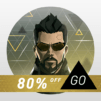Borsiis Dash brings the Action genre to life, and throws up exciting challenges for gamers. Developed by Borsiis, this Android game is best experienced on BlueStacks, the World’s #1 app player for PC and Mac users.
About the Game
Borsiis Dash is a quirky action game that actually wants to hear from you—seriously, the developers at Borsiis are all about players chiming in with their thoughts and cool ideas. Whether you’re in the mood to jump, spin, or dodge your way past new challenges, this game tosses a bunch of wild obstacles your way and keeps things fresh with new levels and tunes. Play it solo offline, chase your best scores, and maybe, just maybe, show off your skills to friends down the line.
Game Features
-
Community-Driven Gameplay: You’re more than just a player here—if you’ve got feedback, the team wants to know. Suggest updates or talk about your experience, and your input could shape the next version.
-
Fast-Paced Action: Leap, slide, fly, spin—every level keeps you on your toes with nonstop action and unexpected hurdles.
-
Offline Fun: No need to stay connected. Borsiis Dash works without internet so you can play anywhere, anytime, whether you’re on the bus or hiding from chores.
-
Fresh Music & Levels: You’ll get original songs that keep the energy high, plus there are always more levels popping up to test your skills.
-
Personalize Your Look: Collect coins, unlock skins (there are some wild ones, trust us), and pick out your favorites to stand out on the leaderboard.
-
Spin to Win: Try your luck on the fortune wheel for extra goodies, in-game rewards, or a brand-new look.
-
Achievements & Sharing: Crush your own records, share your coolest moments, and let friends know who’s boss.
-
Easy Coin Management: Score coins as you play, then decide how to spend them—snag a new skin or maybe save up for something big.
-
Up for a Challenge: New multiplayer features are on the way, so get ready to battle friends and find out who takes the NT|Pro crown.
-
Works Great on BlueStacks: If you’re playing on PC, BlueStacks runs things smoothly, making those spins and jumps even more satisfying.
Slay your opponents with your epic moves. Play it your way on BlueStacks and dominate the battlefield.