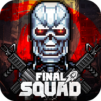Bring your A-game to Brutal Street, the Action game sensation from Black Pearl Games Ltd.. Give your gameplay the much-needed boost with precise game controls, high FPS graphics, and top-tier features on your PC or Mac with BlueStacks.
About the Game
Step onto the city’s meanest streets in Brutal Street, where chaos is just another day at the office. This action-packed game from Black Pearl Games Ltd. throws you into a gritty, top-down gang war, where you’re not just along for the ride—you’re running the whole show. Grab your favorite fighters, mix up your crew, and get ready for some wild, no-mercy brawls as you battle for control of the city, one block at a time.
Game Features
-
Assemble Your Dream Team
You’ve got a roster of eight unique characters to pick from: everything from a tough Boxer and gun-slinging Gunner to a mysterious Vampire or rowdy Punk. Build your squad of four and throw them headfirst into the fight. -
Gear Up With Crazy Upgrades
Hand out thousands of different gear pieces tailored for each gangster. Whether you’re looking to boost style or pure muscle, there’s plenty to make each character your own. -
Skill Variety That Packs a Punch
Each crew member brings dozens of moves and abilities to the table—smash, bust, slash, or unleash all sorts of wild attacks. Want a crowd-control specialist or just a brute? It’s up to you. -
Turf Wars & Epic Boss Fights
Take the fight to 60 different locations across five ruthless city blocks. At the end of each area? There’s a nasty boss just waiting for a showdown and he’s not giving up his rare loot without a fight. -
Slick Visuals and Animations
The action doesn’t just feel cool—it looks awesome too. Enjoy stylish attacks, eye-catching effects, and smooth animations that keep the chaos feeling fresh. -
Customize and Show Off
Outfit your gang in the flashiest armor or the meanest gear. Your rivals won’t just fear your punch; they’ll fear your style. -
Play Smoothly with BlueStacks
For even sharper controls and a smooth ride, you can take your brawls to another level on BlueStacks. Because sometimes, owning the street requires every advantage you can get.
Make your gaming sessions memorable with precise controls that give you an edge in close combats and visuals that pop up, bringing every character to life.