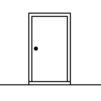Caterra: RPG Battle Royale is an action game developed by Meowpunk. BlueStacks app player is the best platform to play this Android Game on your PC or Mac for an immersive gaming experience. Download Caterra: RPG Battle Royale on PC with BlueStacks and gather your most powerful kitties to go to war.
Prepare for one of the most diversified and eagerly awaited online 3D shooters’ with multiplayer support and a lot of action. Choose whether you want to participate in a fierce battle royale or go monster hunting to become the best hunter. Tired of playing the usual BRs with the usual weapon systems, then the planet of Caterra is maybe the one for you.
Caterra’s intuitive gameplay sets it distinct from the majority of multiplayer shooters; there’s no need to learn anything because you can start winning straight away! You will constantly be delighted during your gaming session because of the wide selection of gorgeous PvP and PvE game modes and varied 3D environments. Join forces and start fighting; it works best with pals!
You can unlock more special feline characters by winning battles, moving along the trophy path, and opening meowboxes. Several special feline characters are waiting for you to lead them into combat.
Download Caterra: RPG Battle Royale on PC with BlueStacks.