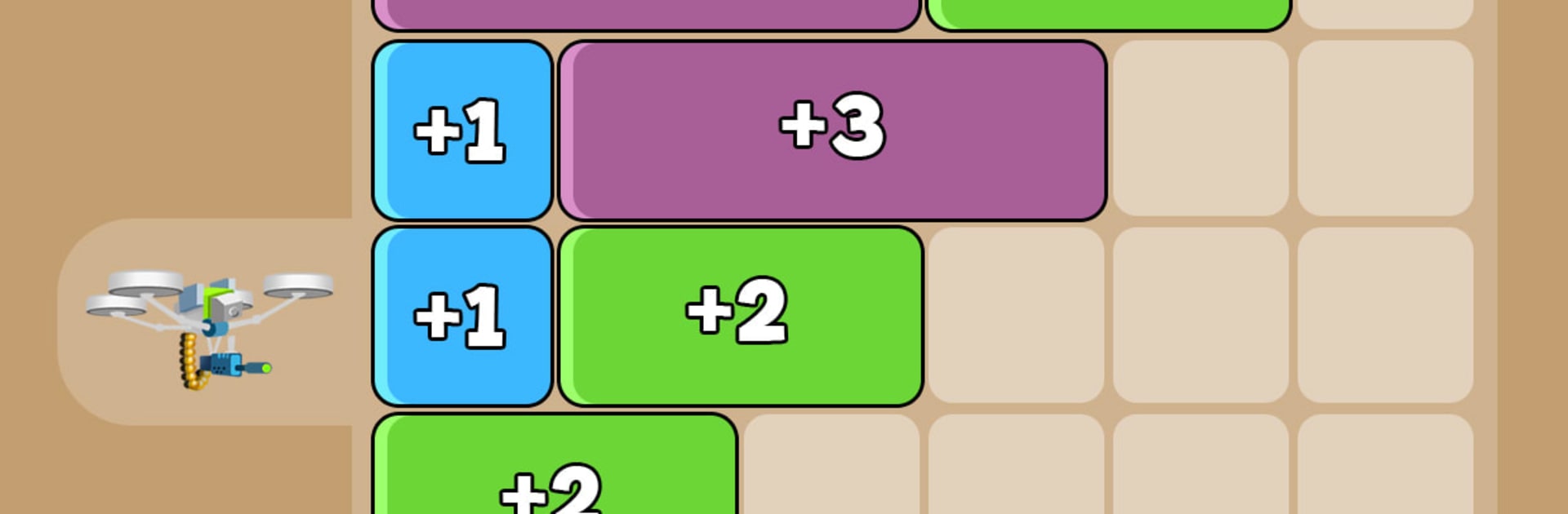Explore a whole new adventure with Clash of stickman: Combo blast, a Action game created by Pusilung. Experience great gameplay with BlueStacks, the most popular gaming platform to play Android games on your PC or Mac.
About the Game
Clash of stickman: Combo blast mixes brain-teasing block puzzles with fast stickman skirmishes, and it works way better than you’d expect. Clear shapes on 10×10 and 8×8 boards to charge up a scrappy squad, then watch them throw down. It’s a smart blend of chill puzzle flow and quick Action bursts from Pusilung.
Game Features
- Puzzle-Combat Loop: Every board you solve powers your fighters, turning clean placements and clever clears into real muscle on the battlefield.
- Evolve Through Eras: Start with cavemen, climb through the stone age, and march your way to dinosaur riders and sharp-shooting archers. Your roster changes as your brainwork pays off.
- 10×10 and 8×8 Grids: Familiar, satisfying block-fitting with a tactical twist—space matters, shapes matter, and setting up future moves matters even more.
- Smart Upgrades: Use puzzle wins to unlock boosts and evolve units. The better you plan, the stronger your team becomes after each stage.
- Merge and Strategize: Combine blocks, set up chains, and think a few moves ahead to keep the momentum going and the arena under control.
- Idle Momentum: Progress continues while you play puzzles, so you’re always nudging your army forward without grinding the same fights.
- Quick Battles, Snappy Sessions: Great for short breaks or longer runs—drop in, solve a few boards, and send your stickmen to work.
- Play Your Way: Prefer a bigger screen and precise controls? It also runs smoothly on BlueStacks when you want that PC feel.
Make your gaming sessions memorable with precise controls that give you an edge in close combats and visuals that pop up, bringing every character to life.