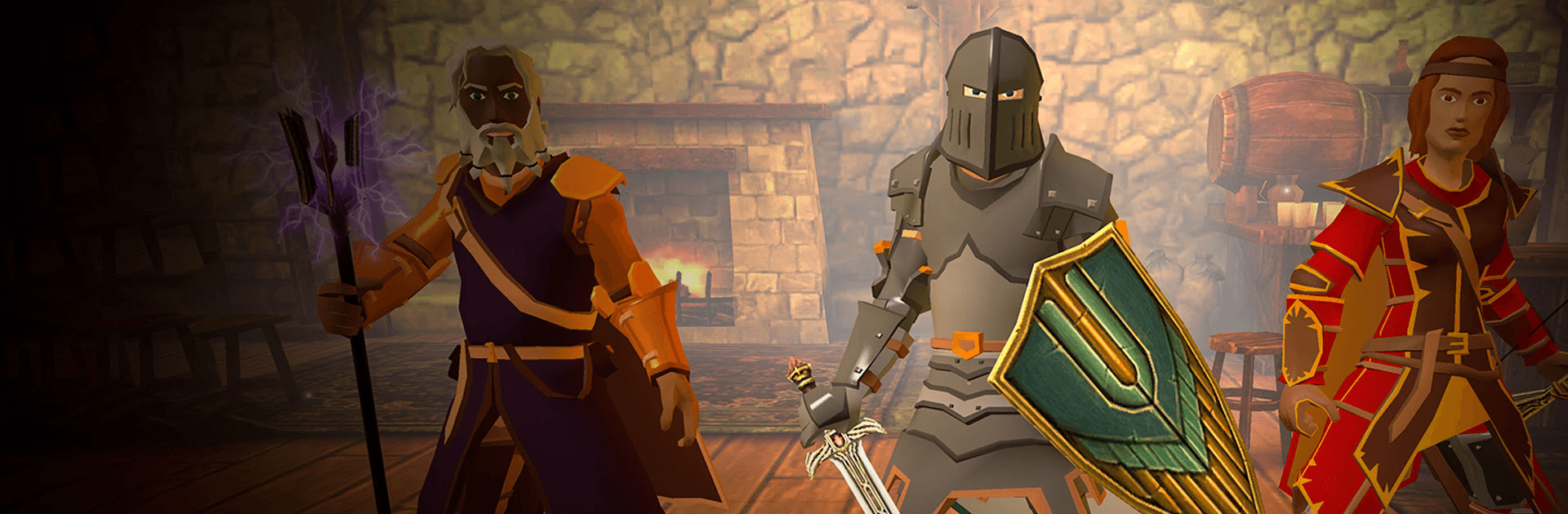Combat Magic: Spells and Swords is an Action game developed by Kisunja. BlueStacks is the best platform to play this Android game on your PC or Mac for an immersive gaming experience.
Download Combat Magic: Spells and Swords on PC with BlueStacks and engage in gallant clashes against knights and warriors the world over. Sign up and jump into the grand online tournaments where it’s your sword, bow, staff, or pike against up to three other players. Who can defeat all challengers and remain the last man standing in this battle of brawn?
This third-person shooter-slasher lets you create the perfect virtual avatar for yourself. Choose from a variety of classes and build them to fit your personal play style. Deck your character out in the best armors and weapons to stay ahead of the competition.
Jump into a solo game and hone your skills against challenging bot opponents. When you’re ready to take on real players, hop online in one of the several different PVE and PVP game modes.
Download Combat Magic: Spells and Swords on PC with BlueStacks and prove you’re the bravest knight to step into the arena!