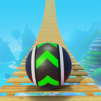Explore a whole new adventure with Crazy Zombie – Hit & Kill Game, a Action game created by Games Arena Studio. Experience great gameplay with BlueStacks, the most popular gaming platform to play Android games on your PC or Mac.
About the Game
Crazy Zombie – Hit & Kill Game throws you right into a wild action-packed world overrun by zombies. Imagine fending off the undead in chaotic arenas, rescuing survivors, and using everything from ninja stars to pencils as your weapons. There’s never a dull moment—you’re constantly moving, throwing, and figuring out the best way to outsmart the zombie hordes. If you’re itching for something that mixes quick thinking, wild weapons, and pure arcade chaos, this might be your next obsession.
Game Features
-
Helicopter Mayhem
Hop into a chopper and rain down fire on zombies below. Aerial combat isn’t just fun—it gives you a whole new perspective on the chaos, letting you clear enemies with style. -
Crazy Variety of Weapons
Why stick to guns? You’ll toss ninja stars, knives, slippers, and even pencils. Each weapon adds its own twist, keeping the action fresh and sometimes even a bit ridiculous. -
Rescue Missions
It’s not just about blasting zombies. Your mission includes saving hostages from dangerous spots, adding a layer of strategy as you fight your way through. -
Vehicle Smashing
Feel like barreling through the undead? Grab a vehicle and plow your way across the map, squishing zombies and laughing at their frantic attempts to catch you. -
Satisfying Rewards
Score headshots, take down the big threats, and pocket coins for your efforts. Those coins come in handy—upgrade your arsenal and try new tactics next round. -
Vivid 3D Graphics
The zombie chaos pops off the screen with bright, immersive visuals that make every swing, throw, and explosion feel intense. -
Play on BlueStacks
If you’d rather crush zombies with a keyboard and a bigger screen, you can play Crazy Zombie – Hit & Kill Game using BlueStacks for an even wilder ride.
Start your journey now. Download the game on BlueStacks, invite your friends, and march on a new adventure.