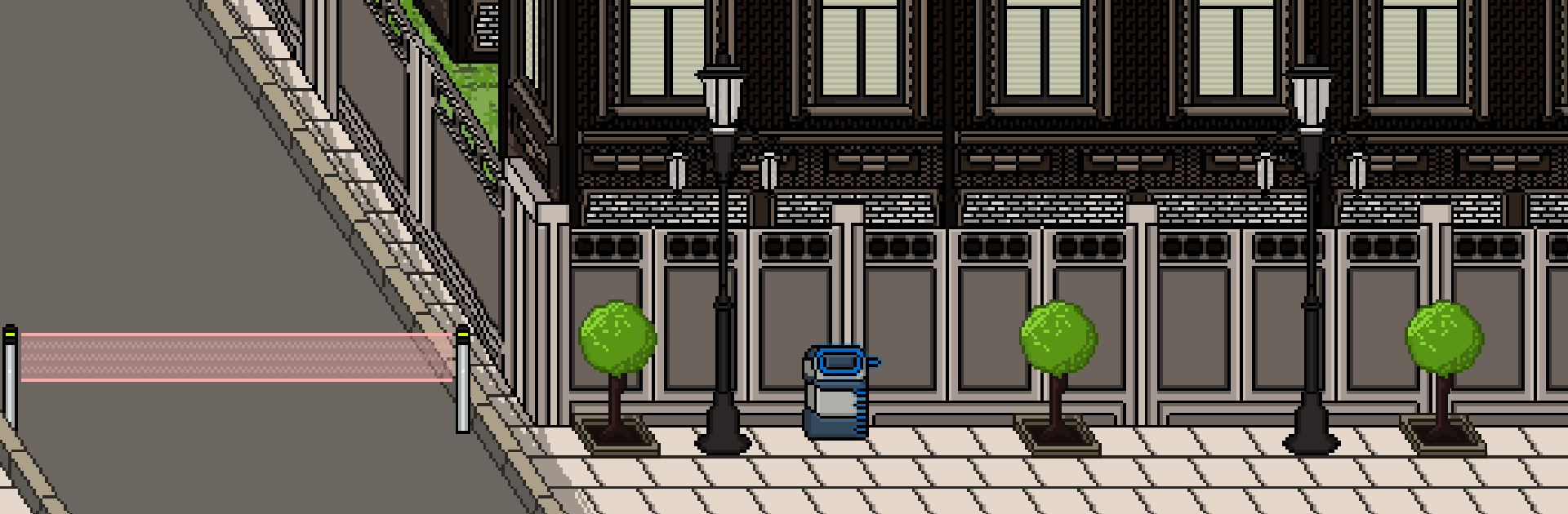Explore a whole new adventure with Cyber soldier — tactical online/offline shooter, a Action game created by Wnature Games. Experience great gameplay with BlueStacks, the most popular gaming platform to play Android games on your PC or Mac.
About the Game
Step into the chaotic future with Cyber soldier — tactical online/offline shooter from Wnature Games. Life on distant planets isn’t all flying cars and shiny skyscrapers—there’s a constant scramble for power, and you’re right in the middle of it. Whether you’re looking to outsmart real opponents or tackle solo missions offline, this action-packed game gives you plenty of ways to test your tactical skills.
Game Features
-
Unique Gameplay Mechanics
Experience a style of action that doesn’t stick to the ordinary—combining strategy, fast reflexes, and character abilities for unpredictably fun matches. -
Play Your Way: Online & Offline
Team up with friends for intense PVP combat, or go it alone in offline mode when you just want to chill and shoot some bots without needing internet. -
Diverse Battlefields
Fight across several futuristic locations, each with their own vibe and tactical twist. You’ll never know what’s coming next. -
Distinctive Characters & Custom Skills
Choose from a roster of characters, each bringing unique powers and playstyles to change up the way every fight unfolds. -
Loads of Weapons
Whether you love close-range chaos or sniping from a distance, there’s a weapon here to suit your taste—and a bunch more to discover as you play. -
Polished, Stylized Art
Enjoy crisp graphics and unique visual flair that stands out whether you’re playing on your phone or using BlueStacks for a bigger screen. -
Cloud Saves, Achievements, & Leaderboards
Track your progress, rack up achievements, and see how you stack up against other players globally. -
Replay Value with Tons of Tactical Choices
Try out new strategies each round—there are enough ways to play that things never get stale. -
Regular Updates & Player Feedback
The team is tweaking, improving, and adding features, so there’s always something fresh waiting—and your suggestions actually matter.
Ready to top the leaderboard? We bet you do. Let precise controls and sharp visuals optimized on BlueStacks lead you to victory.