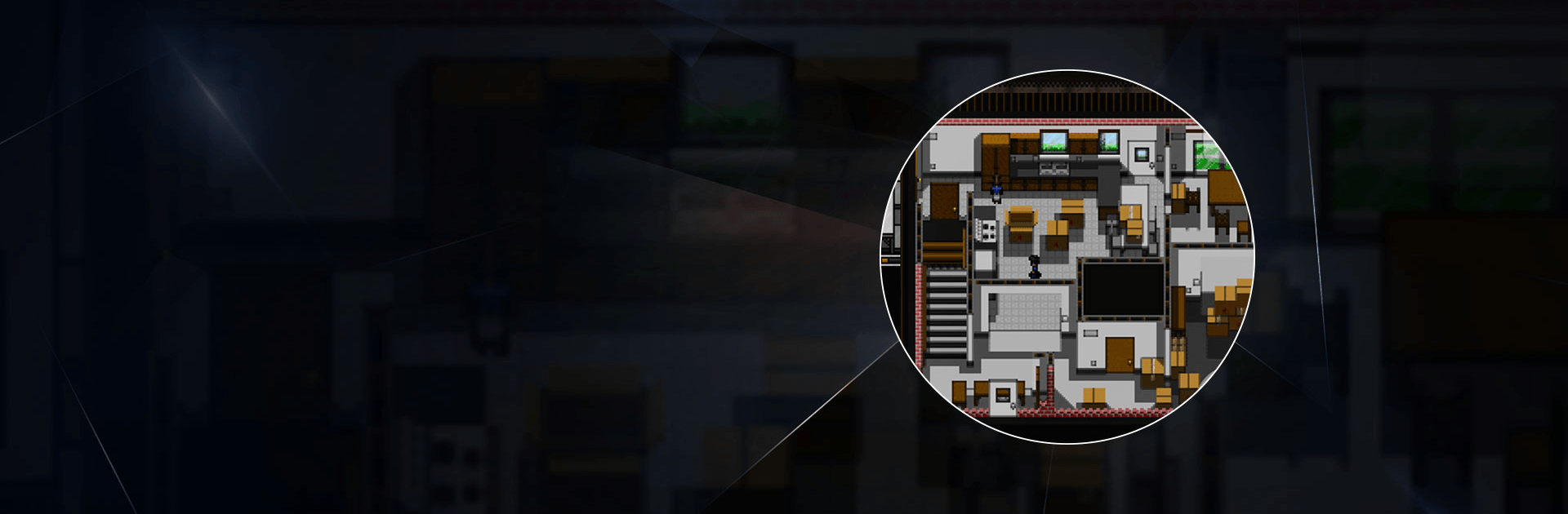DraStic DS Emulator is a Action Game developed by Exophase. BlueStacks app player is the best platform to play this Android Game on your PC or Mac for an immersive Android experience.
Download DraStic DS Emulator on PC with BlueStacks and enjoy thousands of the best Nintendo DS titles on Android! Play your favorite NDS games at full speed and compatibility with many Android devices.
DraStic DS Emulator brings one of the most acclaimed handheld console libraries to Android at a fidelity better than ever before! Enjoy enhanced resolutions and performance beyond what the NDS could ever provide. Speed up gameplay to accelerate your farming in your favorite JRPG and save your game at any moment with the quicksave feature.
Want to take your NDS gaming experience to new heights? DraStic DS Emulator has full support for all your favorite cheats from back in the day. Unlock your favorite weapon or shower yourself with endless coins — if there’s a cheat for it, DraStic DS Emulator lets you use it.
Touchscreen controls got you down? DraStic DS Emulator lets you play with the comfort of your favorite controller. Customize everything from your buttons to where the DS screens sit on your screen. Play in portrait or landscape mode. Full customizability means total flexibility, so you can game exactly how you want to.
Download DraStic DS Emulator on PC with BlueStacks and relive the glory days of one of history’s greatest handhelds today.