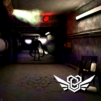Bring your A-game to Exit the Backrooms: Level Fun!, the Action game sensation from Davilkus Games. Give your gameplay the much-needed boost with precise game controls, high FPS graphics, and top-tier features on your PC or Mac with BlueStacks.
About the Game
Step into Exit the Backrooms: Level Fun! and find yourself smack in the middle of a never-ending birthday bash that’s anything but normal. At first glance, you’re surrounded by balloons, cake, and confetti—but don’t let your guard down. What looks like a wild party hides some dark and dangerous secrets, and the longer you stay, the more you’ll realize that getting out won’t be as easy as you hoped.
Game Features
-
Party Maze Madness
Navigate through an endless maze of party rooms, each one crazier (and creepier) than the last. It’s a world that constantly messes with your sense of direction and safety. -
Outsmart the Partygoyers
Watch your back for the infamous Partygoyers—creatures that act friendly but are out to get you. They’ll do anything to keep you from escaping, including tricking you with fake hints. -
Puzzle Your Way Out
Your main mission? Hunt down 10 hidden levers scattered across the halls and party zones to unlock the ultimate exit. Getting to each lever may test your brains and your nerves. -
Almond Water Lifeline
Keep an eye out for Almond Water. This rare find can keep your head clear and give you that boost you need to outlast the horrors lurking around the corner. -
Sneak, Hide, Survive
The enemies here aren’t blind—and their hearing is sharp. Sometimes your best strategy is to creep around quietly or duck into hiding spots rather than run for it. -
Made for Action
Whether you’re darting across rooms or piecing together your escape plan, the tension never lets up. Play Exit the Backrooms: Level Fun! from Davilkus Games and see just how quick you can think on your feet. -
Optimized Play with BlueStacks
If you’re looking to amp up your experience, BlueStacks offers an extra-smooth ride—just a little something to consider when every second counts.
Get ready for a buttery smooth, high-performance gaming action only on BlueStacks.