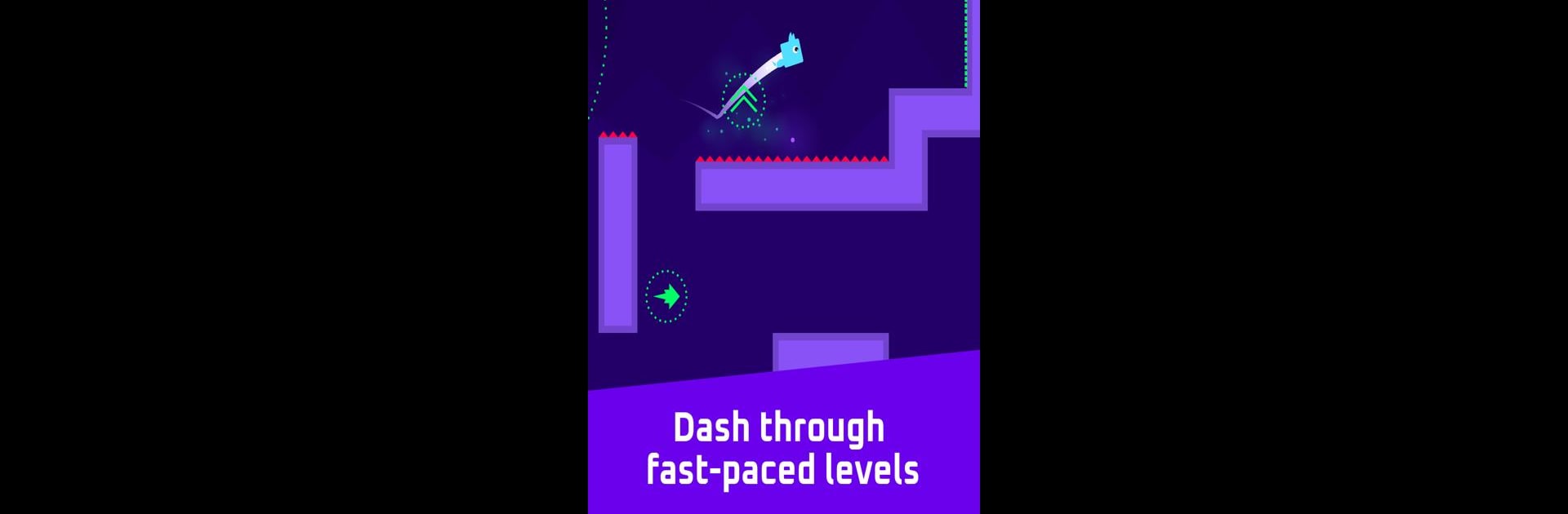From the innovators and creators at Nyan Studio Games, Exoracer – Arcade platformer is another fun addition to the World of Action games. Go beyond your mobile screen and play it bigger and better on your PC or Mac. An immersive experience awaits you.
About the Game
Exoracer – Arcade platformer hands you the keys to a wild, fast-paced platforming world where every fraction of a second counts. Want to feel that rush of shaving milliseconds off your best time? Here’s your shot. Whether you’re chilling alone or matching wits with players everywhere, this Action game from Nyan Studio Games has enough twists, jumps, and bragging rights to keep things fresh. Even better with BlueStacks if you fancy a smoother ride.
Game Features
-
Blazing-Fast Races
Each level is short and sweet, designed for you to obsess over hitting that perfect run. Chase your personal best—or the world’s. -
Real-Time Multiplayer Drag
Jump into quick, heart-pounding four-player races. Outmaneuver and outsprint rivals in heated matches that are done before you can blink. -
Offline Practice Mode
No signal? No stress. Keep practicing those tracks and fine-tuning your reflexes even when you’re off the grid. -
Detailed Replay Viewer
Spot where you stumbled or discover killer shortcuts by reviewing your runs in detail. It’s like having an instant replay booth for your proudest (and not-so-proud) moments. -
Level Editor Fun
Got a creative itch? Build your own platforming playgrounds and share them. Or try out the wild creations from other players. -
Style It Up
Unlock and show off a load of cosmetic items to make your racer stand out while you zoom through levels. -
Always Something New
Fresh levels, new game modes, and a steady stream of updates means things never get stale. -
No Ads Anywhere
Enjoy the action—no interruptions, ever.
Start your journey now. Download the game on BlueStacks, invite your friends, and march on a new adventure.