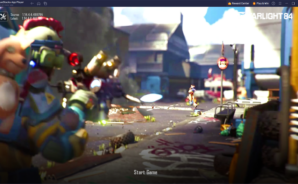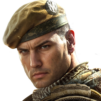Farlight 84 is an Action game developed by FARLIGHT. BlueStacks app player is the best platform to play this Android game on your PC or Mac for an immersive gaming experience.
Explore towering cityscapes with your squadmates. Showcase your hunting skills and battle strategies to outsmart your enemies and conquer battlefields. Equip your character with assault rifles, M4, AK77, and several other lethal weapons to improve your chances.
About the Game
Farlight 84 immerses you in a parkour world where you have to jump high and run fast to evade enemy attacks. It features multiple playable heroes like Beau, Watchman, Phantom, Momoi, and others with unique abilities. You can equip your hero with tactical buddies that are unpredictable and powerful.
Gameplay Overview
On the battlefield, you have to combine your heroes, weapons, and buddies to unleash devastating attacks on your enemies. You can also team up with other players in battle to build a formidable squad and participate in team-based battles. As you progress, you get to unlock dozens of tactical combos to turn the tides of battle.
Game Features
- Smooth game controls
- Realistic battle scenes
- Dynamic maps
How to Play?
Download Farlight 84 for free from the Google Play Store using the BlueStacks app player.