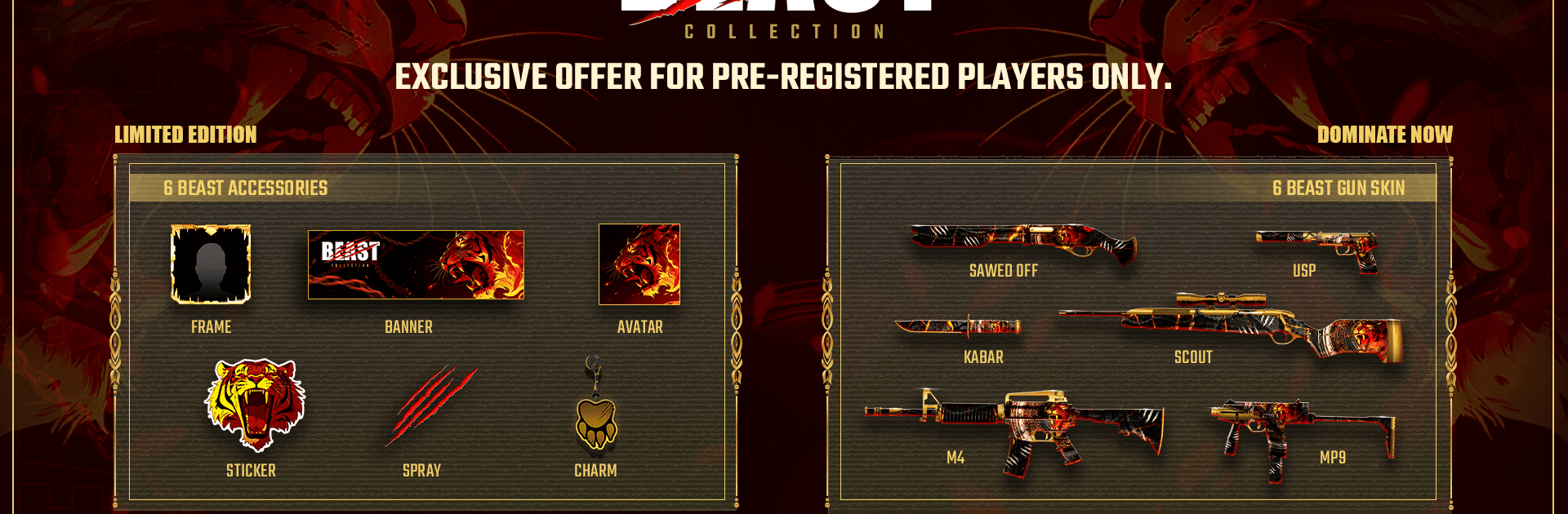From the innovators and creators at Nazara Publishing, FAU-G: DOMINATION MP S2 is another fun addition to the World of Action games. Go beyond your mobile screen and play it bigger and better on your PC or Mac. An immersive experience awaits you.
About the Game
Ready for some serious firefights? FAU-G: DOMINATION MP S2 from Nazara Publishing drops you into an action-packed shooter that’s got attitude and adrenaline to spare. Picture yourself running through recognizable Indian locales—this isn’t just an FPS, it’s a battleground that feels fresh, energetic, and deeply rooted in its setting. Whether you’re new to online shooters or love a good multiplayer clash, you’ll find plenty of high-stakes action here.
Game Features
- Distinctive Indian Maps
Explore diverse battlegrounds, from the skyline of Delhi’s metros to sandy corners of Jodhpur, bustling port zones in Chennai, and packed Mumbai streets. Every location feels alive with detail and offers its own tactical twists. - Choice of Firepower
Take your pick from a dynamic selection of weapons. Shotguns, sniper rifles, and close-range favorites—each feels satisfying, and switching things up keeps the matches interesting. - Five Game Modes to Master
Jump into fast 5v5 Team Deathmatches, try your hand at tense Sniper Duels, or experience the chaos of one-shot and Weapon Race modes. You’ll always have something different to try. - Progression That Matters
Rack up wins to earn rewards, level up, and keep your soldier looking sharp. Seasonal battle passes offer new challenges and unlocks so things never feel stale. - Visuals with Character
Everything from the environments to the gear draws inspiration from modern Indian culture, making each match feel unique and grounded. - Refined Multiplayer Action
Matches are quick, competitive, and all about teamwork and tactics. Jump in with friends or make new rivals—either way, you’ll be in for a thrill. - Smooth Experience on BlueStacks
Looking for crisp graphics and snappy controls? Playing FAU-G: DOMINATION MP S2 on BlueStacks unfurls all those details, letting you enjoy the battles at their best.
Start your journey now. Download the game on BlueStacks, invite your friends, and march on a new adventure.