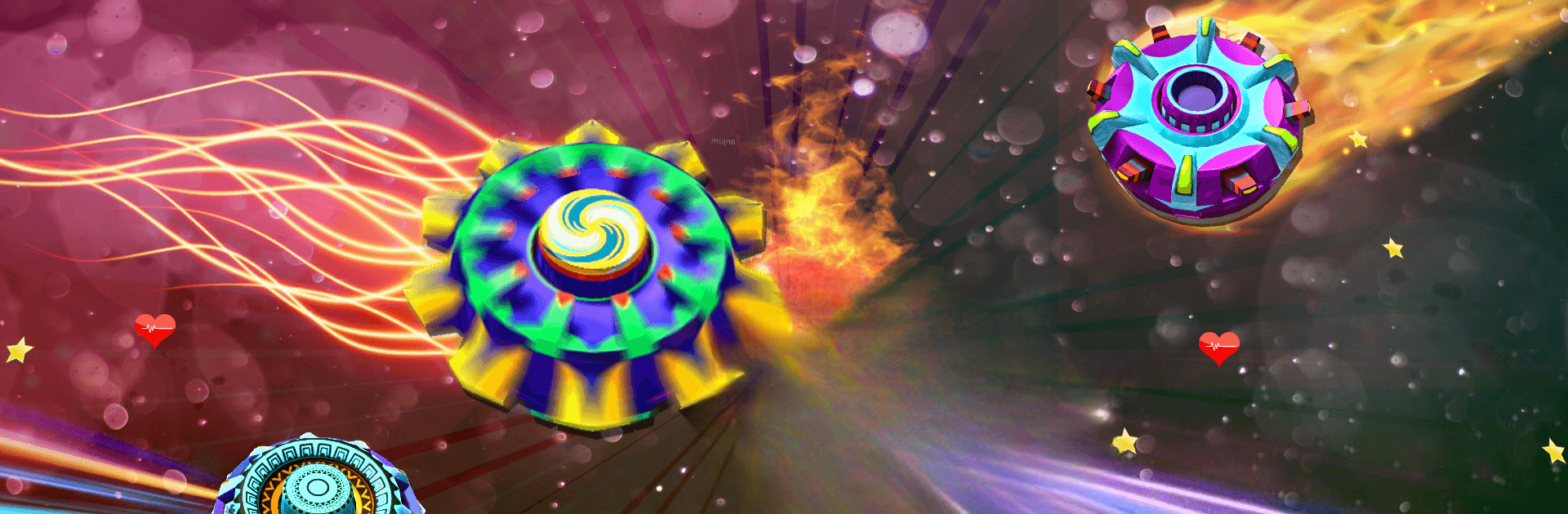Bring your A-game to Fidget Spinner Fight.io Game, the Action game sensation from ZK Games. Give your gameplay the much-needed boost with precise game controls, high FPS graphics, and top-tier features on your PC or Mac with BlueStacks.
About the Game
Looking for a fun way to blow off steam? Fidget Spinner Fight.io Game lets you jump right into fast-paced, action-packed matches where your spinner isn’t just for fidgeting—it’s your tool for total domination. You’ll be thrown into lively arenas with players from all over, each one armed with their own unique fidget spinner and the drive to come out on top. Whether you’ve got a few minutes to spare or you want to see what chaotic free-for-alls feel like, this one’s packed with quick thrills and a surprising bit of strategy.
Game Features
-
Real-Time Showdowns
Test your reflexes and strategy against real players as you try to out-spin, out-smart, and outlast the competition. -
Tons of Spinners
Not stuck with just one! Collect a whole batch of wild and colorful 3D fidget spinners—swap between them and find your favorite. -
Upgrade and Boost
Gather coins and stars in every match, and use them to boost your spinner’s speed and hitting power. The faster you go, the tougher you hit, so every round feels different. -
Power-Ups and Survivability
Grab special power-ups like extra lives to keep yourself spinning even after tough hits, and see if you can survive longer than the rest. -
Easy to Pick Up
No complicated moves here. If you’ve got a knack for quick decisions and a love for arcade chaos, you’ll feel right at home immediately. -
Satisfying Stress Relief
There’s something weirdly calming about knocking foes out with a speedy fidget spinner. It’s cathartic, especially after a long day. -
Play on BlueStacks
For a way smoother and bigger-screen brawl, you can even try spinning your way to victory on BlueStacks.
Get ready to unleash your inner spinner warrior in this action-packed free-for-all from ZK Games.
Start your journey now. Download the game on BlueStacks, invite your friends, and march on a new adventure.