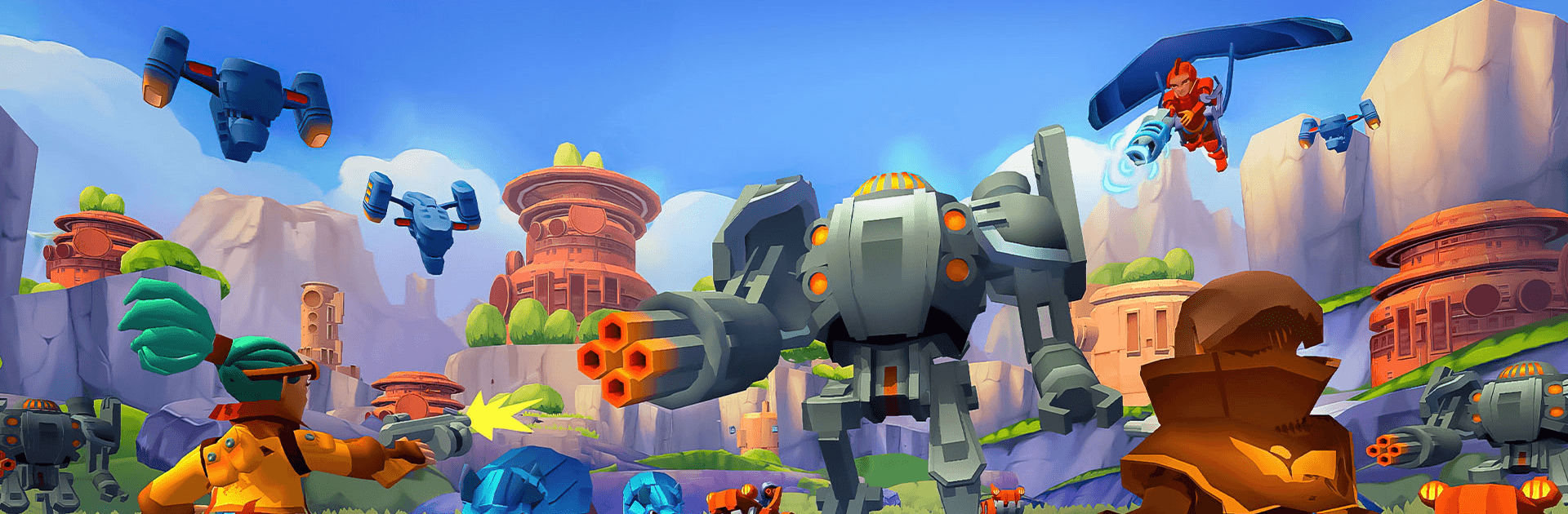Gatherers is an action game developed by Fun Monkey Ltd. BlueStacks app player is the best platform to play this Android game on your PC or Mac for an immersive gaming experience.
Download Gatherers on PC and join a team of skilled survivors as they take down enemy aliens and machines. Save what is left of the planet from the Rot aliens and destroy the aliens. Are you ready for battle? Download Gatherers on PC now.
In this game, the Rot alien has landed on a planet with a vast and thriving civilization. Chaos breaks out and now the aliens are destroying everything on site. They have corrupted the machines and taken over the headquarters. The citizens who survived have been forced into hiding and have lost all will to fight back. Three brave survivors have taken up the challenge to defeat the aliens and restore the planet. Join this group of heroes as they battle the aliens and defeat them.
Combine the abilities of Brunel the engineer, Doss the doctor and Jolt the ravager, and clean up the corruptions made by the aliens. Upgrade your weapons by gathering the loot from defeated aliens. Increase your experience when you complete each new level. Be cautious and strategic, cause the aliens will be watching your every move.