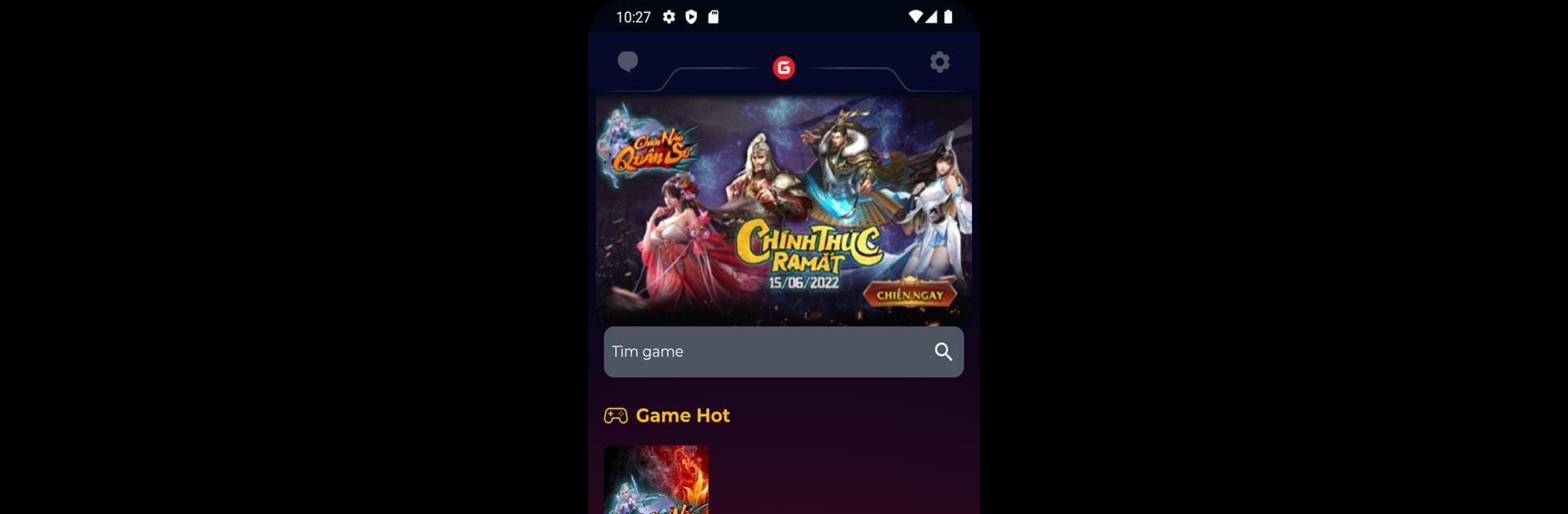Join millions to experience GPlay, an exciting Action game from GTV VIETNAM TECHNOLOGY JOINT STOCK COMPANY. With BlueStacks App Player, you are always a step ahead of your opponent, ready to outplay them with faster gameplay and better control with the mouse and keyboard on your PC or Mac.
About the Game
GPlay is your hangout spot for all things action-packed and entertainment, brought to life by GTV VIETNAM TECHNOLOGY JOINT STOCK COMPANY. Whether you’re looking to catch up with the latest in the gaming world, watch some high-energy livestreams, or maybe even stream your own adventures, this platform has got you covered. It’s a space buzzing with gamers, fans, and streamers, all tuned into what’s new, what’s hot, and what’s going on right now.
Game Features
-
Lively Livestream Hub
Tune in anytime and you’ll find talented streamers, lively conversations, and a bunch of familiar (and new!) faces coming together. Got that gamer itch? Start your own stream and see who drops by. -
Up-to-the-Minute Game News
Missed the latest in League of Legends or need the scoop on PUBG or FreeFire? You’ll find it here, updated constantly—so you’re always in the loop about your favorite action titles. -
Gifts and Rewards
Who doesn’t like getting cool surprises? Interact with idols, take part in events, or just join the community— earning gifts just comes with being active. -
Meet and Connect with Idols
If you’ve ever wanted to get a little closer to popular game personalities or maybe even chat live with a favorite streamer, this is the place. It’s all about that online hangout vibe. -
Stream Your Skills
Whether you’re a pro, an up-and-comer, or just feeling brave, you can go live, share your gameplay, and build your own circle of fans. -
Hot Games from Around the World
The selection’s always fresh— from classics to trending action, whether it’s Dota2, CS: GO, Minecraft, or something new and explosive, you won’t get bored. -
Easy Access Anywhere
GPlay works smoothly across devices, but if you want a bigger view and more control, trying it out with BlueStacks feels like playing on a different level.
Get ready for a buttery smooth, high-performance gaming action only on BlueStacks.