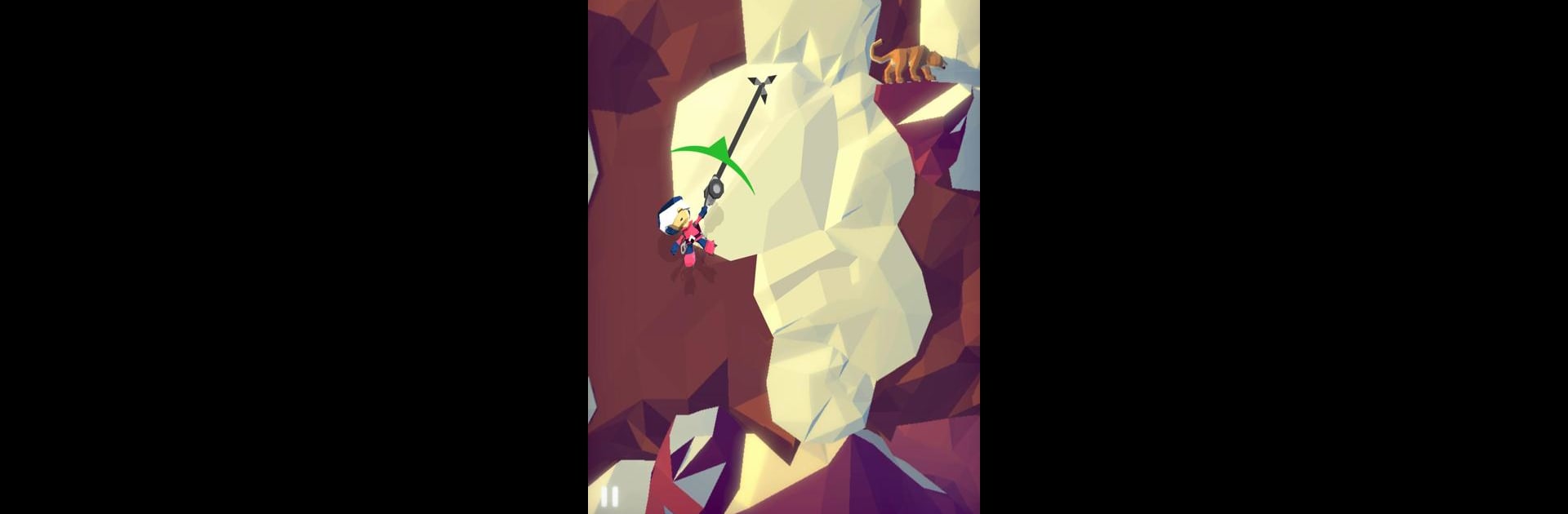Bring your A-game to Hang Line: Mountain Climber, the Action game sensation from Yodo1 Games. Give your gameplay the much-needed boost with precise game controls, high FPS graphics, and top-tier features on your PC or Mac with BlueStacks.
About the Game
Hang Line: Mountain Climber from Yodo1 Games throws you straight into a wild Action adventure where your grappling hook is your best buddy. Think of it as mountain climbing on turbo mode—there’s always something unexpected coming your way and no two climbs are ever quite the same. If you like adrenaline, quick thinking, and quirky rescues, this one keeps you on your toes from the first swing to the last.
Game Features
-
Unpredictable Climbing Challenges
Race up sheer icy mountains while dodging falling rocks, sneaky mountain lions, and even the occasional angry goat. The terrain? Never your friend—so stay sharp. -
Rescue Missions
You’re not just climbing for the thrill. Every peak hides people in need—maybe a lost scientist, maybe a royal in distress. Grab your hook and pull off some heart-pounding saves. -
Levels and Environments
Tackle five different mountain settings with a huge selection of over 50 levels. Each one piles on new obstacles, keeping things fresh (and sometimes hilariously chaotic). -
Endless Modes
Once you’ve mastered the basics, check out four endless climbing modes for a serious test of skill and reflexes. How high can you actually go when there’s no finish line? -
Collectible Characters and Cool Gear
Rescue more than 90 unique personalities—and if you thought climbing with a jetpack or special gadget sounded cool, wait till you give them a try. -
Acrobatic Stunts
Swing, flip, and zip your way through cliffside chaos. You’ll need quick reflexes and maybe a little luck to look cool while escaping danger. -
Helicopter Support
Unlock and ride helicopters that can whisk you off to mountain summits in style. Some days, you just need that extra lift. -
Optimized for PC with BlueStacks
If you want things bigger and smoother, Hang Line: Mountain Climber runs really well on your PC using BlueStacks—perfect for those who prefer a larger screen and precise controls.
Get ready for a game where your next move could always be your last (in the most fun way possible).
Make your gaming sessions memorable with precise controls that give you an edge in close combats and visuals that pop up, bringing every character to life.