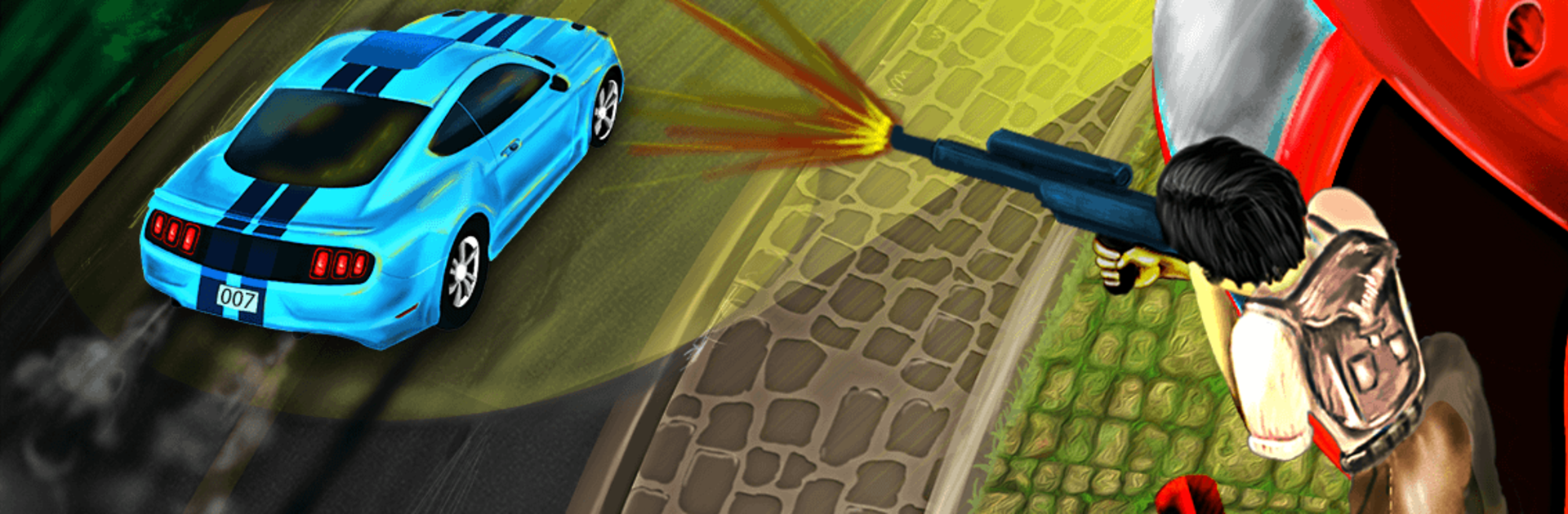Explore a whole new adventure with Highway Chase, a Action game created by Riseup Labs. Experience great gameplay with BlueStacks, the most popular gaming platform to play Android games on your PC or Mac.
About the Game
Highway Chase throws you into a wild aerial action ride where you’re not just sitting back—you’re actually stopping car thieves in their tracks. Strap yourself into a helicopter, pick your target, and prepare for a fast-paced challenge that’s equal parts reflex test and all-out chaos. Whether you’re aiming for a new high score or trying to outrun the clock, there’s never a dull moment. Expect quick decisions, close calls, and, honestly, some real heart-in-mouth moments as you chase down those speedy getaway cars.
Game Features
-
Tap-to-Shoot Controls
No complex moves here; just point, tap, and fire from your helicopter. You’ll be taking out thief cars while making sure not to hit the wrong ones zooming by. -
Helicopter Upgrades
Why stick to just one chopper? Unlock and fly a bunch of different helicopters, each one bringing a different vibe (and maybe a noise or two) to the chase. -
Challenging Missions
Things move fast—really fast. Each mission sends you after targets at top speed, pushing your aim and your nerves. Nail those close shots for extra bragging rights and even higher scores. -
Catchy Visuals and Sound
The action looks and sounds good—think sleek cars, dramatic cityscapes, and a burst of well-timed effects every time you land a shot. -
Global Leaderboard
Friendly competition is baked in. See how you stack up against players everywhere. Can you get your name up there? -
Don’t Hit Civilians
Keep it clean! Avoid firing on civilian cars or pedestrians. Precision matters—so does your score. -
Runs Smoothly on BlueStacks
If you like your action on a bigger screen, this game works great with BlueStacks. -
Multilingual Support
Play in your language—no need to wrestle with settings or guess what those mission briefings are all about. -
Hectic Arcade Pace
From the get-go, Highway Chase keeps you on your toes. Miss a beat, and the bad guys could get away.
Jump into Highway Chase and see if you’ve got the skills to keep up.
Slay your opponents with your epic moves. Play it your way on BlueStacks and dominate the battlefield.