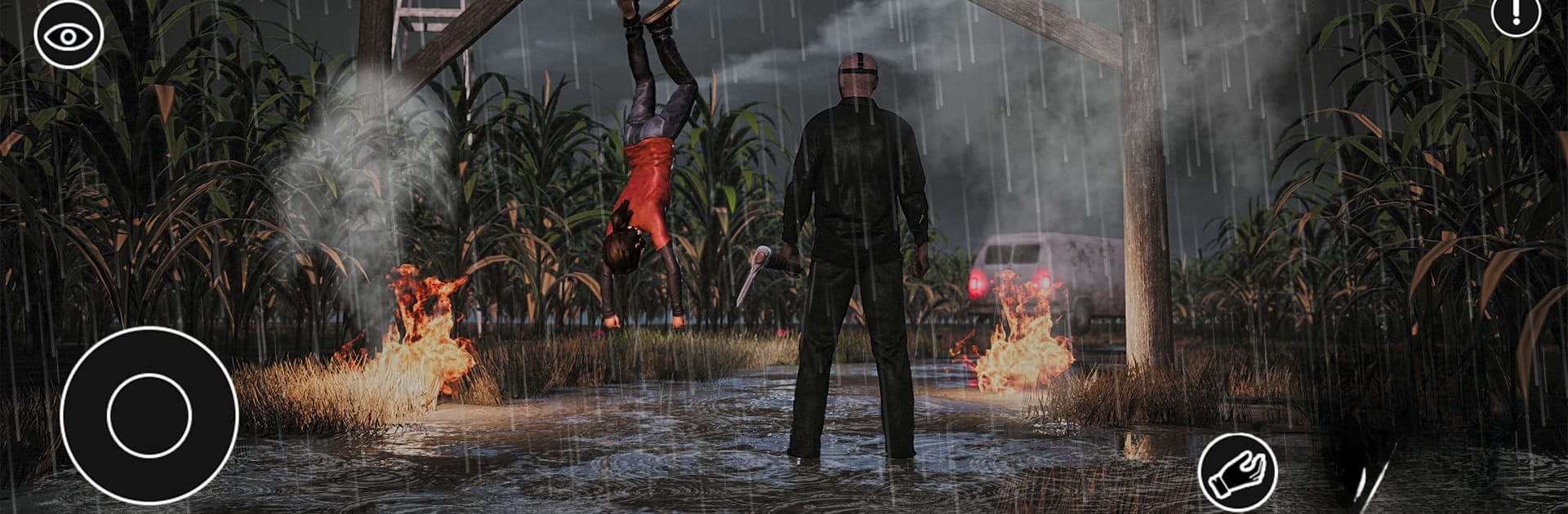Join millions to experience Jason Friday Night Escape 13th, an exciting Action game from Future Fun Games. With BlueStacks App Player, you are always a step ahead of your opponent, ready to outplay them with faster gameplay and better control with the mouse and keyboard on your PC or Mac.
About the Game
Jason Friday Night Escape 13th throws you right into the middle of a creepy castle with secrets lurking around every old, shadow-filled hallway. It’s late, the lights flicker, and you’re not alone—something is stalking the dark, and every little noise tells you there’s danger close by. If you love haunted hide-and-seek mixed with a race against time, this one’s for you. Your main job: piece together clues, solve puzzles, and somehow outsmart whatever’s prowling the castle before it’s too late.
Game Features
-
Chilling Castle Setting
Move through a truly eerie old castle where every room holds another secret. The atmosphere’s thick with dread—perfect for anyone who wants that old-school horror vibe. -
Suspenseful Sound Design
You’ll hear it all, from the creak of footsteps behind you to the unsettling noises echoing through empty halls. The game’s sound effects are meant to get your heart pounding. -
Tricky Puzzles & Hidden Clues
Nothing comes easy here. You’ll be searching for keys, decoding hints, and keeping one step ahead of the mask-wearing threat. Every clue brings you closer to freedom—or not, if Jason finds you first. -
Smooth, Responsive Controls
Whether you’re dashing through hallways or quietly searching dim corners, controls feel natural and keep you on your toes, even if you’re playing with BlueStacks on your desktop. -
Multiple Escape Paths
There isn’t just one way out. Some doors are locked, some hallways lead to dead ends, and the wrong turn could put you right in danger. You’ll need to try different routes and stay sharp. -
Frightening Characters & Surprises
Jason isn’t the only thing haunting the halls. You’ll discover other spooky elements and twists as you dig deeper into the castle’s mysteries, keeping the tension high as you play. -
Perfect for Horror Fans
If you get a thrill from haunted houses, unpredictable scares, and outsmarting a deadly foe, Jason Friday Night Escape 13th pulls out all the stops.
Slay your opponents with your epic moves. Play it your way on BlueStacks and dominate the battlefield.