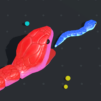Join millions to experience Kick the Buddy-Fun Action Game, an exciting Action game from Playgendary Limited. With BlueStacks App Player, you are always a step ahead of your opponent, ready to outplay them with faster gameplay and better control with the mouse and keyboard on your PC or Mac.
About the Game
Life got you feeling wound up? Kick the Buddy-Fun Action Game is one of those rare games where you can let it all out—no hard feelings, just pure entertainment. This ragdoll-centered Action game gives you permission to unleash your stress in the silliest ways imaginable. No strategies, no complicated rules—just you, Buddy, and a wild arsenal of gadgets to mess around with whenever you’re in the mood for a little mayhem.
Game Features
-
Stress Relief Playground: Had a long day? Here’s your virtual punching bag. Smack, toss, stretch, or just mess with Buddy and watch him bounce back (literally). It’s all about enjoying the chaos, minus the consequences.
-
Wacky Weapons: The toybox here isn’t your standard fare—think bazookas, crazy gadgets, and downright bizarre items begging to be tested. Each one brings a fresh wave of absurdity to your sessions.
-
Total Customization: Is plain Buddy feeling a bit bland? Deck him out with hats, costumes, and accessories. Go funny, outrageous, or just weird—it’s all up to you.
-
No Internet? No Problem: Kick the Buddy-Fun Action Game doesn’t care if you’re offline. Fire it up whenever, wherever—great for passing the time, killing boredom, or distracting yourself on the go.
-
Play for Laughs: The slapstick ragdoll physics mean you never know exactly what chaos you’ll unleash next. No goals, no timers, just pure, unpredictable entertainment.
-
Surprisingly Addictive: With pick-up-and-play controls and endless action from Playgendary Limited, it’s easy to keep coming back for “just one more round.” Even better, give it a go on BlueStacks and enjoy all this wackiness on a bigger screen!
Ready to top the leaderboard? We bet you do. Let precise controls and sharp visuals optimized on BlueStacks lead you to victory.