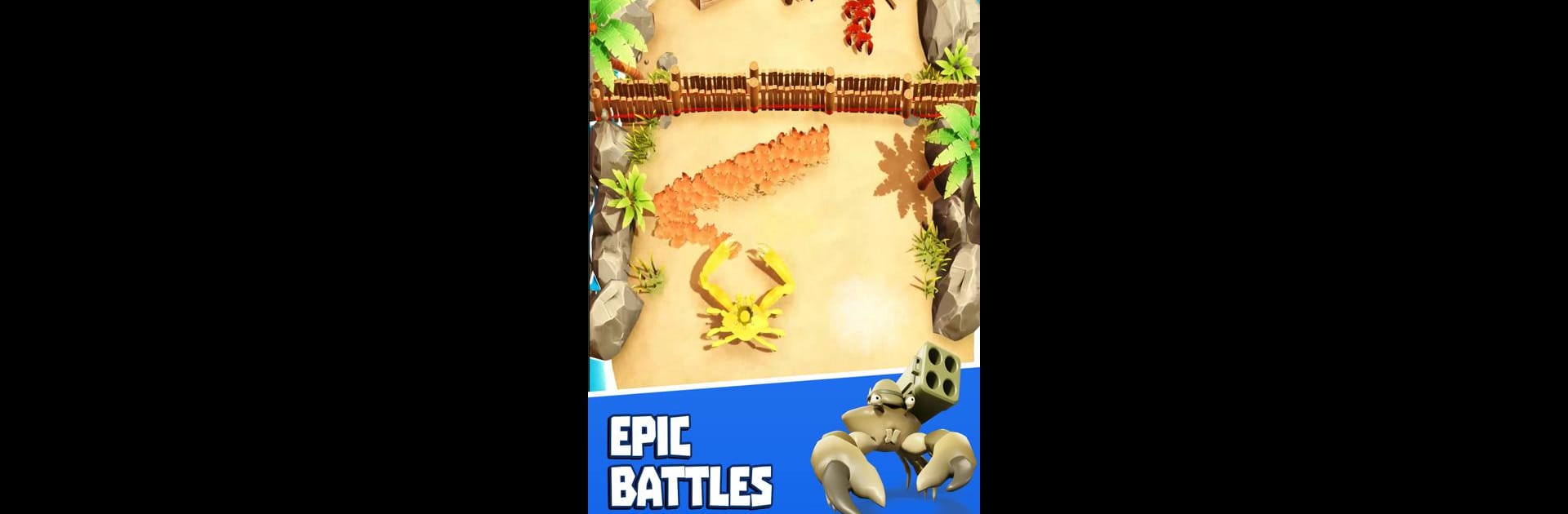Bring your A-game to King of Crabs – Invasion, the Action game sensation from Robot Squid. Give your gameplay the much-needed boost with precise game controls, high FPS graphics, and top-tier features on your PC or Mac with BlueStacks.
About the Game
Ever wondered what it’s like to call the shots as a crab overlord? In King of Crabs – Invasion, you get to lead your very own crustacean army across wild tropical islands, facing off against rivals and snatching up as much loot as you can find. It’s fast-paced, a little chaotic, and surprisingly funny. Whether you’re playing for a few minutes or a whole afternoon, expect to get hooked as you grow your crab horde, take on new challenges, and go claw-to-claw with players from around the world.
Game Features
- Command Your Crab Army
Take control as the King Crab and build up a giant crew of loyal crab minions—they’ll follow you, attack on your command, and help you swipe treasures from enemy claws. - Island Invasions
Each island is packed with competitors and packed to the gills with secrets. Choose your battles, ambush rivals, or make a mad dash for treasure troves—every round feels different. - Strategic Swarming
It’s not just about brute force. Decide when to strike, when to pull back, and how to make every crab in your crew count. Outsmarting your foes is half the fun. - Upgrade and Grow
Winning battles lets you grow stronger and add even more crabs to your side. The more you play, the bigger and tougher your army becomes. - Casual, Competitive Fun
Jump into hectic multiplayer matches where every move matters. Want an edge? Playing King of Crabs – Invasion on BlueStacks lets you experience all the underwater action with smooth performance on your PC. - Constant Surprises
Unpredictable enemies and sudden shifts in fortune mean no two matches ever play out the same way. Just when you think you’re winning, a bigger crab gang might crash the party! - Customize Your Crustaceans
Unlock new looks and tweaks for your favorite crabs. Your army doesn’t just get stronger—it gets more stylish with every round.
Make your gaming sessions memorable with precise controls that give you an edge in close combats and visuals that pop up, bringing every character to life.