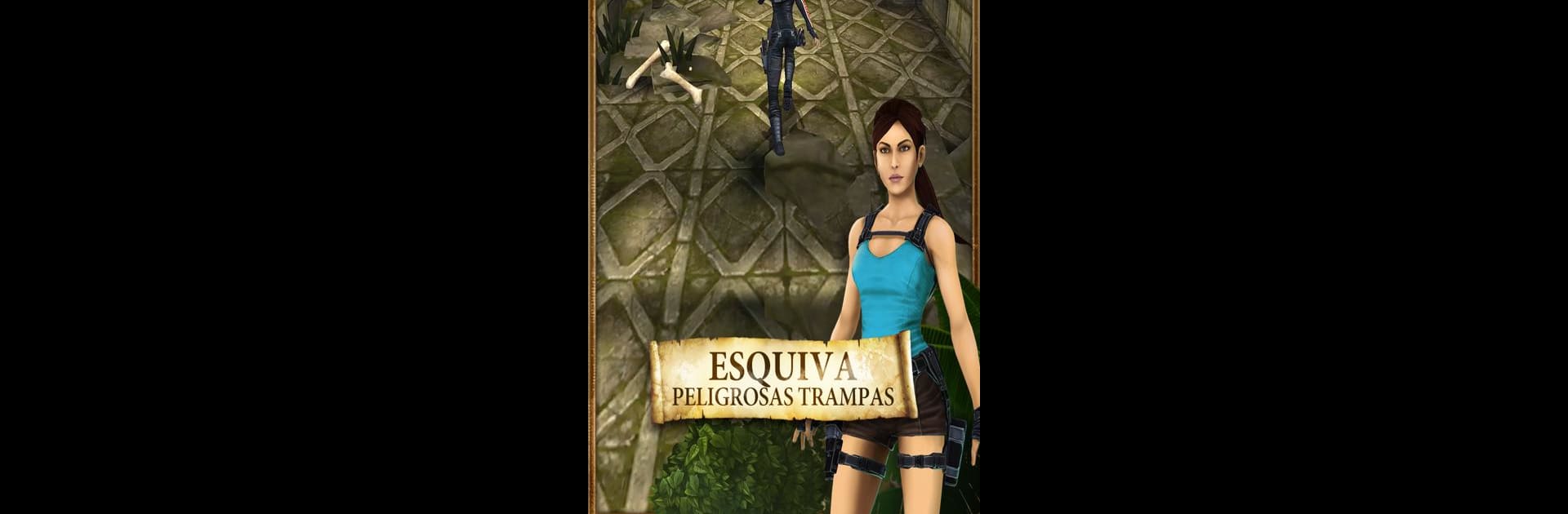From the innovators and creators at Deca Games, Lara Croft: Relic Run is another fun addition to the World of Action games. Go beyond your mobile screen and play it bigger and better on your PC or Mac. An immersive experience awaits you.
About the Game
Step into the shoes (and legendary ponytail) of Lara Croft and race through wild, unpredictable landscapes in Lara Croft: Relic Run. If you love a good rush of adrenaline, a sprinkle of mystery, and a ton of wild action, this game’s got you covered. From untangling ancient secrets to dodging danger at every turn, expect to be on your toes from the very first run.
Game Features
-
Adventurous Environments
Explore lush jungles, scorching deserts, and frozen mountains, each packed with danger and hidden surprises. Every run feels fresh, thanks to all the twists, turns, and traps. -
Signature Lara Parkour
Pull off wild wall runs, leaps, or even gravity-defying escapes with moves that only Lara can pull off. It’s fast, fluid, and all about quick thinking. -
Vehicles for Extra Thrills
Hop onto ATVs or motorcycles to switch up the pace. Driving through chaos almost feels as good as outrunning it. -
Epic Boss Battles
Some old Tomb Raider baddies are back—including the notorious T-Rex—for over-the-top showdowns that keep the stakes sky-high. -
Weapons & Upgrades
Experiment with a stash of powerful weapons. Boost Lara’s arsenal to stand a fighting chance against all those nasty enemies. -
Classic Outfits
Dress Lara in throwback outfits, and hey, these aren’t just for looks—each costume brings its own perks to the table. -
Endless Mode
When you’re itching for a challenge, endless mode keeps the action going. See how far you can push yourself and rack up high scores just for bragging rights. -
Leaderboard Competition
Got a competitive streak? Take on other players and see where you stack up on the leaderboards. -
Optimized Play with BlueStacks
For smooth controls and sharper visuals, try playing Lara Croft: Relic Run on BlueStacks.
Ready to run, jump, and uncover the truth while dodging deadly traps? Let’s go.
Start your journey now. Download the game on BlueStacks, invite your friends, and march on a new adventure.