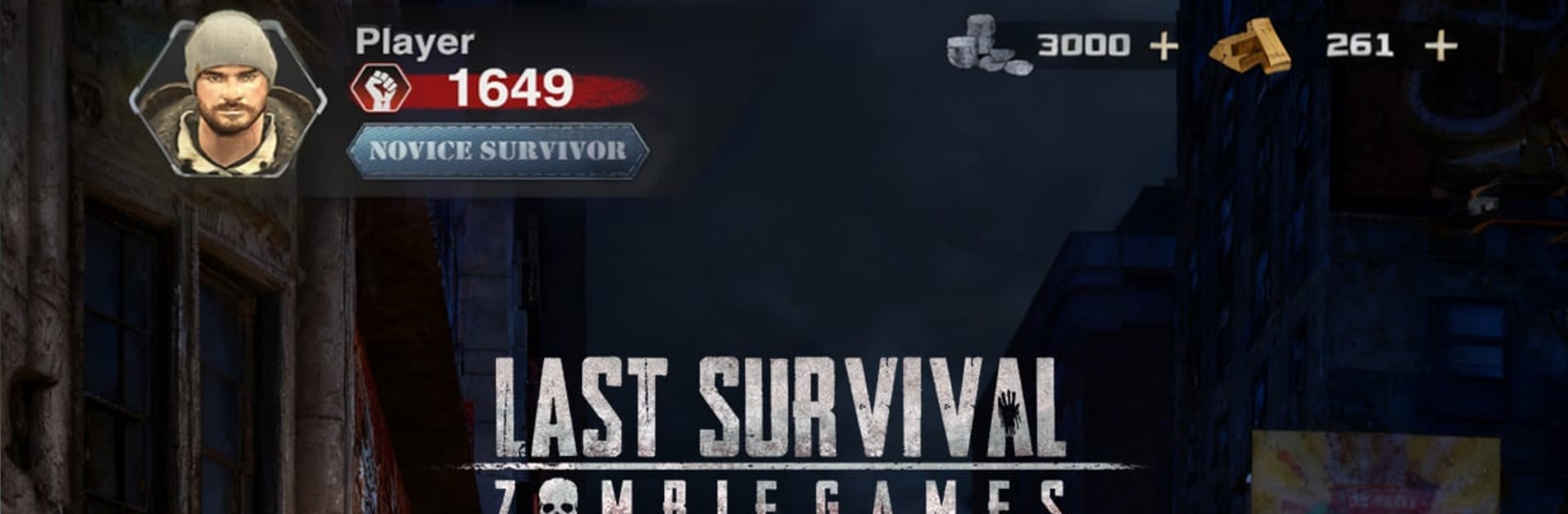Step into the World of Last Survival: Zombie Games, a thrilling Action game from the house of CHENG YIHAN. Play this Android game on BlueStacks App Player and experience immersive gaming on PC or Mac.
Last Survival: Zombie Games is a straight-up horde shooter set after everything went wrong, with packs of slow walkers mixed with sneaky mutants that try to corner players. It leans on that satisfying loop of aiming, moving, and making quick choices rather than mashing the screen. Weapons feel busy in a good way: rifles for steady fire, shotguns for close panic moments, grenades for crowd control. There are shields to drop when things get tight, plus little drones that tag along and clean up stragglers. Gear attachments and items add a bit of tinkering without getting overly complicated. Headshots land with a crisp pop, and the 3D look sells the chaos when the wave gets thick.
Between fights there is a base to build and defend, which keeps the game from being just endless arenas. Rescued survivors help keep the stronghold running, and rival groups show up to test whatever defenses were just placed. It has that mild strategy layer where walls, turrets, and upgrades matter, but the action is still the main course. On PC with BlueStacks, mouse aiming and keybinds make shield drops and grenade throws feel way faster, and the higher frame rate helps when the mutants rush all at once. Expect a bleak world, arcade pacing, and a steady climb in pressure that rewards good positioning and a smart loadout.
Get ready for a buttery smooth, high-performance gaming action only on BlueStacks.