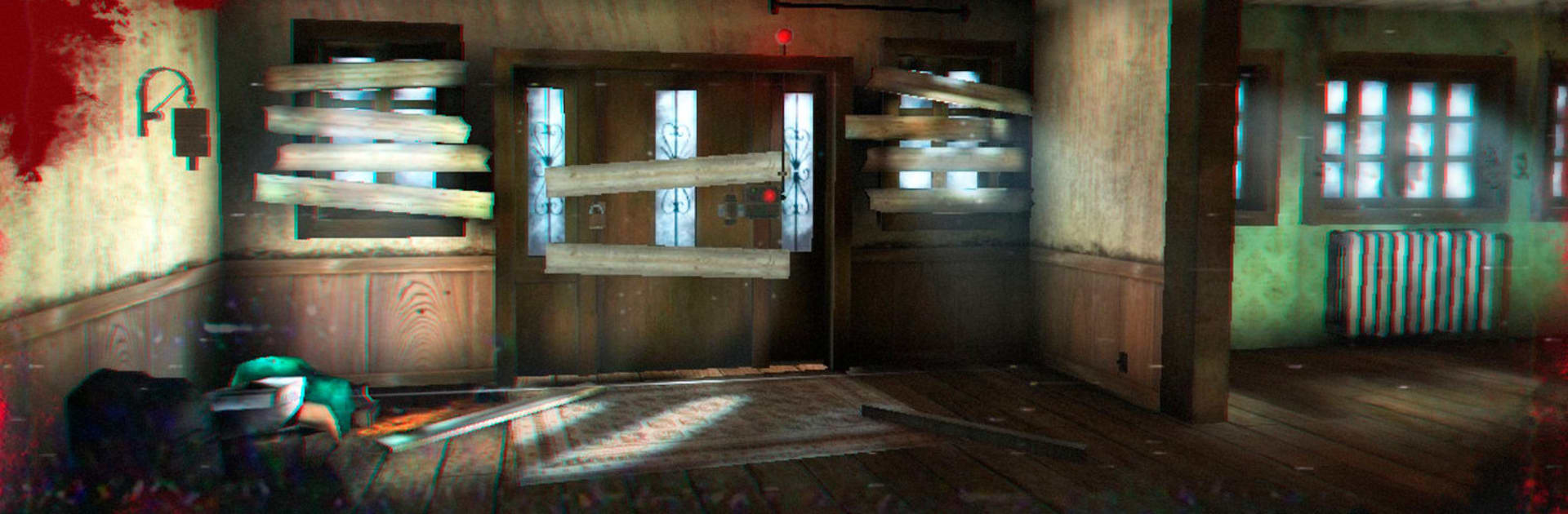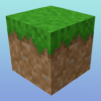From the innovators and creators at BURNER GAMES, Pighead maniac (Night horror) is another fun addition to the World of Action games. Go beyond your mobile screen and play it bigger and better on your PC or Mac. An immersive experience awaits you.
About the Game
Pighead maniac (Night horror) throws you right into the heart of a tense escape—you wake up in a bizarre house, and there’s definitely something (or someone) lurking around that’s got it out for you. If your nerves are strong and you love a good puzzle with a side of pulse-pounding action, this one’s for you. Your job? Find a way out before the maniac finds you, and trust me, you’ll want to keep moving.
Game Features
-
Ever-Changing House Layouts
Each run shakes things up with the house’s design, and the difficulty level you choose will really mess with your sense of direction. Feels like the walls and rooms are always watching you… or is it just your imagination? -
Modes That Change Everything
Want even more chaos? There’s a stack of extra game modes that totally shift how you play, so things never get stale. -
Multiple Maniacs, Multiple Nightmares
You’re not dealing with just one villain—there are several maniacs in the game, all with different strengths and twisted habits. Pick your poison (or let fate decide). -
Upgrade Your Survival Instincts
The more you play, the better you get. You can level up your skills, and every bit counts when your only way out is through quick thinking and even quicker reflexes. -
Customizable Fear Factor
Tons of settings let you tweak everything from how dark things get to how aggressive the maniacs are. Want a true nightmare? Crank up the challenge and hold on tight. -
Active Updates and Community Feedback
BURNER GAMES keeps things fresh by listening to players and steadily rolling out updates—new features, tweaks, you name it. -
Solid Experience on BlueStacks
If you want the chills and thrills on a bigger screen, Pighead maniac (Night horror) works great with BlueStacks—just in case you want those jump scares to hit a bit harder.
Start your journey now. Download the game on BlueStacks, invite your friends, and march on a new adventure.