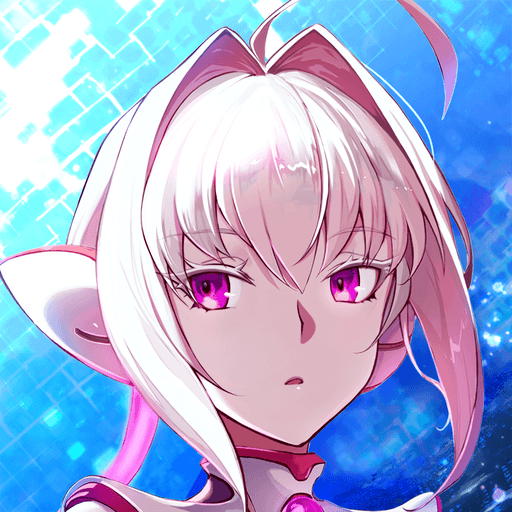PUBG MOBILE LITE is an Action game developed by Level Infinite. BlueStacks app player is the best platform to play this Android game on your PC or Mac for an immersive gaming experience.
Join dozens of other players on an island fighting for survival. Search for the best weapons, vehicles, and supplies to aid your survival in the shrinking battlefield. Make plans and strategize your way out of every obstacle to become the last one standing.
About the Game
PUBG MOBILE LITE immerses you in realistic battle scenes where you can interact with other players. It gives you access to lethal weapons, such as Sub Machine Guns, Assault Rifles, Shotguns, Pistols and many more. The game lets you participate in 4v4 battles with endless respawns.
Gameplay Overview
PUBG MOBILE LITE features unique game modes, including a solo and clan mode that lets you team up with other players. Whichever mode you pick, you need to devise effective strategies to survive. In clan mode, you have to outsmart your enemies and set up ambushes with your teammates to dominate other clans.
Game Features
- Smooth game controls
- HD audio and visuals
- 12 supported languages
How to Play?
Download PUBG MOBILE LITE for free from the Google Play Store using the BlueStacks app player.