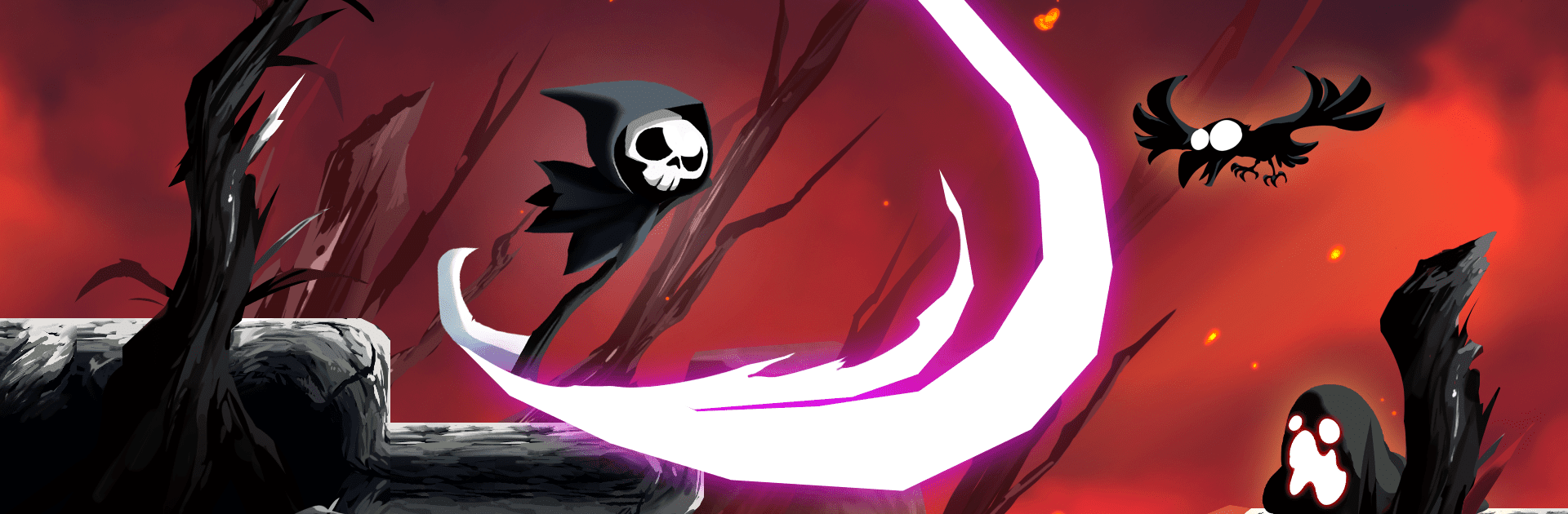Bring your A-game to Reaper Adventure: Soul Keeper, the Action game sensation from MGIF. Give your gameplay the much-needed boost with precise game controls, high FPS graphics, and top-tier features on your PC or Mac with BlueStacks.
About the Game
In Reaper Adventure: Soul Keeper, you’re not just some average reaper—you’re the slightly rebellious child of the Grim Reaper himself, on a mission that’s anything but predictable. This action-packed side-scroller gives you the chance to break away from tradition and carve your own wild path through the afterlife. With a mix of fast-paced combat, quirky characters, and outlandish settings, this is far from your typical gloomy journey.
Game Features
-
Fluid Touch Controls
Tap, swipe, and unleash a variety of combos—no complicated button-mashing required. It’s easy to pick up, but if you’re aiming to master those slick moves, get ready for some finger gymnastics. -
Creative Scythe Combat
Your scythe isn’t just for show. Unlock wild swinging attacks and slick soul-dashes, each with their own twist. Experiment with different techniques to see what sends your enemies running! -
Personalize Your Reaper
Why not look good while collecting souls? Change up your outfit and scythe for some serious reaper flair. You’ll find all sorts of gear to make your reaper stand out in the afterlife. -
Explore Strange New Worlds
Glide through offbeat realms like Glitch City—yeah, it’s as strange as it sounds—or navigate the red tape in the Bureau of Bureaucracy. Each location’s got its own look, secrets, and oddball residents. -
Hidden Goodies and Bonus Secrets
Solve puzzles, poke around for hidden nooks, and discover bonus zones. There’s plenty of upgrades and oddball lore if you like to wander off the beaten path. -
Quirky Encounters
Chat (or, you know, reap) with all sorts of unusual souls: from fashion-forward demons to ghosts who love pointless bureaucracy. Some will help out, some… well, maybe don’t turn your back. -
Epic Boss Battles
Boss fights here aren’t just about brute force. Each one comes with their own bag of tricks and soul-powered super moves. Charge up your soul meter, watch their patterns, and try not to get sent back to square one.
You can experience what Reaper Adventure: Soul Keeper really has to offer by playing on BlueStacks, where the action feels right at home.
Get ready for a buttery smooth, high-performance gaming action only on BlueStacks.