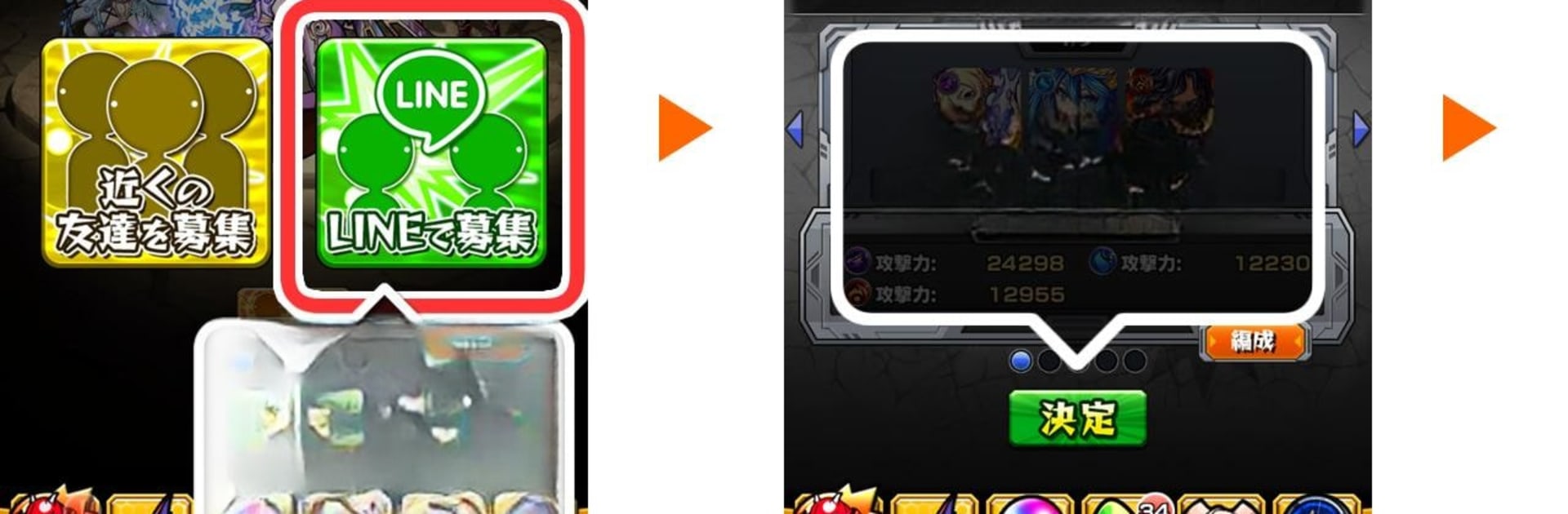From the innovators and creators at SpiriteK Inc., 常駐型モンストマルチ掲示板forモンスターストライク is another fun addition to the World of Action games. Go beyond your mobile screen and play it bigger and better on your PC or Mac. An immersive experience awaits you.
About the Game
常駐型モンストマルチ掲示板forモンスターストライク is a handy companion if you love playing モンスターストライク and want an easier way to seek out teammates for multiplayer battles. This Action genre support app by SpiriteK Inc. keeps things smooth and snappy, letting you quickly join or host parties without ever losing track of your game. Whether you’re hoping to gather a crew or just want to jump into someone else’s quest, everything happens right alongside your gameplay—no need to bounce between different screens or slow down. And, for those playing with BlueStacks, managing your groups feels even more seamless.
Game Features
-
Always-On Floating Toolbar
The app sticks around on top of your game screen, so organizing or joining parties is just a tap away. You can minimize it if you want things tidy, but it never really disappears until you say so. -
Quick Recruitment and Search
Looking for members or a party to join? Start your own multiplayer group or hunt for available quests instantly, without leaving your モンスターストライク play session. If your group doesn’t fill up right away, just hit “resend” and try again. -
Simple Multi-Tasking Controls
Switch between minimized and expanded views of the app bar using easy-to-spot buttons—no fuss, just a quick swipe or tap. It adapts to your needs during any part of the game. -
Direct Integration with Game Actions
From inside モンスターストライク’s quest setup, you can launch right into recruiting or searching for parties, making it feel like the extra help is built into the experience. -
No Extra Clutter, Just Essentials
The interface moves fast and stays lightweight, even when things get busy. That means even when tons of people are looking for matches, it won’t bog down your phone—or your BlueStacks set-up. -
Flexible Recruiting Options
Decide what kind of group you want—maybe you’re searching for maxed-out teammates, or you’ve got other preferences. Add a comment, set your criteria, and share it instantly. -
Effortless Re-Search and Retry
If your first party pick is full, updating the list and trying again is simple. Zero wait time, all action.
Slay your opponents with your epic moves. Play it your way on BlueStacks and dominate the battlefield.