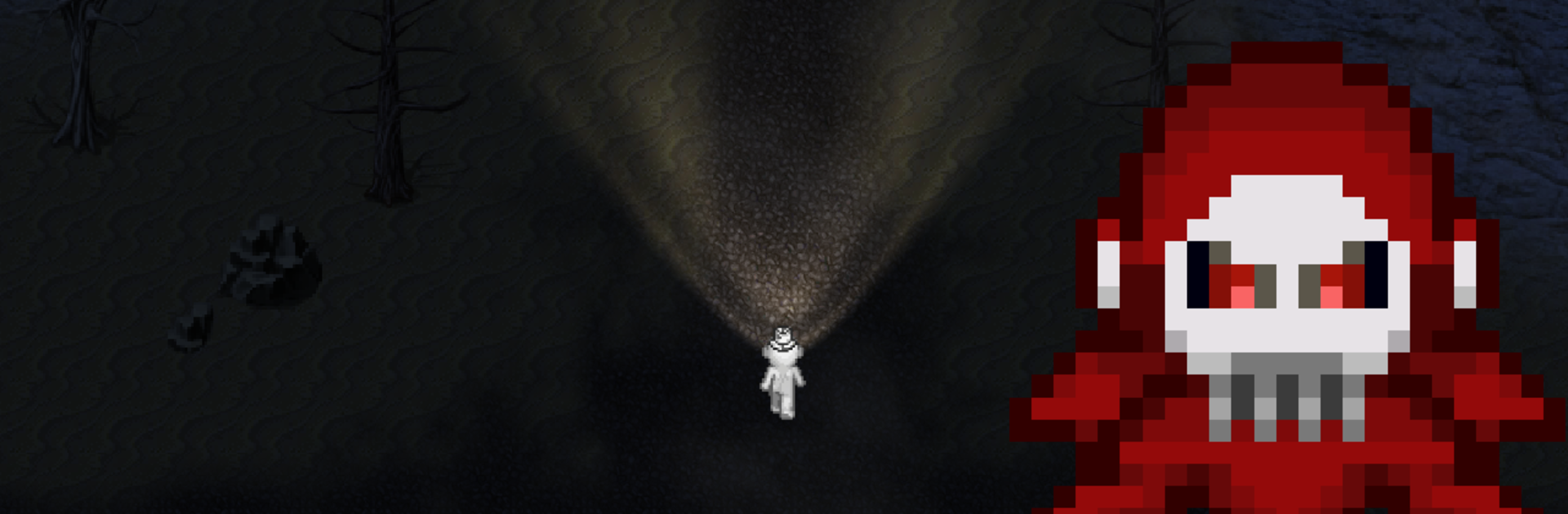Join millions to experience S2D Multiplayer, an exciting Action game from ZeoWorks. With BlueStacks App Player, you are always a step ahead of your opponent, ready to outplay them with faster gameplay and better control with the mouse and keyboard on your PC or Mac.
S2D Multiplayer is a small, spooky hide and seek game where players creep through eerie maps, grab collectibles, and try not to get jumped by a monster. It can be played solo, but it really clicks when a group teams up in co-op. Everyone sneaks around with flashlights, whisper-quiet, checking corners and listening for footsteps. The pacing swings from slow tension to sudden panic once the monster spots someone, so matches feel like little horror stories that reset fast and do not overstay.
Versus mode flips the script and lets a player be the monster, hunting the rest across the map. It turns into mind games, making noise to bait, doubling back, guessing routes to cut off the escape. The maps are dark and simple in a good way, readable but still creepy, and the collectible hunt adds a clear goal so it is not just running in circles. There is light character customization too, enough to not look like the same person as everyone else.
On PC with BlueStacks, mouse look and keyboard movement make circling corners and juking around doors feel smoother, and the bigger screen helps catch movement in the dark. For anyone into short, tense matches with friends, a clean setup, and that quick scare-jolt loop, this scratches that itch without being a grind.
Ready to top the leaderboard? We bet you do. Let precise controls and sharp visuals optimized on BlueStacks lead you to victory.