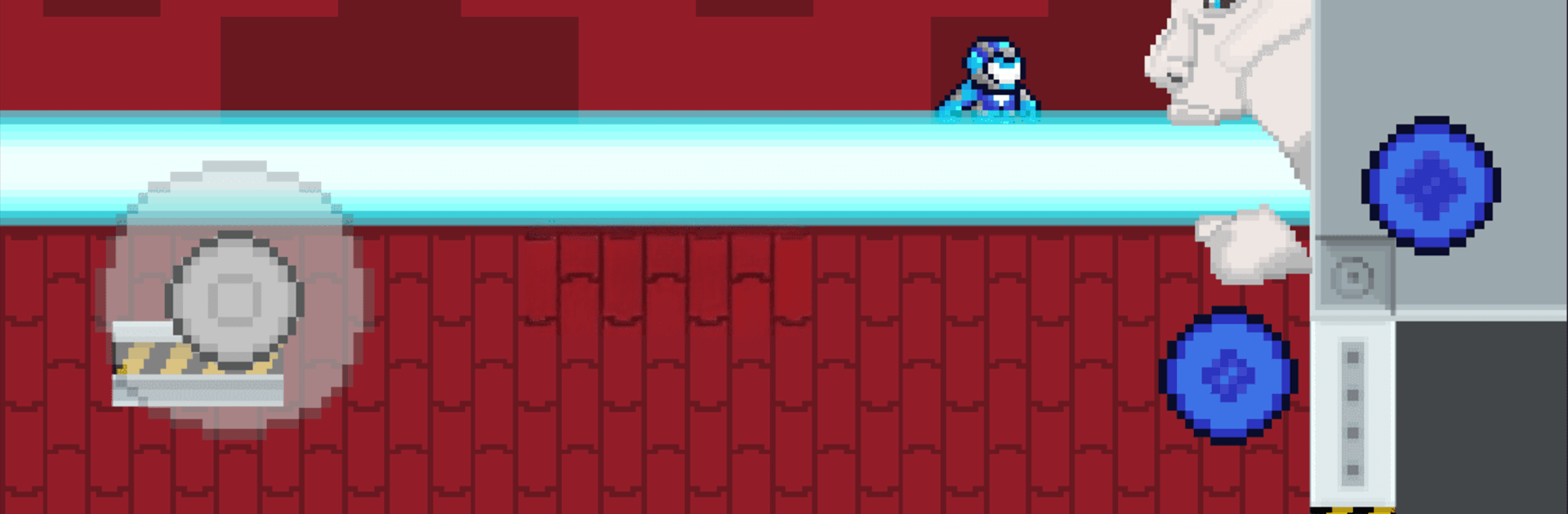Step into the World of sAIvior, a thrilling Action game from the house of TAMK Tietojenkäsittelyn koulutus. Play this Android game on BlueStacks App Player and experience immersive gaming on PC or Mac.
About the Game
sAIvior puts you in the metal shoes of an AI hero who’s got one big job: blast an invasion of rogue robots before they wreck everything, everywhere, all at once. Armed with a trusty arm cannon and a dash of digital wit, you’ll hop, run, and barrel through all sorts of wild zones—think grimy sewers, war-torn battlefields, and a bunch more spots you really wouldn’t want to visit in person! If you like fast-paced action, unpredictable enemies, and the challenge of saving, well, literally everything, sAIvior is very much your kind of game.
Game Features
- Action-Packed Platformer: Experience tight, energetic platforming with controls that let you zig, zag, and blast through every stage.
- Arm Cannon Combat: Your main tool is a slick arm cannon—easy to use, but tricky to master. Line up shots and take down waves of enemy bots as you go.
- Variety of Levels: You’ll never get bored with locations. One moment you’re dodging junk in messy sewers, and the next you’re fighting your way through chaotic battlegrounds.
- Vivid Visuals: The game pops with color and personality, making every zone feel alive—well, except for the parts crawling with evil robots.
- Smooth Experience on BlueStacks: Run sAIvior on BlueStacks for snappy gameplay and sharper visuals if you’re playing on your PC.
- Heroic AI Storyline: You’re not just smashing robots for the heck of it—you’re an AI fighting to save existence itself, adding a cool, story-driven twist to every run.
Slay your opponents with your epic moves. Play it your way on BlueStacks and dominate the battlefield.