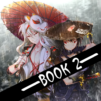Explore a whole new adventure with Samurai Shadow Legends, a Action game created by Shockwave Games. Experience great gameplay with BlueStacks, the most popular gaming platform to play Android games on your PC or Mac.
About the Game
Get ready to throw yourself into some seriously intense sword duels in Samurai Shadow Legends by Shockwave Games. If you’ve ever wondered what it’d feel like to be a lone samurai facing off against waves of fierce warriors and bosses, this is your ticket. Imagine slicing through enemy lines, clashing swords in epic 3D arenas, and mastering a bunch of different weapons—all with a few quick moves.
Game Features
-
Epic Boss Battles
Squaring up against the regular baddies is one thing—but can you outsmart the brutal bosses waiting at the end? Each showdown amps up the challenge and keeps you guessing. -
Diverse Samurai Fighters
You’re not stuck with just one look or play style. Pick from a range of unique samurai, each bringing their own vibe and fighting technique to the arena. -
Multiple Arenas
Sword-fighting never gets old when the scenery’s constantly changing. Face off in a variety of detailed, dramatic arenas that each offer something different, from tight corners to wide-open battlegrounds. -
Weapon Mastery
Blades, claws, staffs—you get to switch up your weapons and find out what works best for your fighting style. There’s even room to upgrade and turn your arsenal into something truly fearsome. -
Learn As You Go
Not a samurai pro yet? Don’t worry. Hone your assassin skills through hands-on battles and training phases, picking up tricks with every fight. -
Smooth, Realistic Controls
The combat system feels sharp and responsive, letting you pull off slick combos and defensive moves, especially if you’re playing with the added flexibility of BlueStacks. -
Progressively Tougher Levels
Every new stage throws different enemies, smarter AI, and fresh obstacles your way—so you’ll need to keep sharpening your skills to stay on top. -
Rescue and Revenge Story
The game’s not all about combat. There’s a story twining through your battles, driving you to fight for your friends and take down those who’ve wronged you.
Make your gaming sessions memorable with precise controls that give you an edge in close combats and visuals that pop up, bringing every character to life.