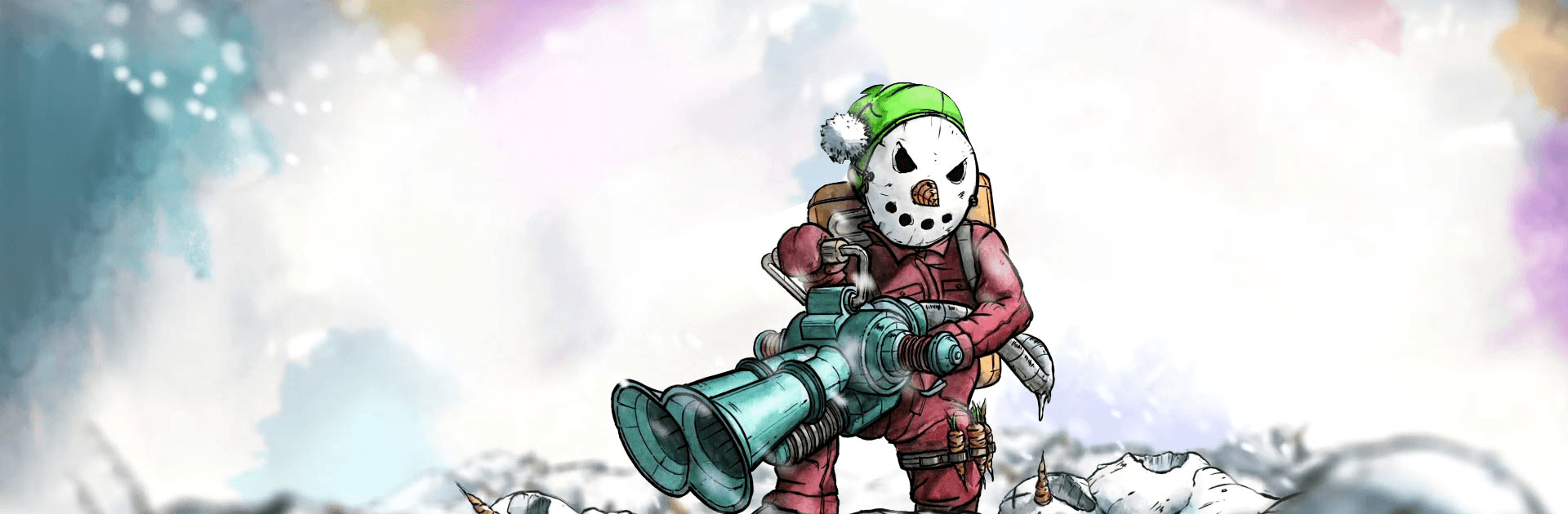Snowsted Royale is an action game developed by Staay Interactive. BlueStacks app player is the best platform to play this Android game on your PC or Mac for an immersive gaming experience.
Do you want to experience the best 2D action-packed game? Then you have come to the right spot! Snowsted Royale brings you epic snowball battles in different arenas to thrill you as you fight.
This game offers various modes and different classes of weapons. Experience the massive collection of snowball weapons in the Battle Royale, Deathwatch, or Steal the Flag modes.
If you are ready to battle in an epic multiplayer game with your friends, start playing Snowsted Royale. The first map in this game features the United States of America’s White House in Washington D.C. If you would love to battle there, now is your chance!
Battle against different opponents and players from all over the world in real-time PvP matches. Snowsted Royale offers intense battles, fast-paced gameplay, no waiting time, and simple controls. This game is not your average Battle Royale multiplayer game!
Travel and fight in the most exciting arenas around the world for thrilling snowball battles. The first available battleground is the White House – featuring a detailed replica of the Oval Office, Marine One, and the President of the United States.