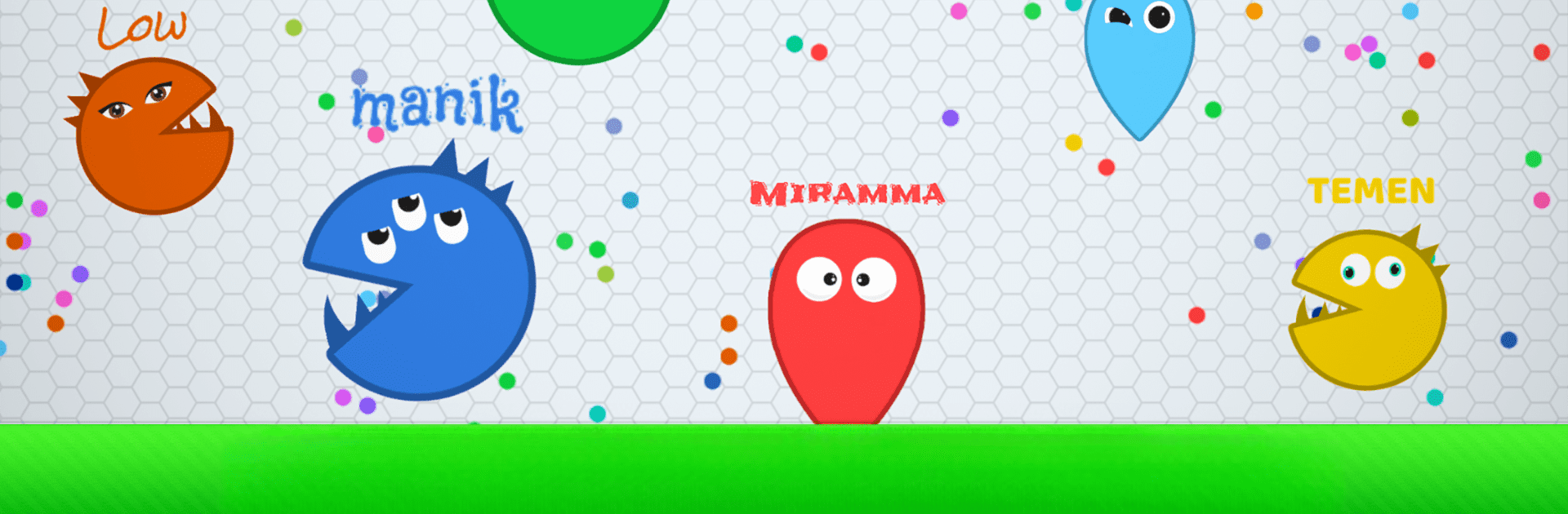Soul.io brings the Action genre to life, and throws up exciting challenges for gamers. Developed by JOINTSOFT, this Android game is best experienced on BlueStacks, the World’s #1 app player for PC and Mac users.
About the Game
Soul.io by JOINTSOFT is a wild ride where you jump into a chaotic arena stuffed with monsters, ghosts, snakes, and all sorts of slippery creatures. With frantic action and a quirky sense of humor, the game drops you right into fast-paced battles against real players, challenging you to gobble up anyone smaller and dodge anything (or anyone) bigger. Whether you’re in it for the glory, the giggles, or just to see your monster top the leaderboard, Soul.io always has something unexpected waiting.
Game Features
-
Choose Your Fighter
Pick your side and decide whether you want to sling it as a monster or haunt the arena as a spooky ghost. Each one brings a bit of personality to the mayhem. -
Eat & Survive
It’s every creature for itself! Scoot around and devour smaller monsters, snakes, crocs, and worms to grow fatter and stronger—just don’t let something bigger gobble you up. -
Skill-Based Knockouts
Don’t just run—toss bombs to slow down your chasers, duck away from snake tails, and pull off clever moves to outlast your rivals. -
Fresh Game Modes
Switch things up with four different modes: Classic for the purists, Team if you want backup, Tag for a fast-paced twist, and Battle Royale for all-out survival. -
Wild Arenas & Leaderboards
Race through slippery, splashy arenas—sometimes it’s like slamming your monster through a crazy water park—and keep an eye on that leaderboard if you want bragging rights. -
Easy to Pick Up, Tricky to Master
Controls are super simple, but actually surviving takes patience, quick reflexes, and a bit of luck. Beware, it’s more challenging than it looks. -
Play Anywhere
Soul.io runs smoothly for gaming on the go, and if you’re at your computer, BlueStacks makes it even easier to jump in and play. -
Nonstop Multiplayer Mayhem
With players dropping in from around the globe, no two matches ever feel quite the same. Expect plenty of funny fails, epic chases, and those “did that just happen?” moments.
Ready to top the leaderboard? We bet you do. Let precise controls and sharp visuals optimized on BlueStacks lead you to victory.