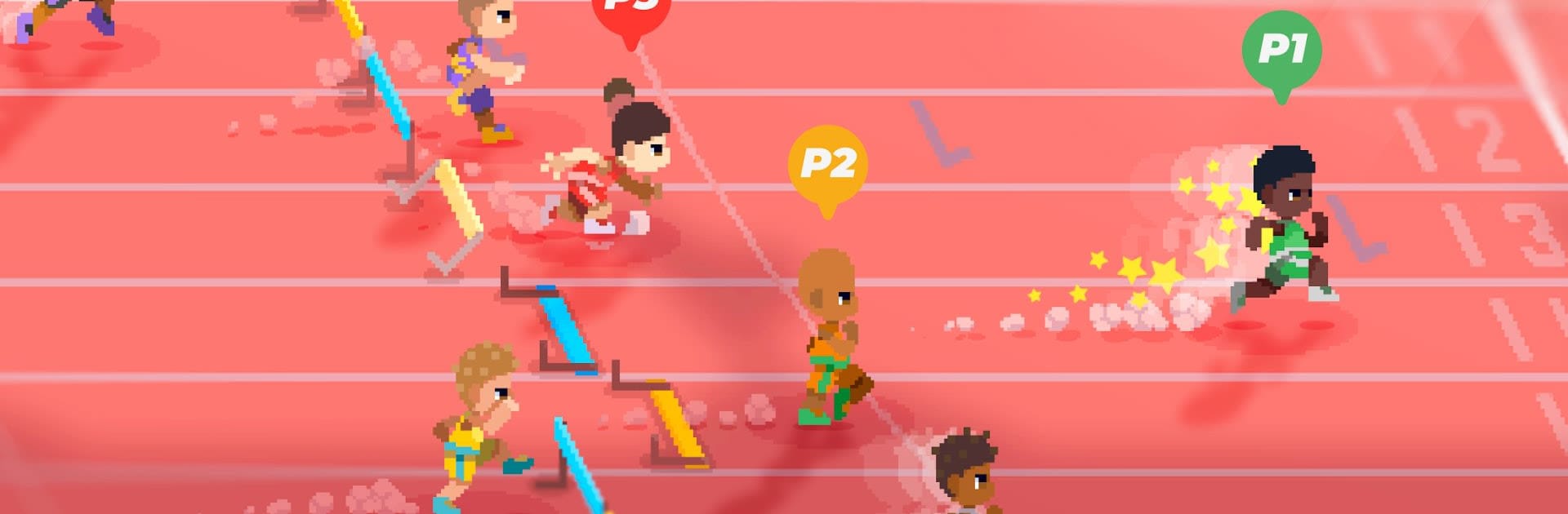From the innovators and creators at Netflix, Inc., Sports Sports NETFLIX is another fun addition to the World of Action games. Go beyond your mobile screen and play it bigger and better on your PC or Mac. An immersive experience awaits you.
About the Game
Sports Sports NETFLIX is an Action mash-up of fast, punchy athletic challenges from Netflix, Inc. It’s an arcade-style take on track, pool, and field events where quick reflexes, smart timing, and a little swagger go a long way. Want a quick sprint or a full championship run? It’s built for both. A Netflix membership is required. Prefer a bigger screen? You can play it on your PC with BlueStacks too.
Game Features
- 12 sports, one goal: Try a wide mix of events — sprinting, swimming, archery, weightlifting, and more — with new challenges planned to keep things fresh.
- Tournaments with a twist: Enter themed championships that stitch multiple events together for a proper all-around test.
- Your custom playlist: In Quick Play, build a lineup of favorite events to practice, warm up, or chase that one tricky PB.
- Play solo or with friends: Jump into Ranked Matches to face global competitors, or fire up local multiplayer for couch bragging rights.
- Climb the world rankings: Earn points every time you compete, move up the leaderboards, and see how you stack up worldwide.
- Track your progress: Smash personal bests, watch your lifetime stats grow, and push for cleaner runs and tighter timings.
- Easy to pick up: Simple, intuitive controls with step-by-step tutorials help you get comfortable fast — the challenge is mastering the rhythm.
- Make it yours: Customize your athlete’s look and compete in vibrant pixel art arenas that snap with personality.
- Built by Broxcorp: Polished minigames, punchy feedback, and that classic arcade feel — tuned for quick sessions or marathon nights.
Ready to top the leaderboard? We bet you do. Let precise controls and sharp visuals optimized on BlueStacks lead you to victory.