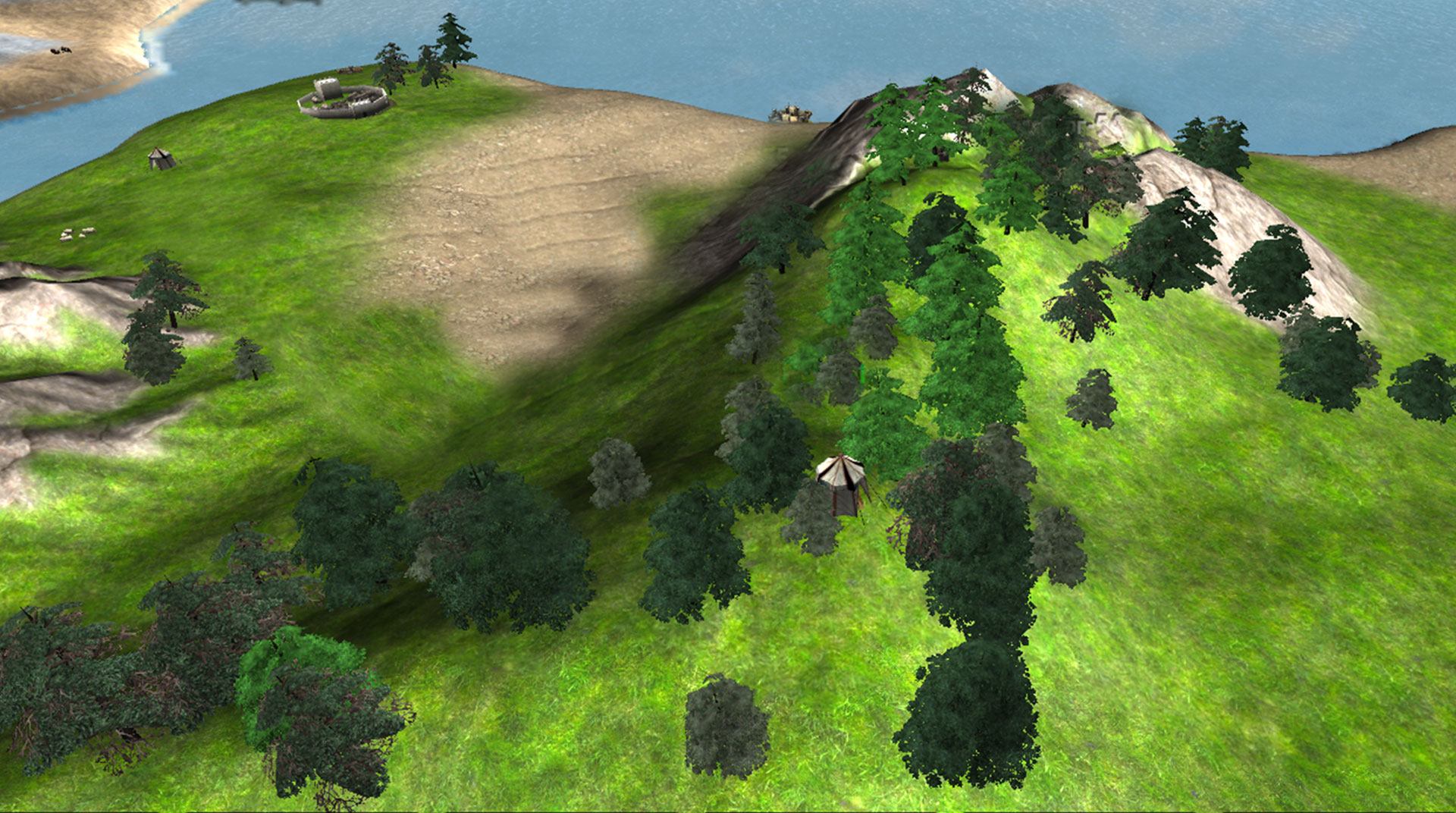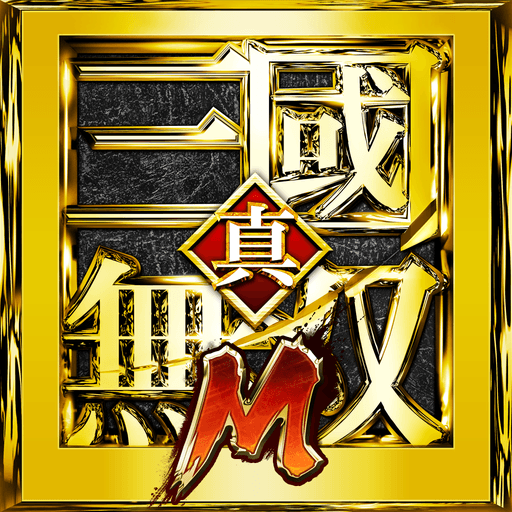Explore a medieval world in the middle ages as you find yourself between 12 big clans fighting for land and honor. Play Steel and Flesh on PC and MAC with BlueStacks and open a huge world with oceans, continents and islands. Become an ordinary robber fighting with bandits and attacking villages, or swear allegiance to any of the clans and participle in intense and breathtaking battles against powerful opponents. If you play your cards right, you might even grab the opportunity to grab a considerable piece of land, protect it from your enemies and become the king of your own clan! Choose between 12 civilizations like the Roman Empire, ottoman Empire, Vikings, England and even Rebels or Pirates. Build or destroy castles, protect or annihilate villages. The path you are going through is your choice! The only thing you can’t choose is failure, as your name is about to be written on the odds of history for the entire eternity. If that’s your wish, than playing Steel and Flesh is the way of conquering that! Download Steel and Flesh on PC with BlueStacks and write your own history with ultimate gaming freedom and a much more complete and satisfying experience!
Play on PC with BlueStacks – the Android Gaming Platform, trusted by 500M+ gamers.
Play on PC with BlueStacks or from our cloud
- Overview
- Game Features
- How to Play
Page Modified On: November 26, 2020
Play Steel And Flesh on PC
Game Features
Game controls
- Zoom in / Out
- Tap Spots
Enhancements
- Macros
- Multi Instance
- Multi Instance Sync
- Eco Mode
- Game controls
- Enhancements

Macros

Multi Instance

Multi Instance Sync

Eco Mode
How to Download and Play Steel And Flesh on PC
Download and install BlueStacks on your PC
Complete Google sign-in to access the Play Store, or do it later
Look for Steel And Flesh in the search bar at the top right corner
Click to install Steel And Flesh from the search results
Complete Google sign-in (if you skipped step 2) to install Steel And Flesh
Click the Steel And Flesh icon on the home screen to start playing

The roman may prefer the gladiators, while pirates are willing to live with no rules at all. Each civilization has its own mandatory laws. While that is precisely what differs one from the other, BlueStacks goes smoothly no matter where you are or who you are! Download Steel and Flesh on Windows 7, 8, 10 with BlueStacks and a completely new series of incredible features to your gameplay. Besides that, there is no better way to measure your power than playing with no trouble at all. It’s only fair you can use the big screen of your PC to see your advance, the keyboard keys to take full control of your actions and the mouse to fasten things. Add to that amazing aspects such as the Key-Mapping tool and the Multi-Instance feature and you might have just taken the first steps in order to transform your entire civilization in a huge empire. What are you waiting for?
Minimum System Requirements
With BlueStacks 5, you can get started on a PC that fulfills the following requirements.
Operating System
Microsoft Windows 7 or above
Processor
Intel or AMD Processor
RAM
at least 4GB
HDD
5GB Free Disk Space
* You must be an Administrator on your PC. Up to date graphics drivers from Microsoft or the chipset vendor.
Steel And Flesh - FAQs
- How to play Steel And Flesh on Windows PC & Mac?
Play Steel And Flesh on your PC or Mac by following these simple steps.
- Click on 'Play Steel And Flesh on PC’ to download BlueStacks
- Install it and log-in to Google Play Store
- Launch and play the game.
- Why is BlueStacks the fastest and safest platform to play games on PC?
BlueStacks respects your privacy and is always safe and secure to use. It does not carry any malware, spyware, or any sort of additional software that could harm your PC.
It is engineered to optimize speed and performance for a seamless gaming experience.
- What are Steel And Flesh PC requirements?
Minimum requirement to run Steel And Flesh on your PC
- OS: Microsoft Windows 7 and above
- Processor: Intel or AMD Processor
- RAM: Your PC must have at least 2GB of RAM. (Note that having 2GB or more disk space is not a substitute for RAM)
- HDD: 5GB Free Disk Space.
- You must be an Administrator on your PC.