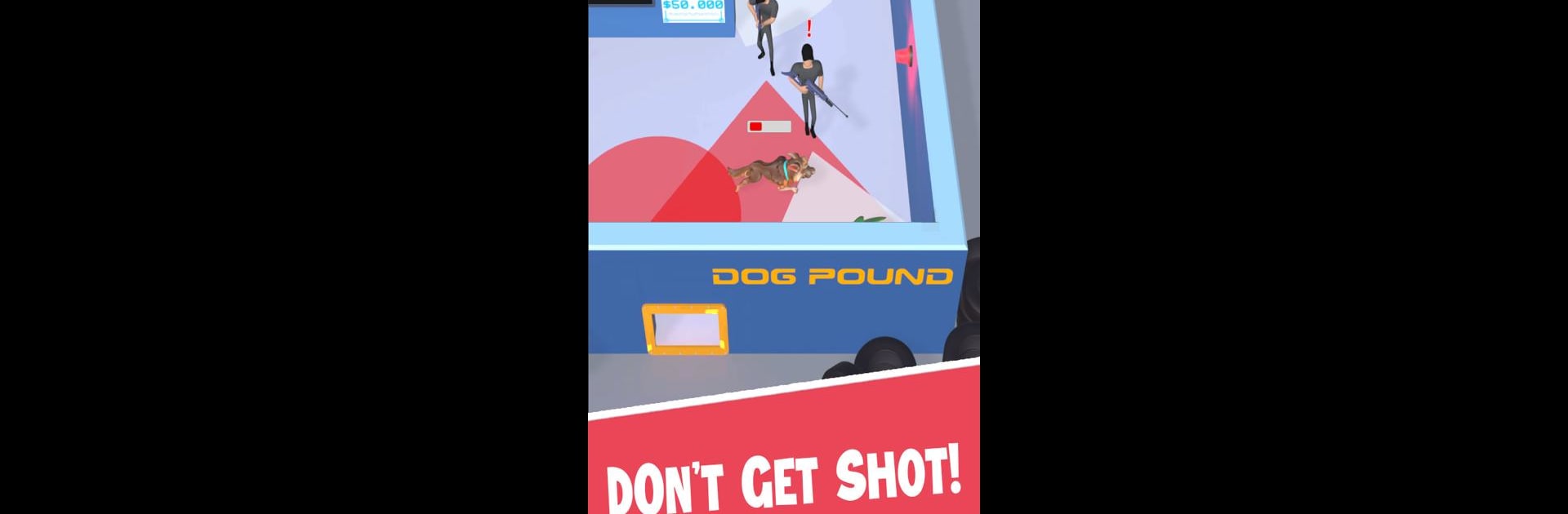Explore a whole new adventure with Super Dog, a Action game created by 3MG Productions. Experience great gameplay with BlueStacks, the most popular gaming platform to play Android games on your PC or Mac.
About the Game
Super Dog, from 3MG Productions, takes you straight into the action with some delightfully sneaky twists. You’ll step into the paws of a daring pooch determined to outwit guards, bust captured pups out of cages, and make it all out in one piece. If you’re up for a mix of stealth and quick decisions, you’ll find plenty here to keep you on your toes. Playing on BlueStacks adds that smooth, responsive feel, which really comes in handy when things get tense.
Game Features
-
Stealthy Sneaking
Dodge patrols and tiptoe past trouble — you’ve got to stay one step ahead if you want to free those pups. A little patience and a lot of timing go a long way. -
Pup Rescue Missions
Your main mission? Get those caged pups out safely. Each rescue is tricky, and every success feels like a win. -
Action-Packed Escapes
It’s not enough to open cages; you’ll need to actually escort your furry friends right past the enemy and to safety. That means thinking fast and acting even faster. -
Tussling With Trouble
Sometimes, sneaking won’t cut it. When a guard spots you, it’s time for a showdown. Unleash those canine moves and teach those enemies not to mess with Super Dog. -
Stay Undetected
You can’t help anyone if you’re caught. Being sharp-eyed and keeping cool is the best way to see another sunrise. Every level brings new challenges and sneaky ways to stay out of sight.
Get ready for a buttery smooth, high-performance gaming action only on BlueStacks.