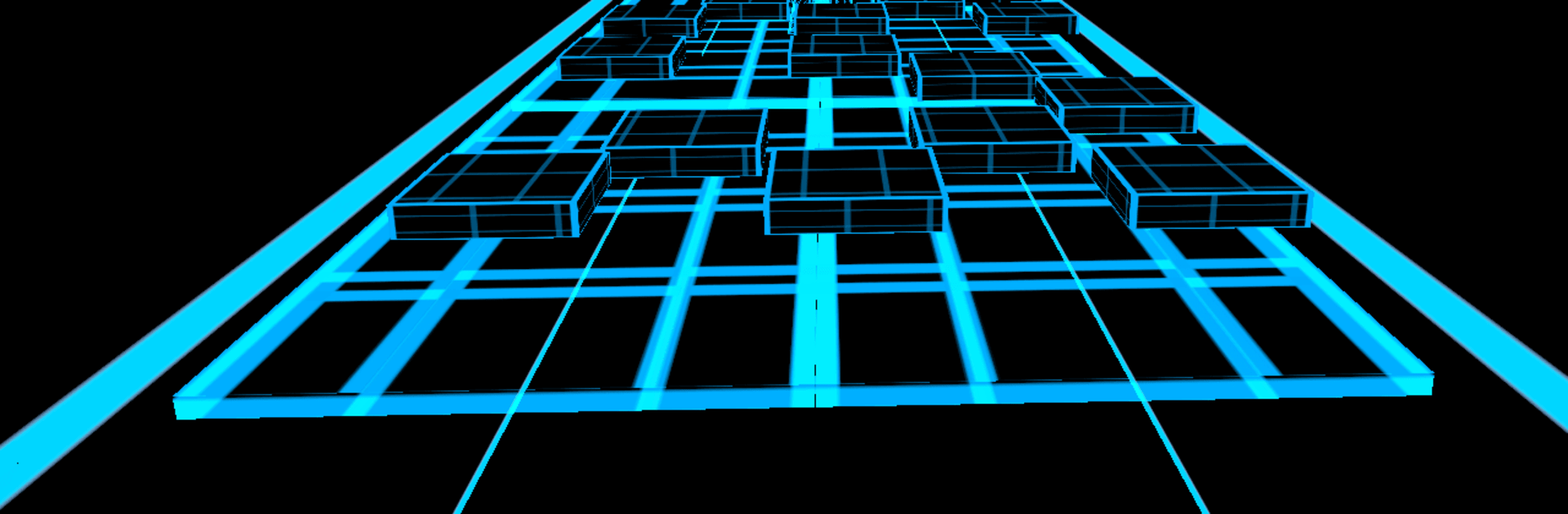Explore a whole new adventure with Surf GO – Parkour & Bhop CS GO, a Action game created by PDA Games. Experience great gameplay with BlueStacks, the most popular gaming platform to play Android games on your PC or Mac.
About the Game
Ready to try your hand (and reflexes) at something wild? Surf GO – Parkour & Bhop CS GO from PDA Games brings together high-speed parkour, slick surf challenges, and a bit of a neon cyberpunk vibe. Whether you love tricky jumps, collecting flashy skins, or just want to push your limits through endless levels, this Action game constantly keeps things fresh. Expect modern graphics and tons of different modes—you’ll have a whole lot to master, and a whole bunch of ways to brag when you do.
Game Features
-
Bhop and Surf Parkour
Slip into two fan-favorite CS GO parkour styles—Bhop throws you into bunny hopping madness (manage your speed, don’t fall!), while Surf mode lets you glide and zip down ramps. Both will test your timing and reactions big time. -
Over 50 Unique Levels
There’s never a dull moment with dozens of handcrafted stages, each one with its own set of twists. You’ll always have something new to figure out, whether you’re gunning for a faster time or just trying not to wipe out. -
Endless Mode
Think you’ve mastered the basics? Endless mode brings non-stop parkour—in both Bhop and Surf flavors—ramping up the speed and challenge every round. It’s all about setting records and snagging top rewards. -
Massive Skin Collection & Cases
If collecting skins is your thing, you’re in luck. The in-game store is fully loaded with cases and over 250 different skins to unlock, ranging from the classics like karambit and butterfly knives to tons of other legendary styles. -
Cyberpunk Aesthetic
Get lost in a world designed with crisp neon lights and modern cyberpunk themes. Everything runs super smooth, even when the action gets hectic. -
Achievements & Rewards
Take on more than 300 unique achievements. Whether it’s beating levels under tough conditions, finding secrets, or pulling off crazy stunts, there’s always a reward waiting. -
Stats and Rankings
Track your progress, check how you stack up against others, and earn some well-deserved bragging rights as you climb the leaderboards. -
Mini-Games and Extra Modes
Feeling like something different? Dip into a handful of mini-games and try out seven different gameplay modes—you’re not stuck in just one loop. -
Playable with BlueStacks
For those who want to experience those jumps and flips on a bigger screen, Surf GO – Parkour & Bhop CS GO feels right at home with BlueStacks.
Slay your opponents with your epic moves. Play it your way on BlueStacks and dominate the battlefield.